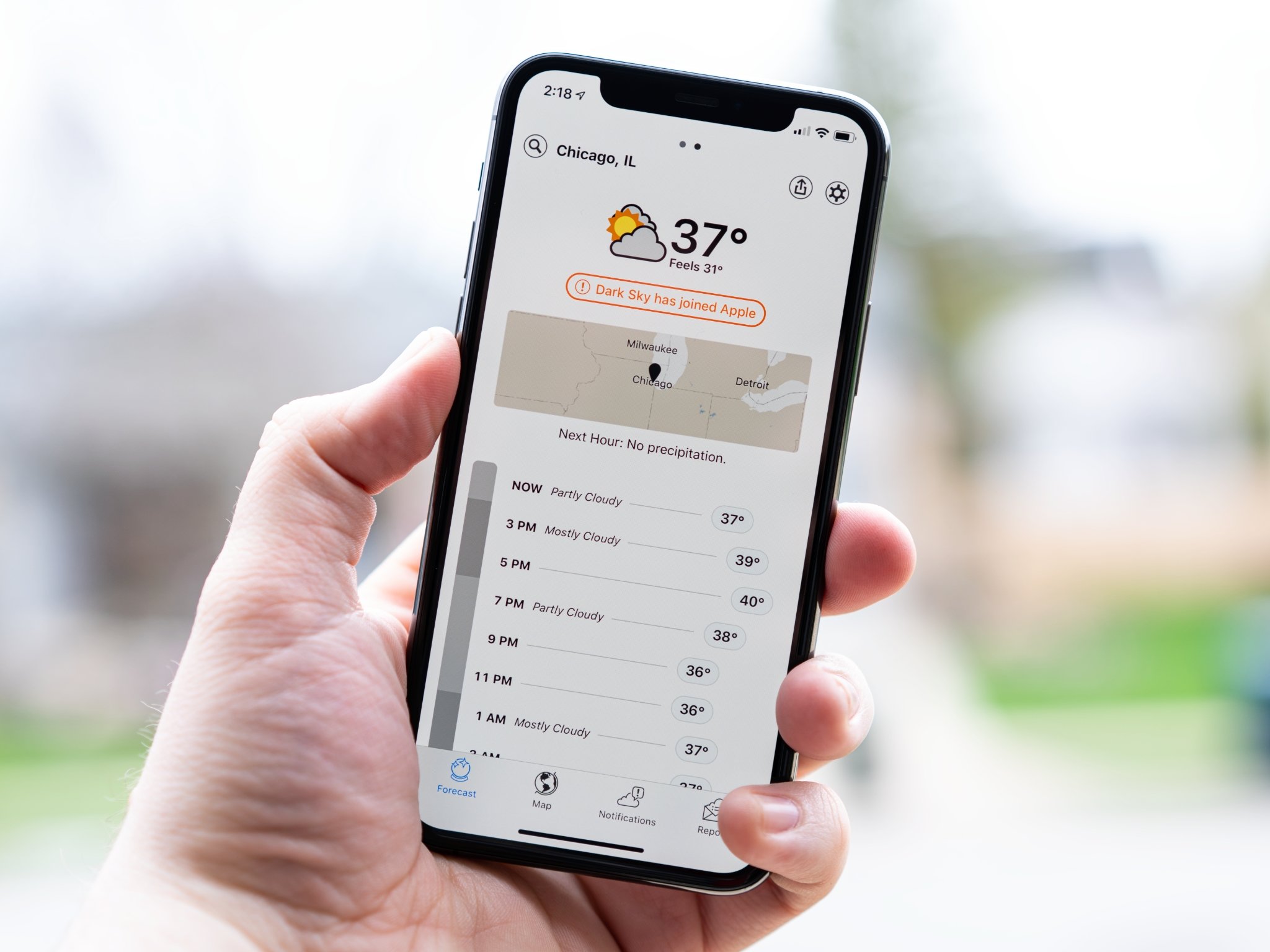Weather
Latest about Weather

Lock screen: The ultimate guide
By Rene Ritchie, Luke Filipowicz published
What's the Lock screen, how do you use it, and how do you change it to make it your own? Here are your answers!

How to ask Siri for walking and transit directions
By Lory Gil, Bryan M Wolfe published
Siri can help you do all kinds of things, like finding transit or walking directions, which is great if you are visiting a big city without a car. All you have to do is ask!

How to keep all your private photos off iCloud
By Luke Filipowicz published
If you keep your private photos off iCloud, you have less of a chance that they will end up somewhere they shouldn't.

How to check maps and directions on your Apple Watch
By Bryan M Wolfe published
Using your Apple Watch to find directions is as simple as asking Siri. Here's what you can do with the Maps app on your wearable device.
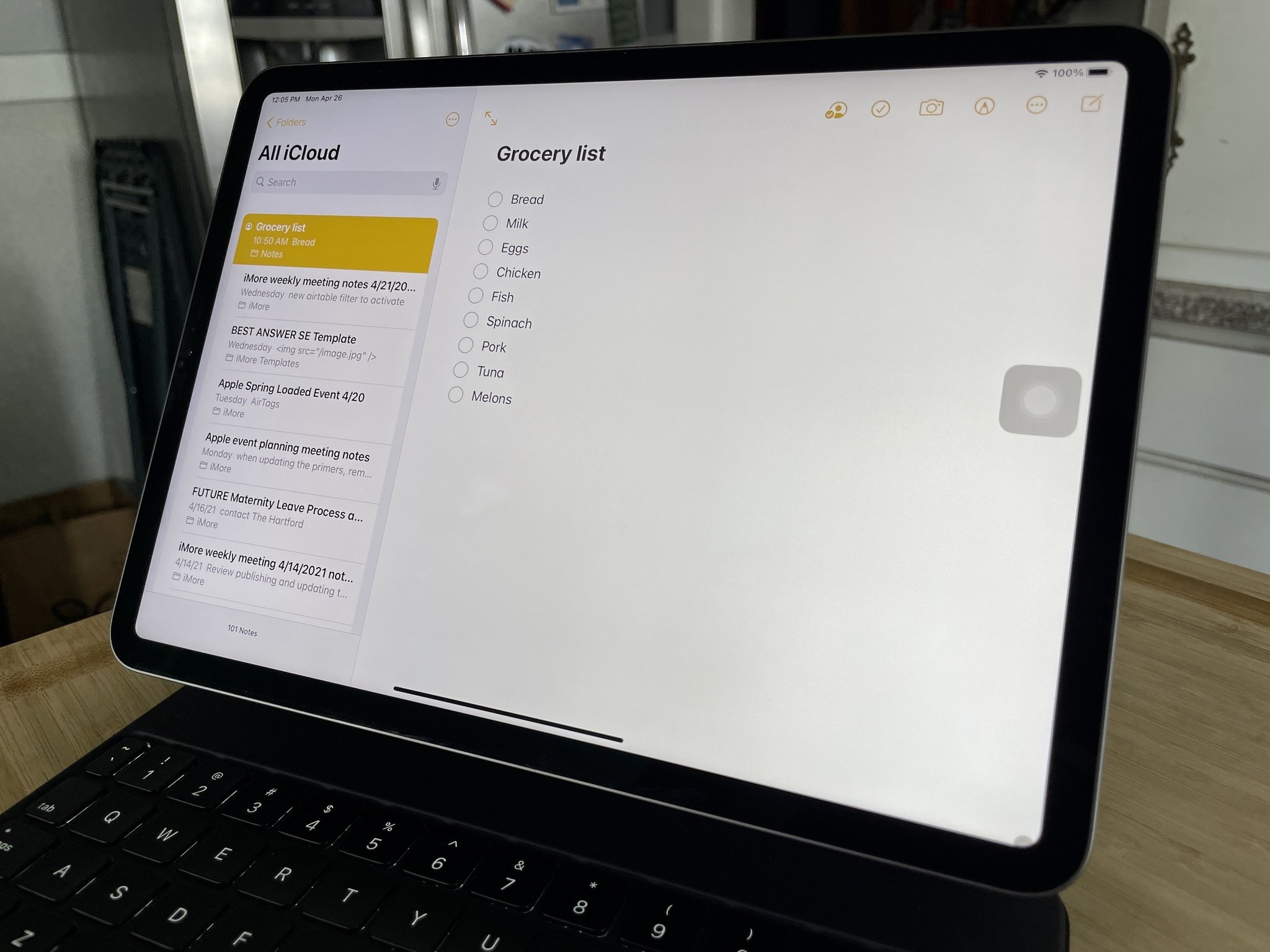
How to collaborate with others in the Notes app on iPhone and iPad
By Christine Chan, Lory Gil published
Have some ideas or grocery lists in your Notes app that you want to share with others? It's easy to share and collaborate, here's how!

How to use the Dock on your Mac
By Bryan M Wolfe published
You can use your Dock for more than shortcuts to frequent apps: You can also save important folders and files that you use a lot! Here's how to master it.

How to set up Siri on iPhone or iPad
By Bryan M Wolfe published
A simple "Hey Siri" opens a world of oportunities for you. Learn how to set Siri up on your iPhone and iPad

How to navigate your Home screen on iPhone and iPad
By Rene Ritchie, Bryan M Wolfe, Sergio Velasquez published
Do you know the ins and outs of your iPhone's Home screen? Here's everything you need to know!

Beginner's guide: How to set up and start using your new Apple Watch
By Christine Chan published
Congrats on your new Apple Watch! It's definitely a device that can be life changing. Here's how to get it set up so you can get going.

How to communicate with your Apple Watch: The ultimate guide
By Bryan M Wolfe published
The Apple Watch is a terrific communication tool. Tap your way through calls, voicemails, messages, and emails with ease from your wrist.

Eve Weather review: HomeKit-connected weather station tracks your microclimate
By Karen S Freeman published
You can't control the weather, but you can control your home with Eve Weather and HomeKit.

How to add Apple Watch complications
By Bryan M Wolfe published
Complications are a great way to see a variety of information at a glance — and your favorite third-party apps can have complications of their very own, too. Here's how to set them up.
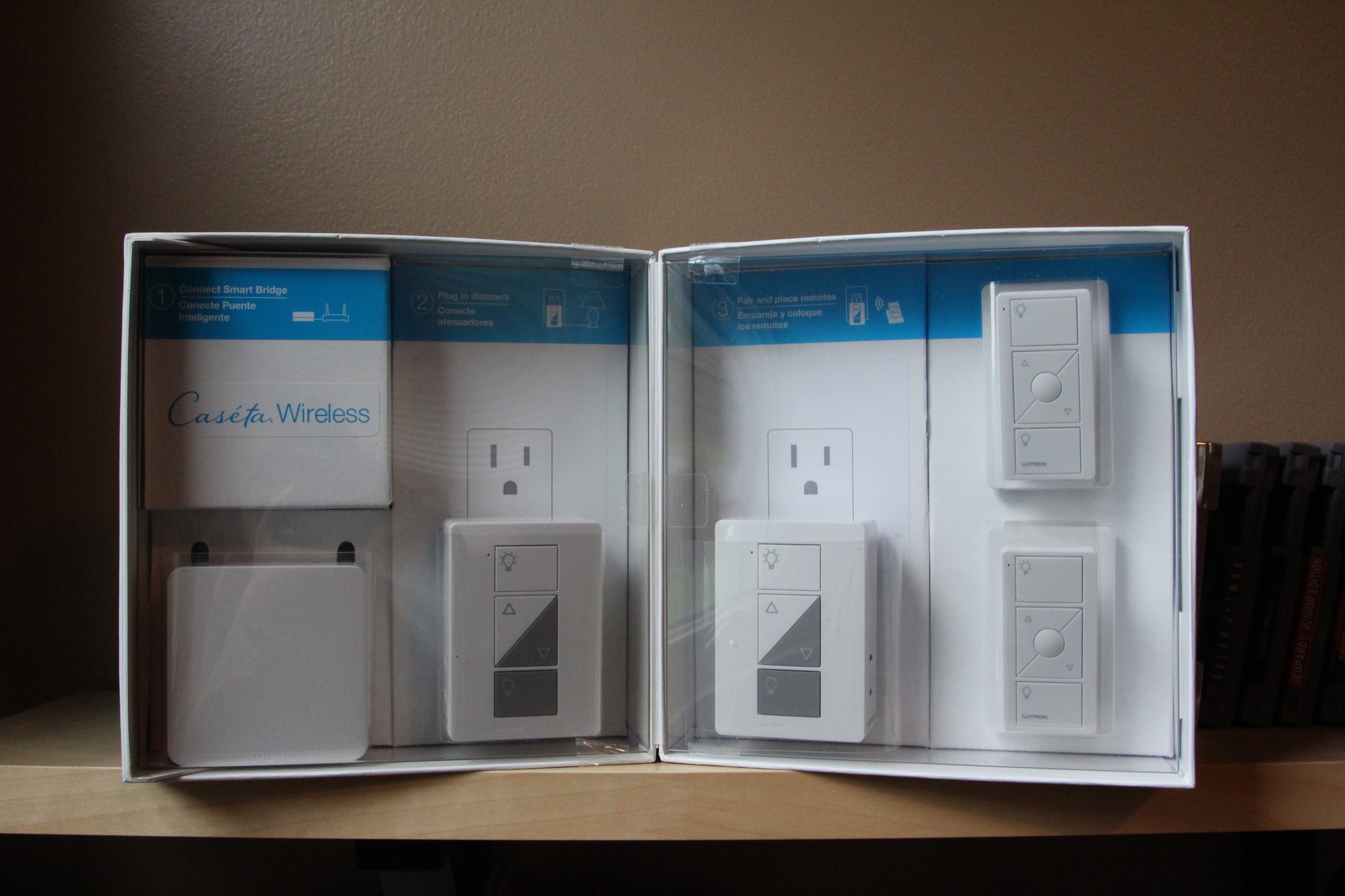
How to set up your HomeKit devices
By Christopher Close last updated
Just picked up a HomeKit-compatible gadget? Awesome! Here's how to set up your devices, so that you can start using them with Siri, scenes and automations.

How to fix MacBook Pro battery life problems
By Christine Chan published
The current MacBook Pros are rated for 10-17 hours of battery life, depending on the version. So if you're not getting that much, here's what you can do to troubleshoot it.

How to save email attachments on iPhone and iPad
By Bryan M Wolfe published
Need to save an attachment from your email on your iPhone? It's quick and easy — we show you how.

Film your own weather report and more with CARROT Weather 5.3
By Oliver Haslam published

Apple's Weather app won't tell you when it's 69 degrees out
By Joe Wituschek published
Apple's Weather app has a curious problem where it won't tell you when it is legitimately 69 degrees outside.
Master your iPhone in minutes
iMore offers spot-on advice and guidance from our team of experts, with decades of Apple device experience to lean on. Learn more with iMore!