Weirdest photo filter apps for iPhone in 2022

When it comes to sharing photos on Instagram and Facebook, everyone has the same filters and effects. That means everyone's photos can look the same, since no one is really standing out with the special effects. Fortunately, there are some apps out there that will make your images stand out because of their unique and distinctive filters, so here they are!
Prisma
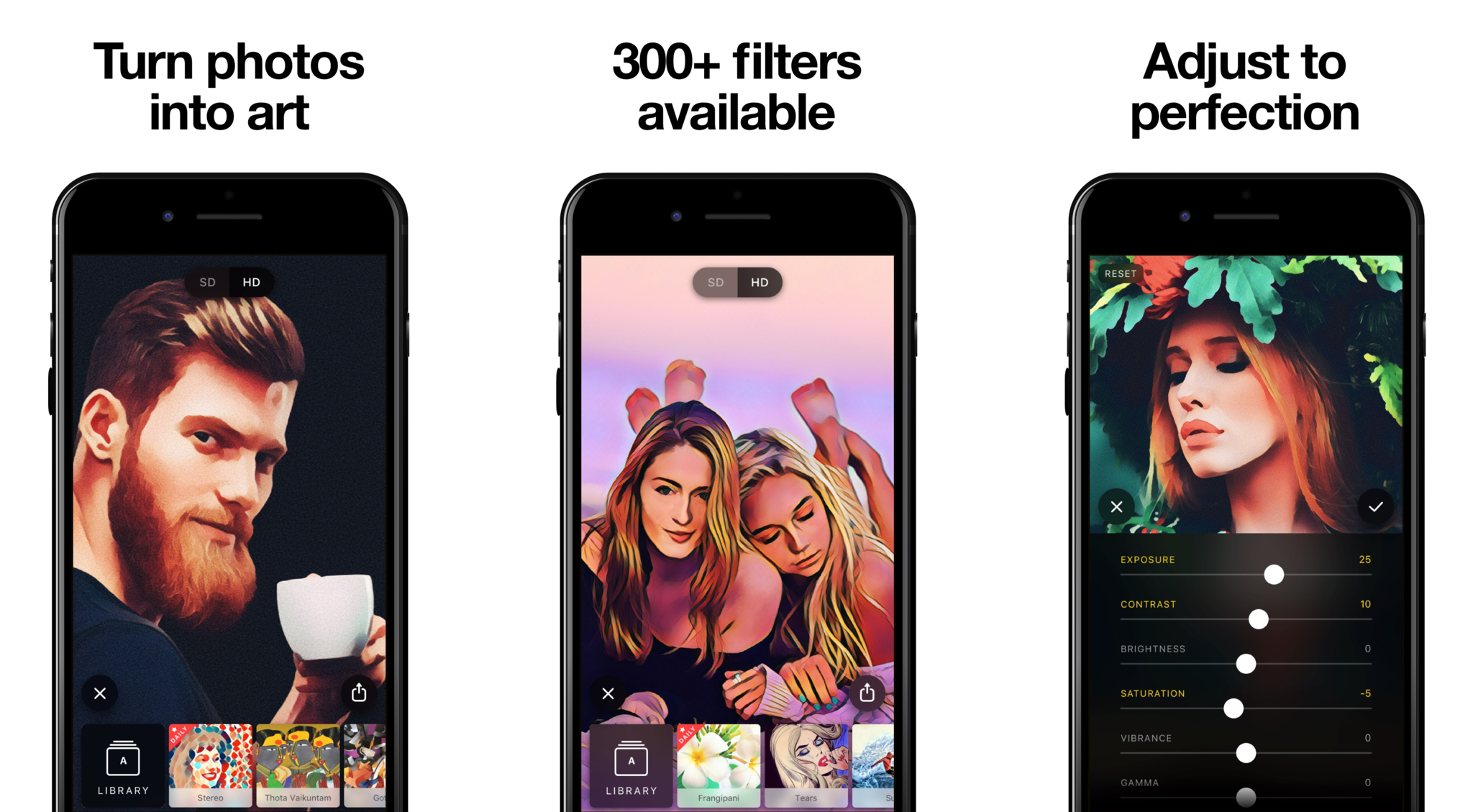
Ever wish you could have a painted portrait of yourself, or a gorgeous sunset that you took a photo of? Prisma is the app that helps you turn your photos into works of art, literally.
Prisma features more than 300 art styles in its collection of filters (the largest collection of art filters), so you have plenty of ways to make your photo stand out from the crowd. On top of that, a new art filter is added every day, as well as some special styles every now and then. Once a filter is applied, you can further enhance the image with adjustment tools. There's also a community of artists where you can get inspiration from or submit your own work, and chat with other Prisma users.
Free with in-app purchases - Download Now
Fused
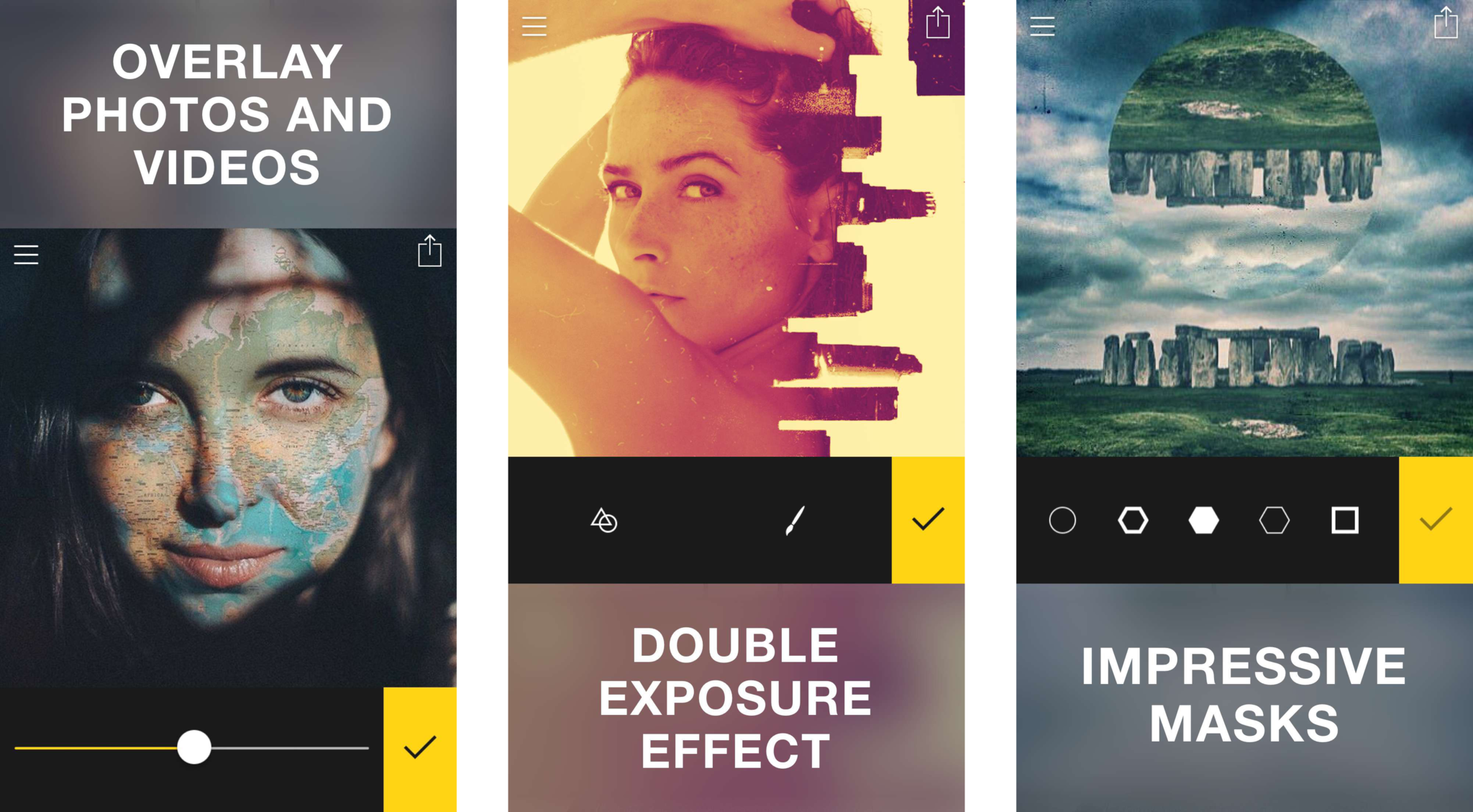
For something completely unique, Fused is the way to go. This app allows you to combine photos, video, or a mixture of both. In Fused, one image or video serves as the background, and the other is in the foreground as an overlay. You can adjust the blending and opacity of the two to create a double exposure effect image that is truly unlike anything else you've seen on social networks.
A good tip for Fused is to layer videos or collages for something more artistic. Or you can keep things simple with a tranquil background and a selfie for a portrait that will make others turn their head.
Free with in-app purchases - Download Now
Master your iPhone in minutes
iMore offers spot-on advice and guidance from our team of experts, with decades of Apple device experience to lean on. Learn more with iMore!
LINE Camera
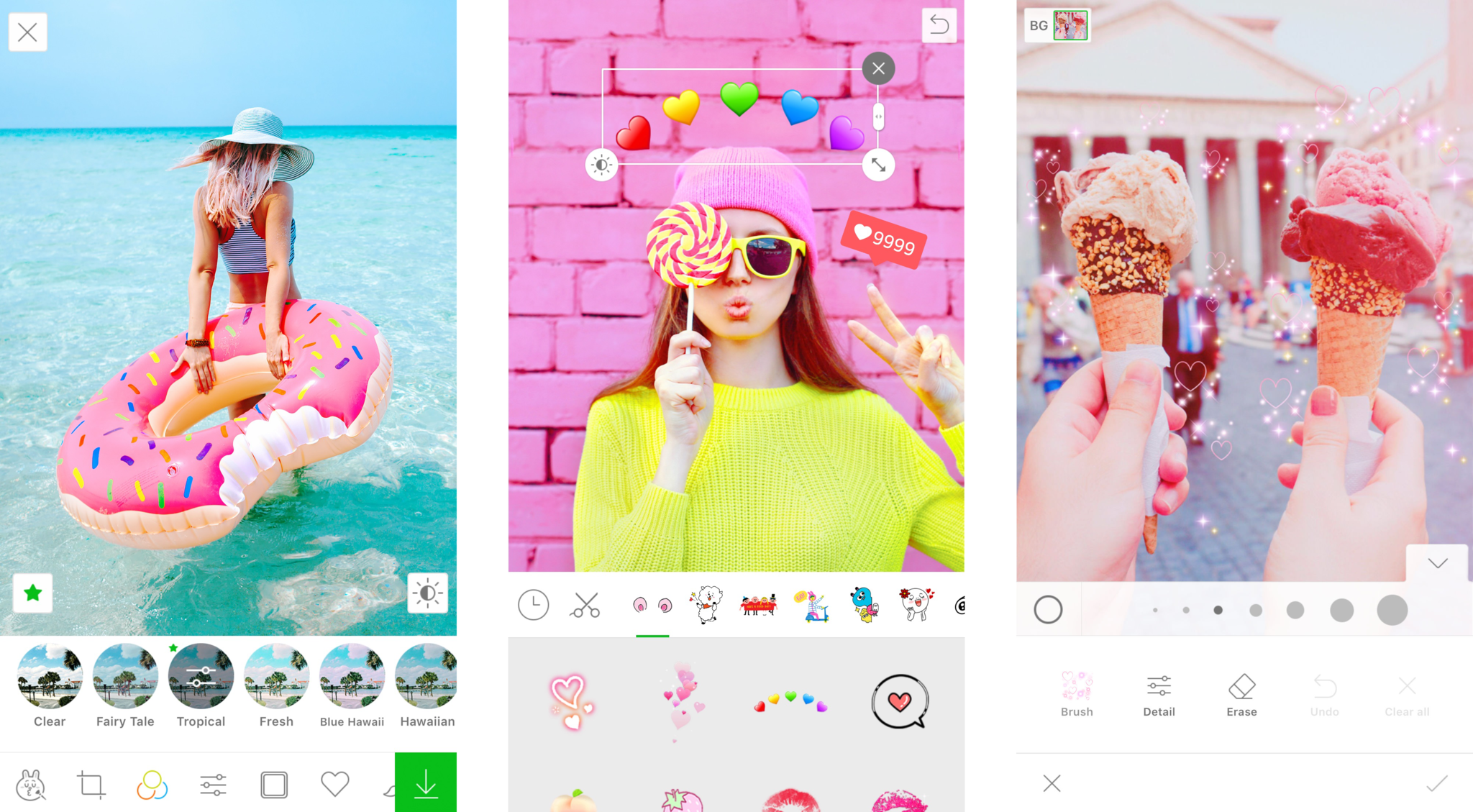
LINE Camera comes from LINE, the popular media and communication service that is used in Asia. This photo editing app has a ton of fun and creative effects to add to your photos.
In LINE Camera, you'll find over 100 filters to add some style to your photos, and there are over 5000 stamps that you can add for some fun flair. There is also the ability to create your own stamps as well, in case you want to get even more creative. LINE Camera also has Beauty features to help you get the perfect selfie, a collage maker, and can record video with stickers. It's an overall fun app that will appeal to anyone who loves cute things.
Free with in-app purchases - Download Now
PIP Camera Pro
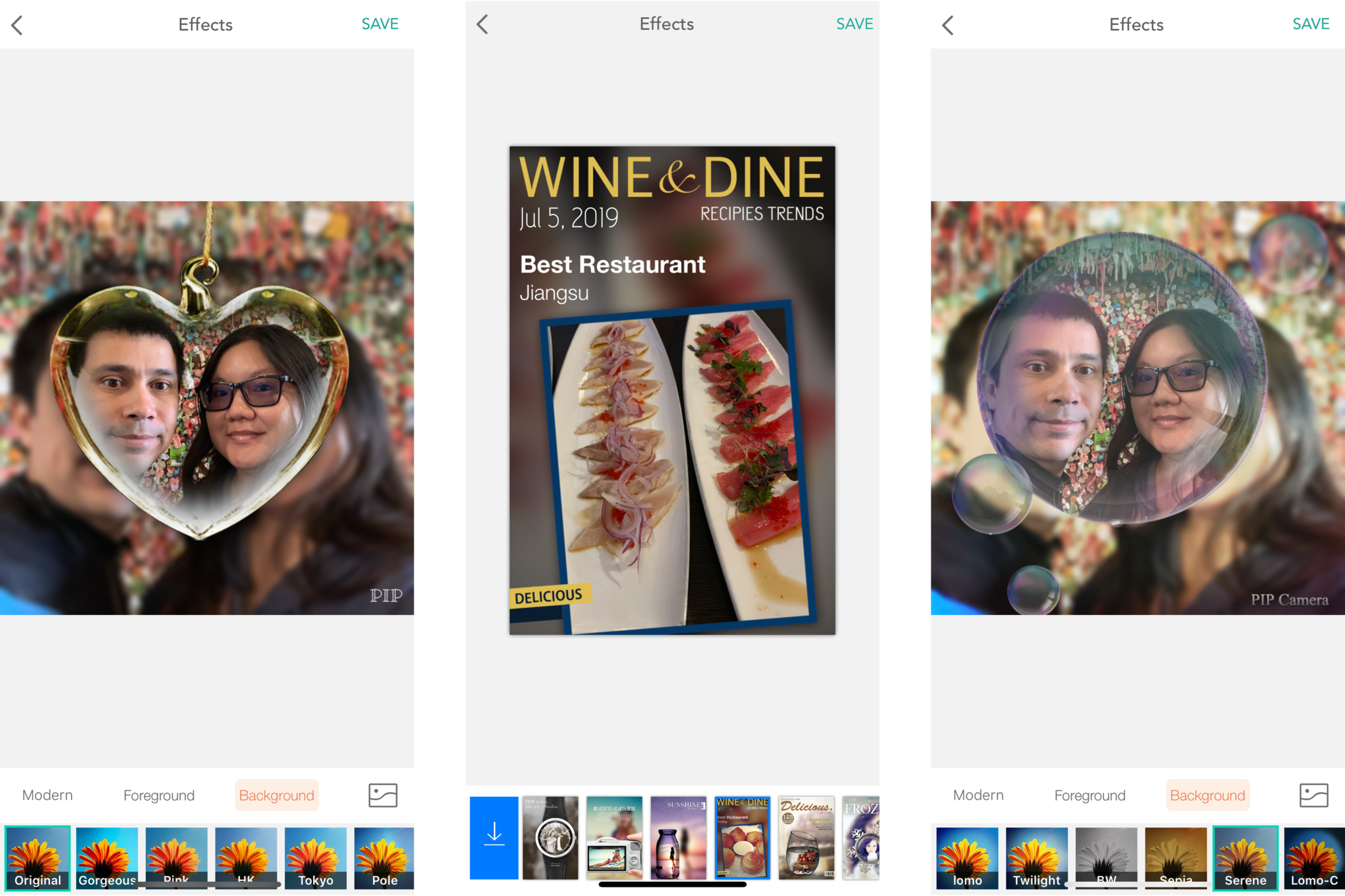
If you take a lot of self-portraits and snapshots, then PIP Camera Pro is a handy app to have. It lets you get creative with your selfies by turning it into a pic-in-pic photo.
With PIP Camera Pro, you have a huge variety of picture-in-picture options to choose from. The classic features things like a glass bottle, glass heart, film negative, glass of water, and more. Collages feature things like magazine covers for pretty much everything, including food, landscapes and scenes, fashion, and more. These pic-in-pic images let you choose an image to use in the foreground, and the background can be the same as the foreground or different, and then you can apply effects like blurring, pixelated, and others. The result is a unique image that you don't see often in social media posts, and it will definitely help your images stand out from everyone else.
Popsicolor
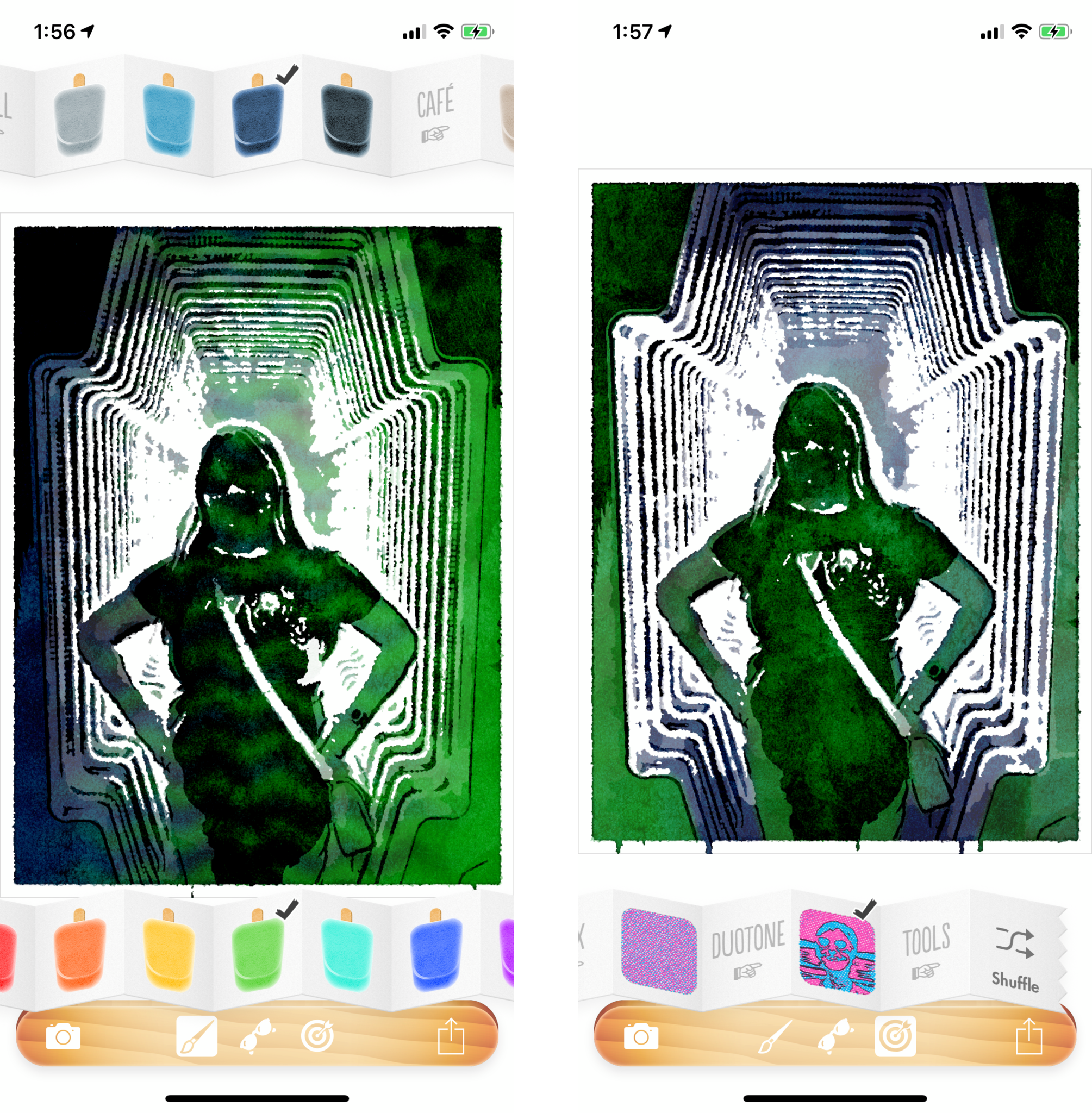
Ever wonder what it would be like to paint with a melted popsicle? That's exactly what you're getting with Popsicolor, without the mess!
With Popsicolor, you can snap new photos directly or import from your Photo Library. Once you have an image, you can select the two colors that you want to use, the style, and the gradient direction. Your illustrations can be as simple or elaborate as you want them to be, and they're truly unique! There is no other app that creates results quite like those you get with Popsicolor, so this is an app that you don't see often. It's a lot of fun to tinker around and see the kind of paintings you get with melted watercolor and ink effects.
Waterlogue
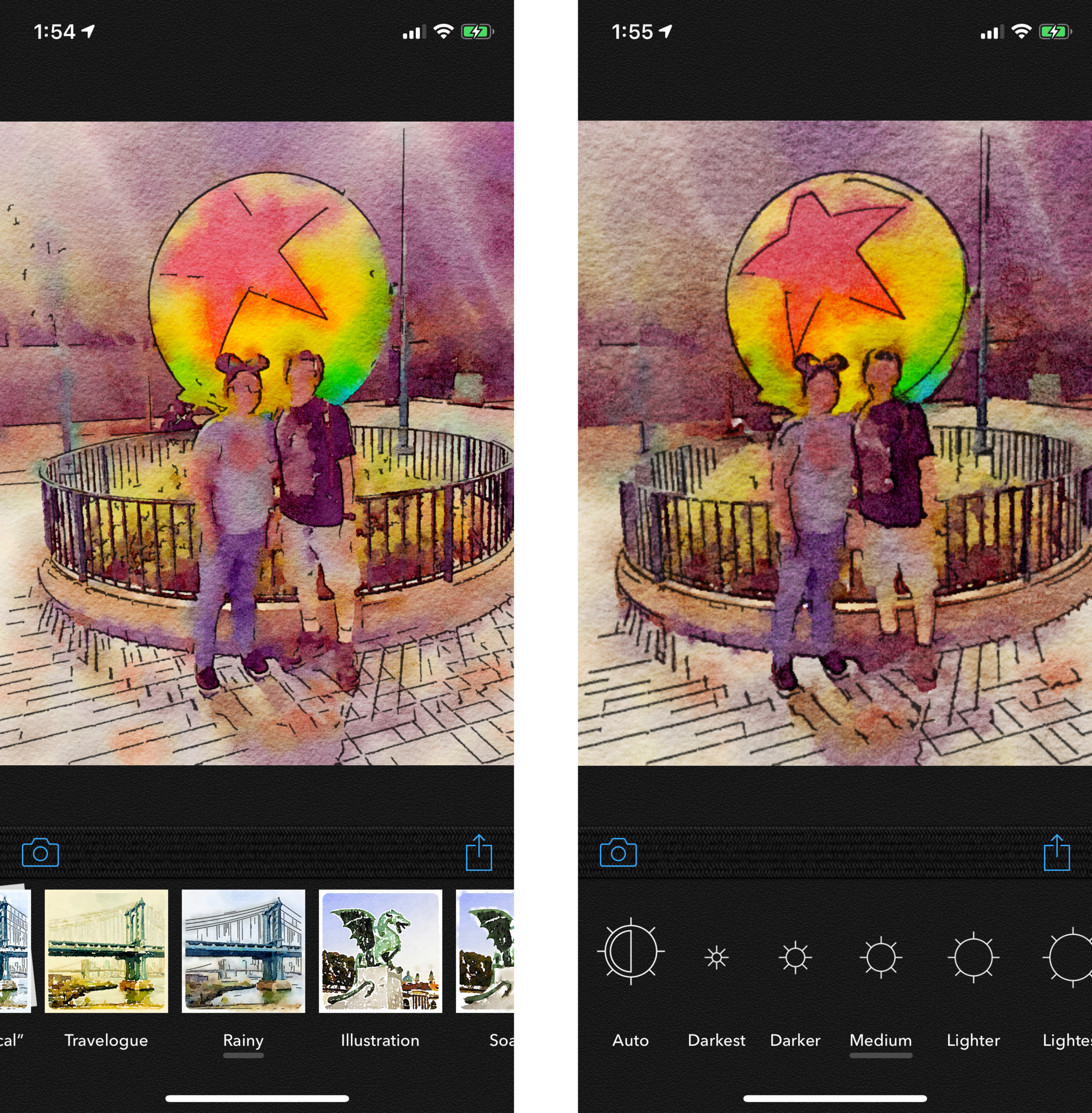
Can't get enough watercolor paintings? Waterlogue is a great little app to have in your collection if you want to turn your photos into art.
With Waterlogue, you can choose between 14 different pre-set watercolor painting styles. However, you can customize and fine-tune these pre-sets even further by controlling the wetness, pen outlines, and color. There's also the ability to save a video of Waterlogue painting and transforming your photo, which is cool to watch. Once you're done, you can share your watercolor painting to your favorite social networks, or even just save it for a journal or notebook. You can even print them out and frame them for some unique art in your home.
Olli by Tinrocket
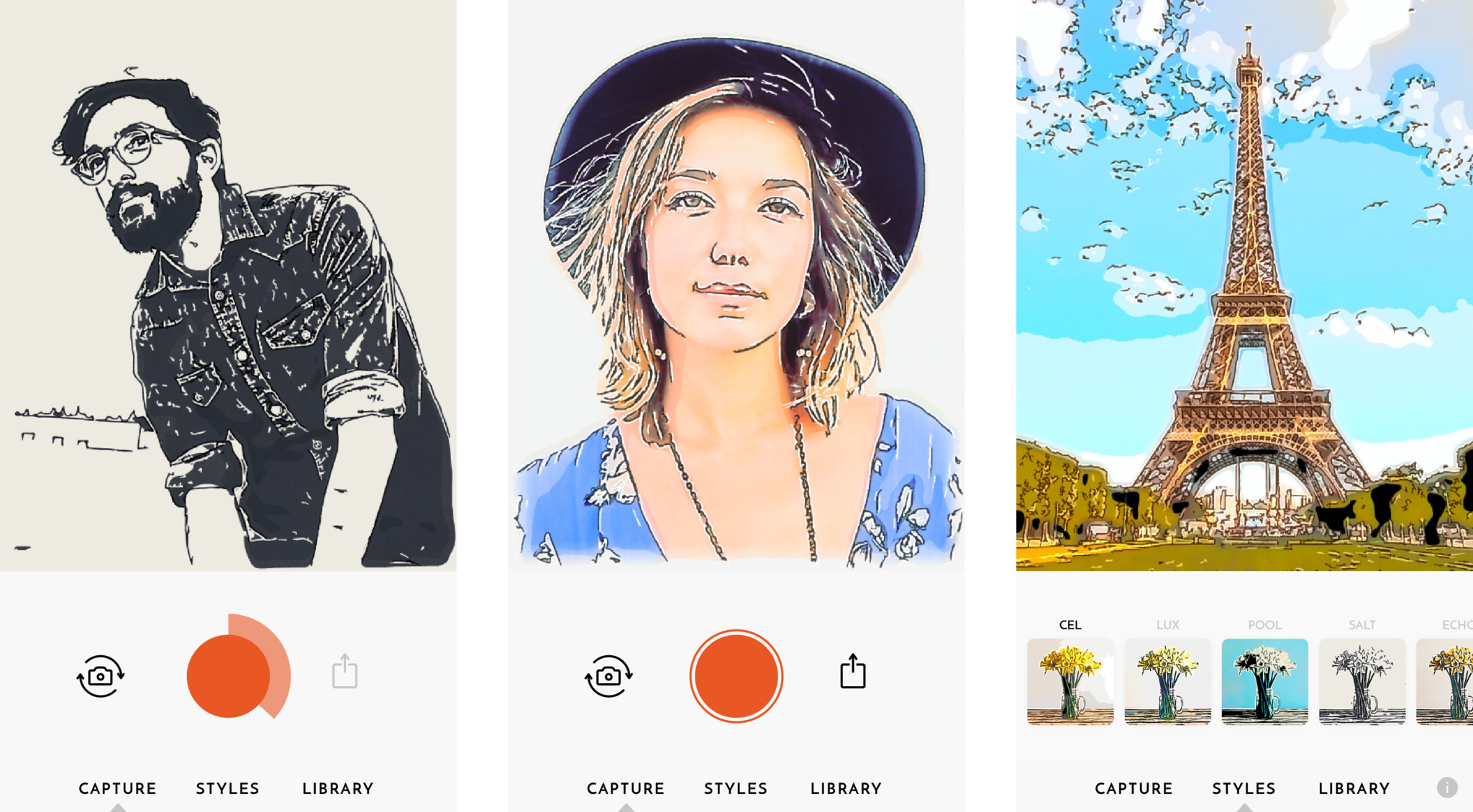
Prefer hand-drawn art and animations? Then Olli by Tinrocket is right up your alley. This joins Popsicolor and Waterlogue in Tinrocket's repertoire of distinctive photo editing apps.
Olli allows you to work with still images and video clips. There are eight pre-set styles that you can choose from, a free supplemental style pack, and the developers offer three more style packs through in-app purchase. Just get your image or video (supports animated GIFs too) in, pick a style, and watch Olli get to work! You can share your new creation directly to your favorite social media site, or save directly to your device. The app is so easy to use so you get results in just a few taps.
$2 with in-app purchases - Download Now
Bitcam
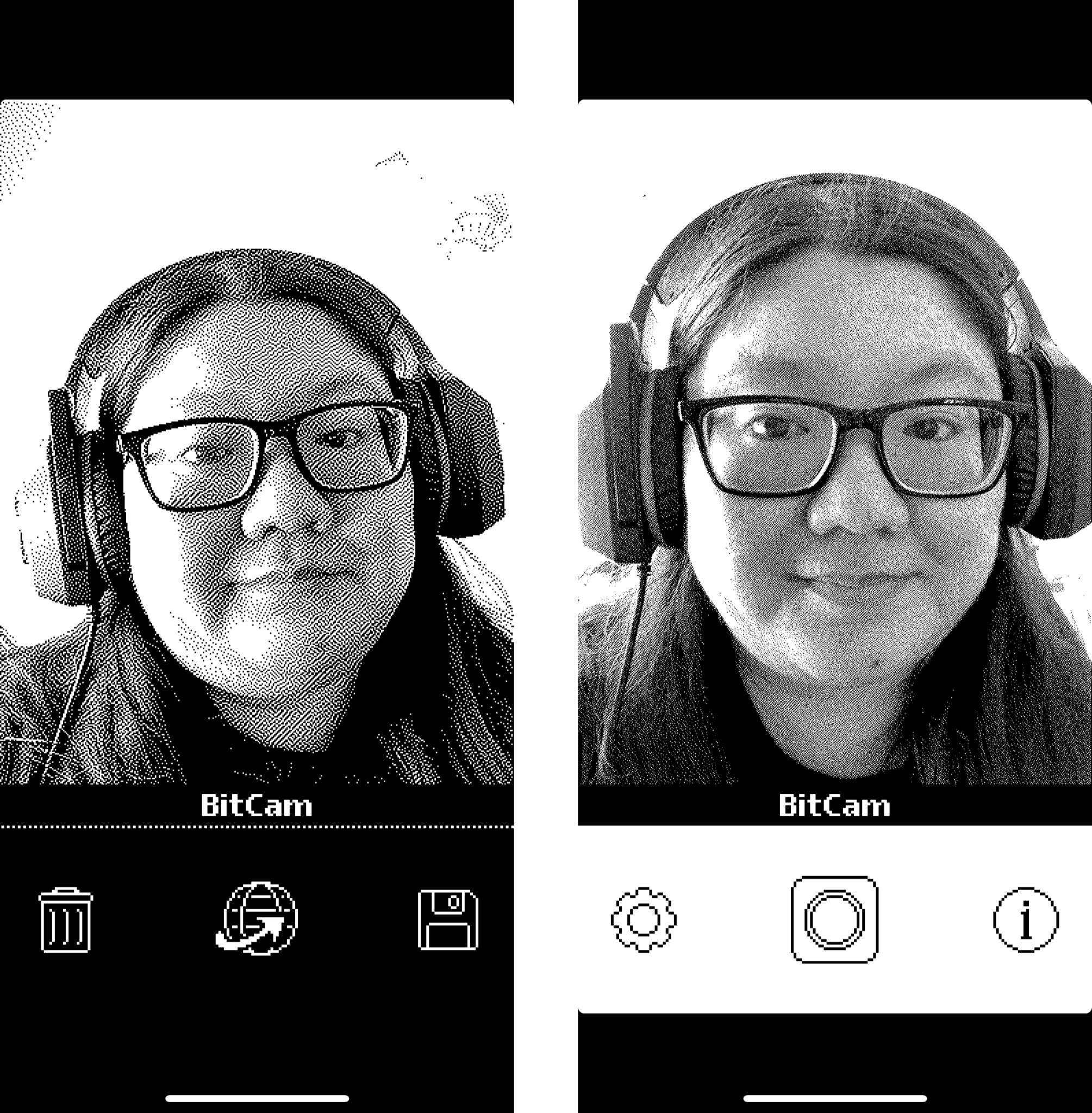
Want a blast from the past? Then Bitcam is just what you need! It's just like the digital camera you had on your mini pocket computer back in 1996!
With Bitcam, you get a simple black and white interface that makes you feel that sense of nostalgia. Bitcam lets you take a new photo or selfie through a retro interface, and you can choose between three pixel resolutions: Super-Res (high resolution), Standard, and FattyBits. By default, the app shoots only in black and white, but you can get eight different color modes through an in-app purchase. The app also has an option in the settings for a photo that is perfect for Instagram, if you prefer.
Free with in-app purchases - Download Now
Get weird and creative!
These are some of the most unique photo filter apps that we've come across in the App Store. What are your favorites? Let us know in the comments!
Christine Romero-Chan was formerly a Senior Editor for iMore. She has been writing about technology, specifically Apple, for over a decade at a variety of websites. She is currently part of the Digital Trends team, and has been using Apple’s smartphone since the original iPhone back in 2007. While her main speciality is the iPhone, she also covers Apple Watch, iPad, and Mac when needed. When she isn’t writing about Apple, Christine can often be found at Disneyland in Anaheim, California, as she is a passholder and obsessed with all things Disney, especially Star Wars. Christine also enjoys coffee, food, photography, mechanical keyboards, and spending as much time with her new daughter as possible.

