
One fun aspect of Nintendo Switch Online is the access to classic NES games, and what makes it even better is the ability to play online with friends. You no longer have to both be in the same room, tethered to a little gray box by a 4-foot cord.
The downside is that Nintendo Switch Online uses peer to peer connections in order to play with a friend. If one of you has a bad internet connection, that means that you'll both see negative effects on your gameplay. So what do you do if you find that your connection isn't fast enough?
Well, the great news is that Nintendo built in a setting in order to try and mitigate poor internet connections and it's super easy to use.
How to turn on Low-Latency mode while playing NES games
- While you have an online session going, head over to the main menu and select the Settings option.
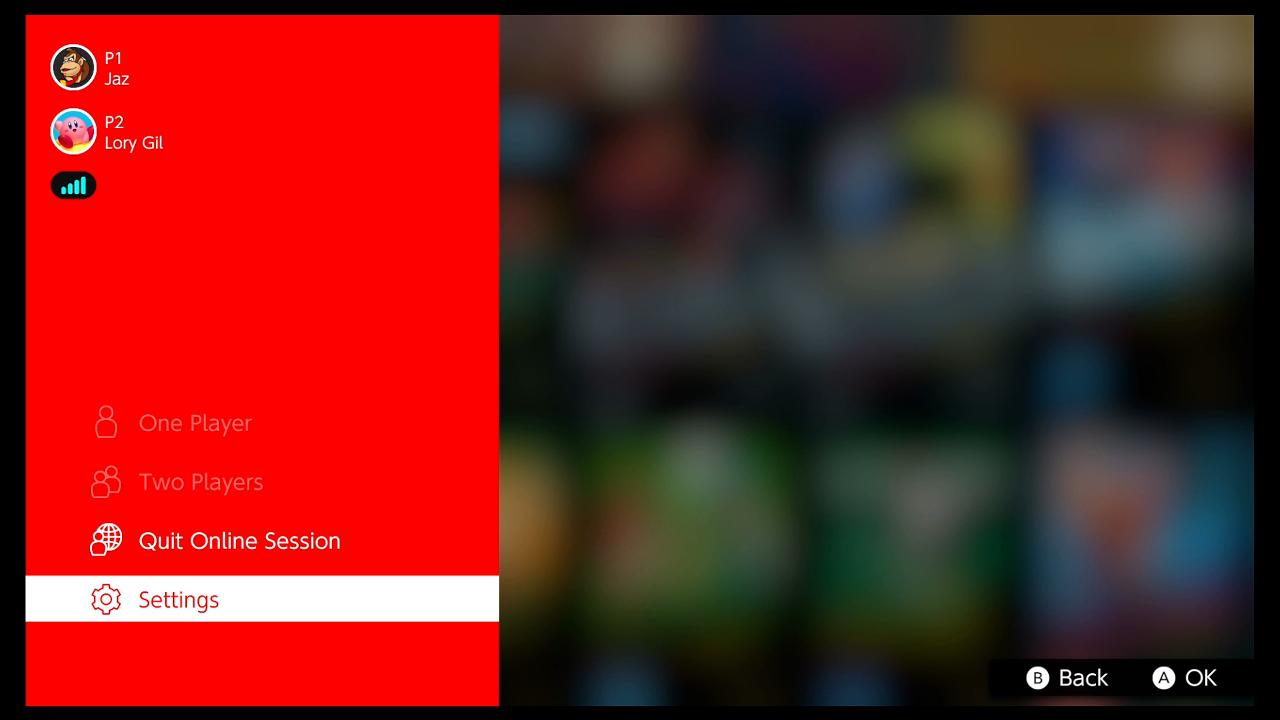
- From the settings menu, you can press the Y button in order to turn on Low-Latency Mode.
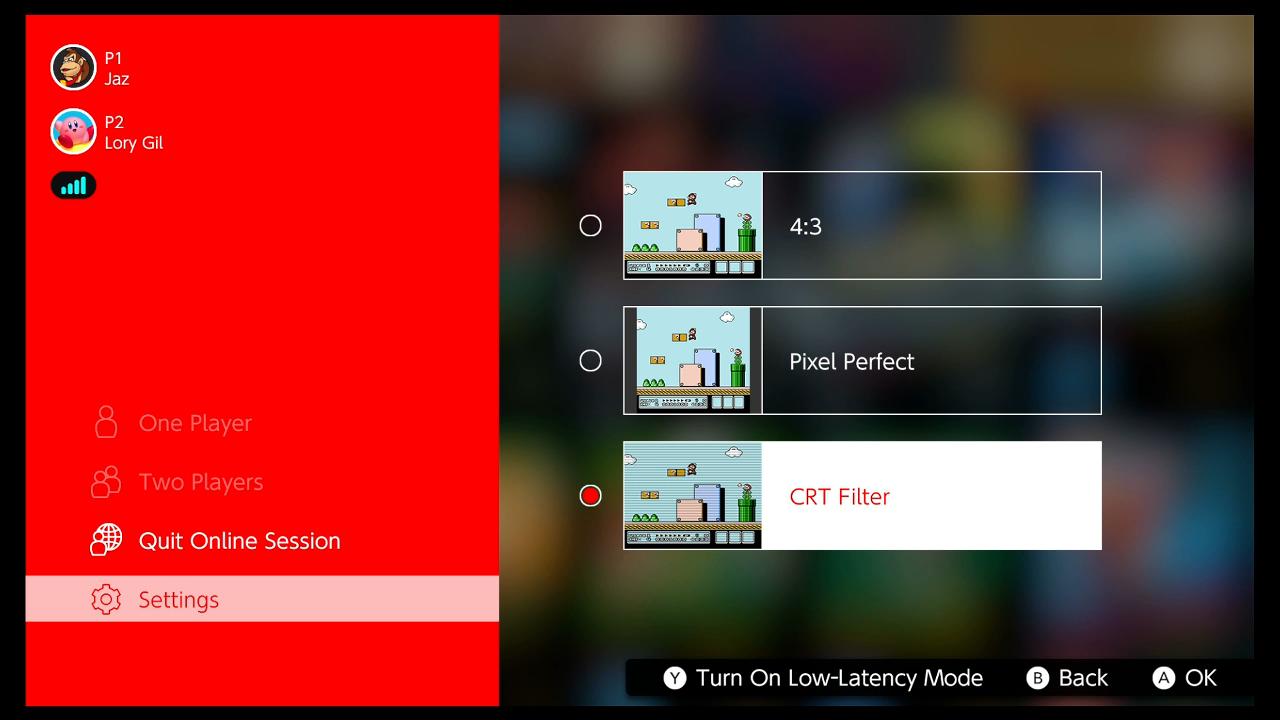
- You will see a pop-up informing you that Low-Latency mode is now on. Hit OK.
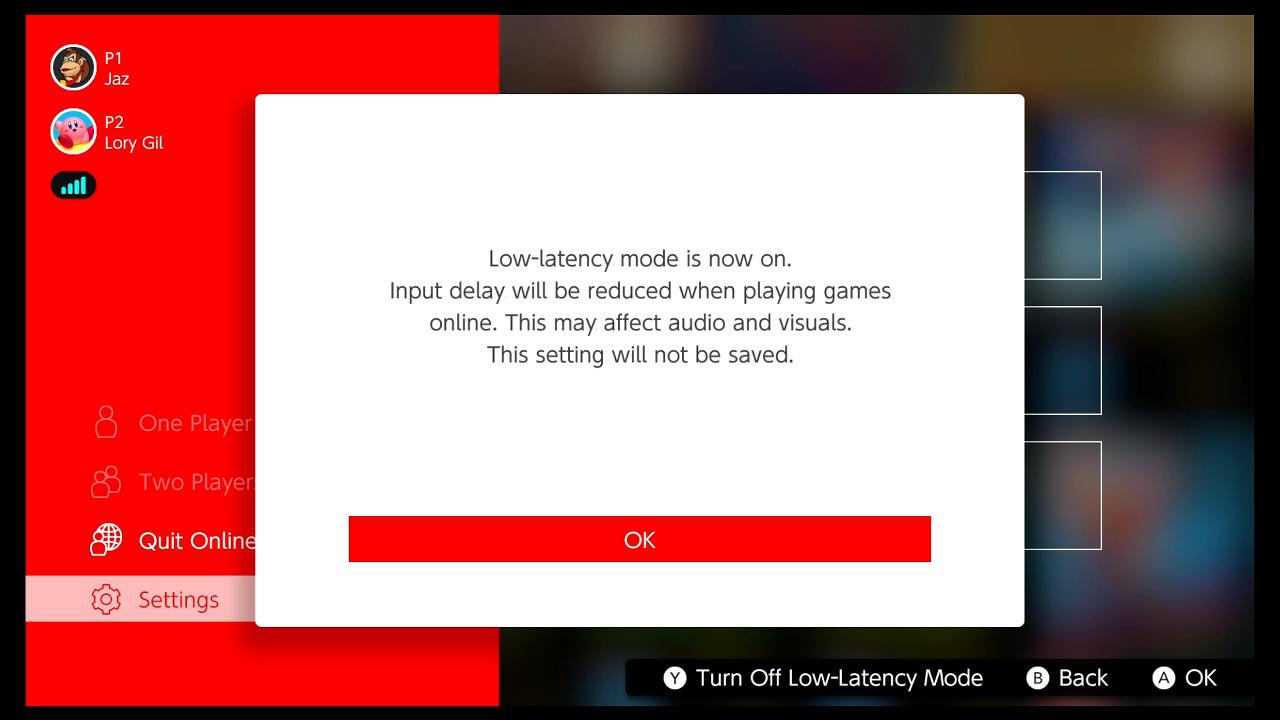
It isn't an absolutely perfect solution but hopefully, this will allow you to play NES games with less connection driven interruption. Now enjoy your Balloon Fight!
Have you experienced connection issues while playing NES games online?
Did Low-Latency mode help? Let us know in the comments below.
Master your iPhone in minutes
iMore offers spot-on advice and guidance from our team of experts, with decades of Apple device experience to lean on. Learn more with iMore!


