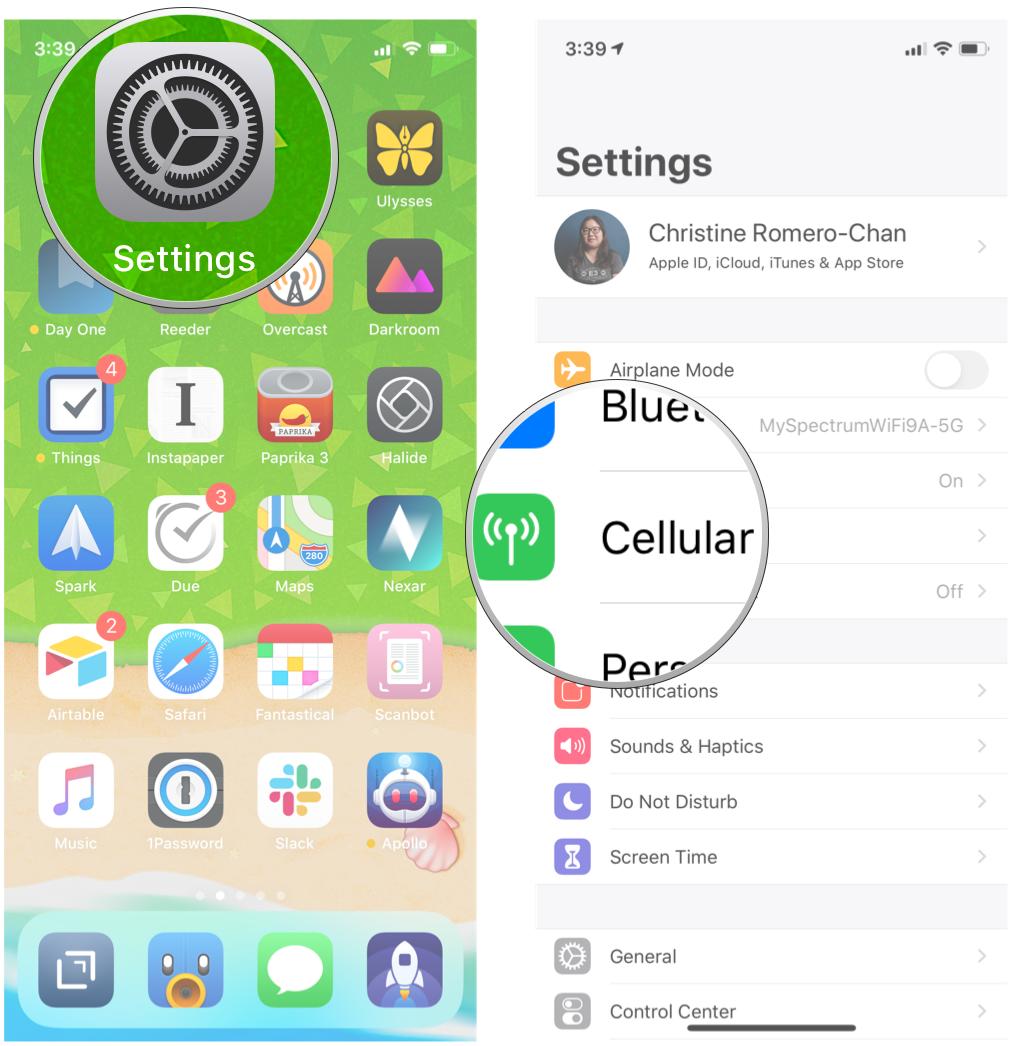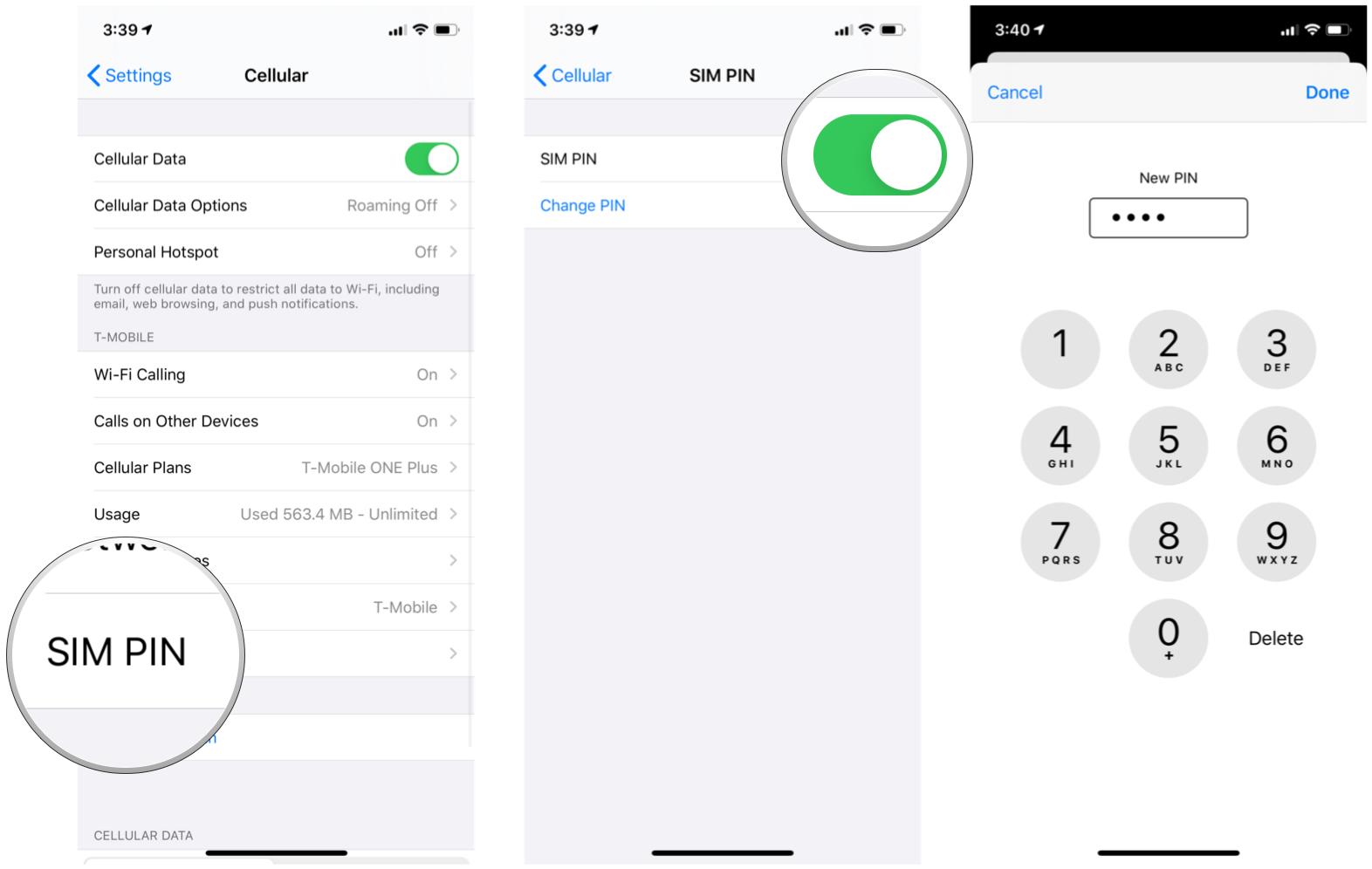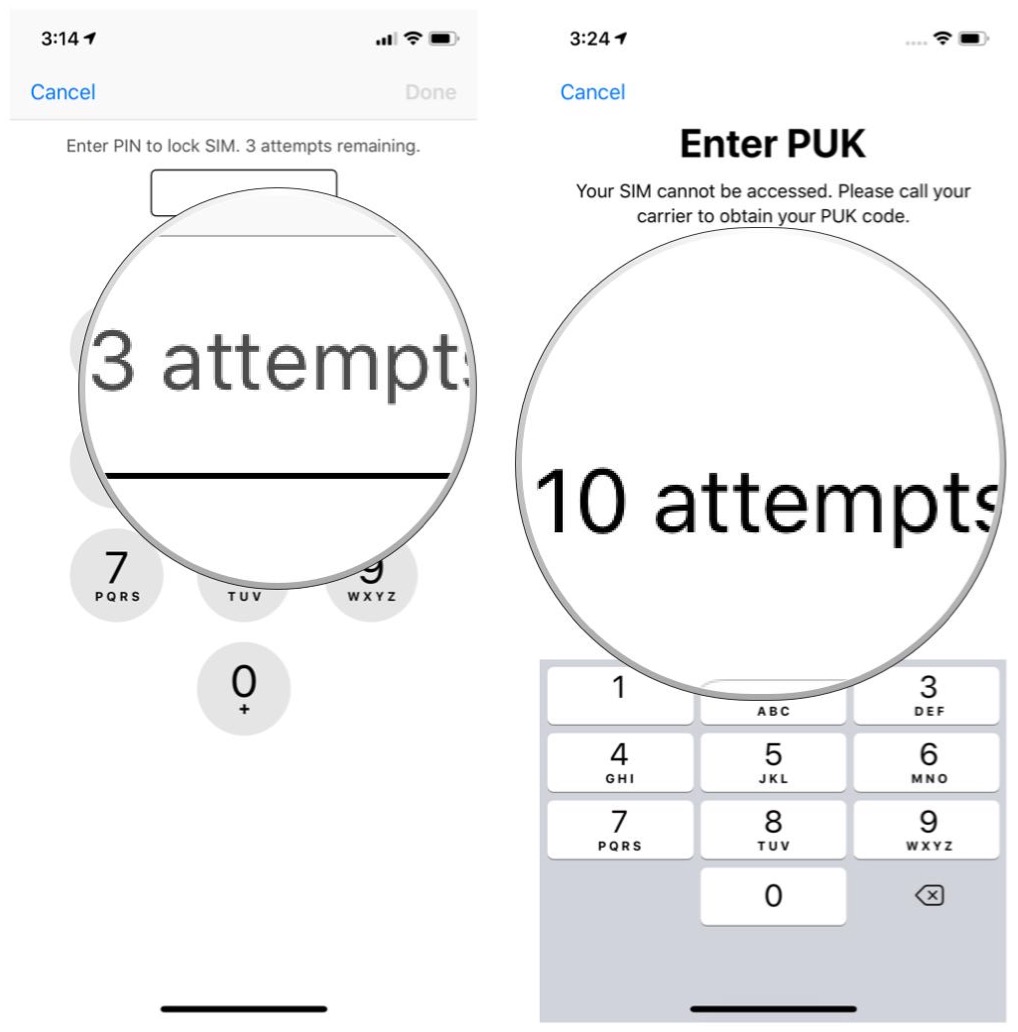How to unlock the SIM card on your iPhone
Did you get locked out of your SIM card because you couldn't remember your PIN for it? Here's how to unlock it!

In iOS 12, Apple introduced a way to secure our SIM cards in the iPhone by locking it with a PIN code. The overall process is very simple and straightforward, and it gives us an extra layer of security each and every time we restart our iPhone or even remove the SIM card to pop it into a new iPhone.
But what happens if you set up a SIM PIN from long ago, and can't remember what it was? You may attempt to do so multiple times, but then you get them all wrong and you'll find yourself locked out of your SIM card. Hey, we've all been there at some point or another, right?
If you find yourself locked out of your best iPhone, especially with the iPhone 14 coming up soon, because you can't remember your SIM PIN, then fret not! The process to unlock your SIM card is not too difficult. Here's how to do it.
How to (accidentally) lock yourself out of your SIM card
Of course, you don't want to lock yourself out, but this is how it happens.
- Launch Settings on your iPhone.
- Tap Cellular.
- Select SIM PIN.
- Tap the toggle to turn SIM PIN to OFF.
- If you fail the three attempts, your iPhone will ask for a PUK Code, which you can only obtain by calling your carrier.
At this point, STOP trying to guess your SIM PIN, because the PUK code is different and if you fail 10 attempts, your SIM card is locked forever and you'll need to purchase a new one.
How to get your PUK Code and unlock SIM card on iPhone
Contact your carrier. Usually, this can be done by calling 611 from your mobile phone, but you'll be unable to make calls if you are locked out of your SIM card. In this case, you'll want to use another device for calling them. You can also try a live chat with customer support via your carrier's website or take it to a carrier store.
Personally, I called my carrier (T-Mobile) through Skype, because it was the only alternative I had (I only have one phone). Make sure you have something like Skype that can make outbound calls, or use someone else's phone.
iMore offers spot-on advice and guidance from our team of experts, with decades of Apple device experience to lean on. Learn more with iMore!
Once you obtain the PUK code, input it on the Enter PUK screen. If you backed out of this screen, you should be able to access it again by going into Settings and then tapping Cellular, or it may just pop up on its own when you try to access anything involving cellular. If it is not showing up, reboot your phone.
You only get 10 attempts to input the PUK Code — don't waste them. The PUK code is typically 8-digits long, so make sure that you type it correctly the first time.
When you input the correct PUK code, you'll unlock the SIM card on your iPhone, so all voice and data should work once more.
Be careful with your iPhone SIM PIN
So there you have it. If you are ever digging around in your iPhone's settings and manage to accidentally lock yourself out of your own SIM card, then this is how you unlock the SIM card on your iPhone.
If you're worried that your SIM card got into the wrong hands and they can use this info to get into the SIM Card, fear not. Your carrier will ask you to verify your identity and information before giving you the PUK code, so this information is only good if you're the account holder or have access to the account or SIM card.
Updated August 2022: The PUK code is still the only way to regain access to your SIM card once you're locked out.

Christine Romero-Chan was formerly a Senior Editor for iMore. She has been writing about technology, specifically Apple, for over a decade at a variety of websites. She is currently part of the Digital Trends team, and has been using Apple’s smartphone since the original iPhone back in 2007. While her main speciality is the iPhone, she also covers Apple Watch, iPad, and Mac when needed.
When she isn’t writing about Apple, Christine can often be found at Disneyland in Anaheim, California, as she is a passholder and obsessed with all things Disney, especially Star Wars. Christine also enjoys coffee, food, photography, mechanical keyboards, and spending as much time with her new daughter as possible.