

We all know that there are a few quirks about the Switch, but not everyone knows how to fix all of them. Even then, sometimes things can go catastrophically wrong and you need to consider more than just a quick software fix.
Whatever your issue, we're here to help! Here are a few tips and tricks to help you fix your Switch.
Search Nintendos FAQs
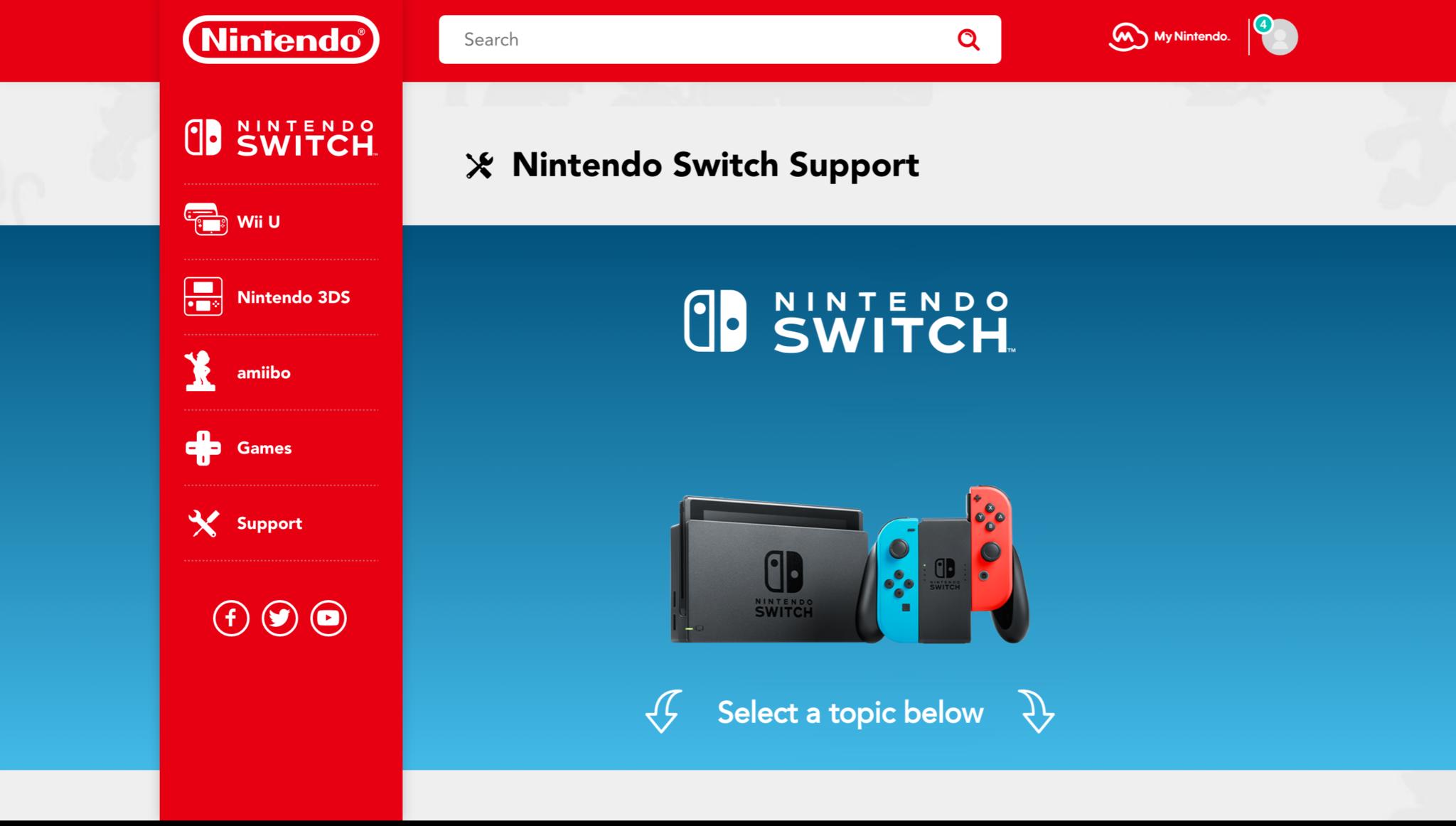
If you have any problems you think may be a quick fix, make sure to look through Nintendo's FAQs. There are a quite a few answers to problems people had with their Switches in the early stages of the release.
Some of the answers may seem silly, but they are simple things that people forget to check out. From disconnecting and reconnecting controls to where you shouldn't keep your Switch dock, the FAQ section of the Nintendo website has helped a lot of people from having to send their Switch in.
Reset Your Switch

This may seem like a simple step, but it's one that many people don't think to do. Turn it off and turn it back on again, easy as that. This should take care of any immediate problems that seem to just randomly pop up for you. This will take care of any on-screen freezing, having a black screen, or any internal problems such as volume issues.
You're only able to do this when your Switch is in portable mode, with both Joy Cons attached. This should fix what internal problems you may be having, but if it doesn't make sure to look over the last bit of this article.
Master your iPhone in minutes
iMore offers spot-on advice and guidance from our team of experts, with decades of Apple device experience to lean on. Learn more with iMore!
Send back to Nintendo
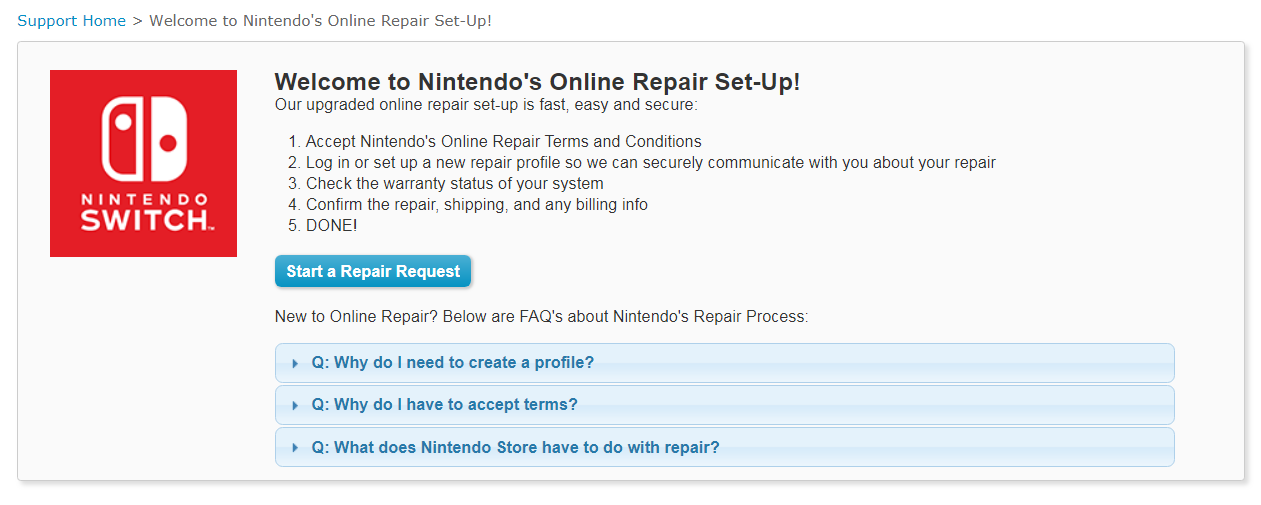
If you have any hardware problems that you can't fix by yourself or resetting your Switch doesn't fix your internal problems, get a hold of Nintendo Switch customer service.
Before initially starting a conversation with Customer Service, make sure you use the Troubleshooter they offer to see if you can figure out what's wrong with your Switch. When you find your problem by searching in the Troubleshooter, you will have an option to send it to Nintendo and you will follow the steps to complete the online repair form.
After you finish the form, you will receive an email with steps in order to send in your Switch. After you have sent it off and are waiting for repair, it should take no more than two weeks to get it back. Since they shouldn't be hammered with as many broken Switches as when they first released it, it shouldn't take the whole two weeks to get it back. They will either fix the broken parts of your current Switch or send you a whole new Switch.
Check out more information on the Nintendo Troubleshooter
Updated May 2018: Updated to reflect the new Nintendo repair page


