TV app, new emoji, new screen effects, SOS — What's new in iOS 10.2!
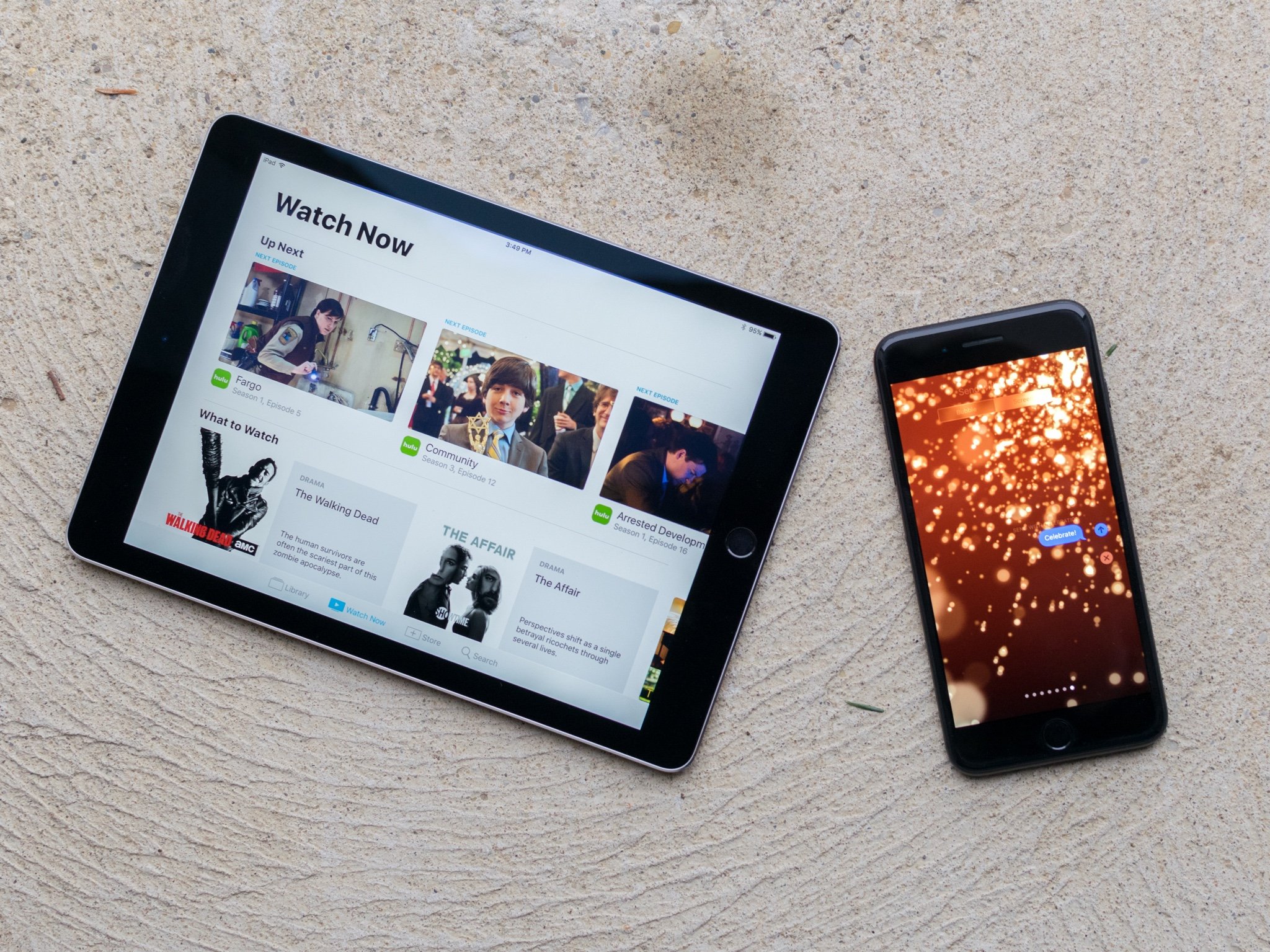
With iOS 10.2, Apple has introduced some substantial additions to the iPhone and iPad experience. Among these changes are the new TV app, brand new emoji, and a new screen effect for iMessage. There are also a number of smaller, but still important, tweaks that make the overall experience better.
Once you download and install iOS 10.2, these are the notable additions and changes to be aware of.
Tune in to TV
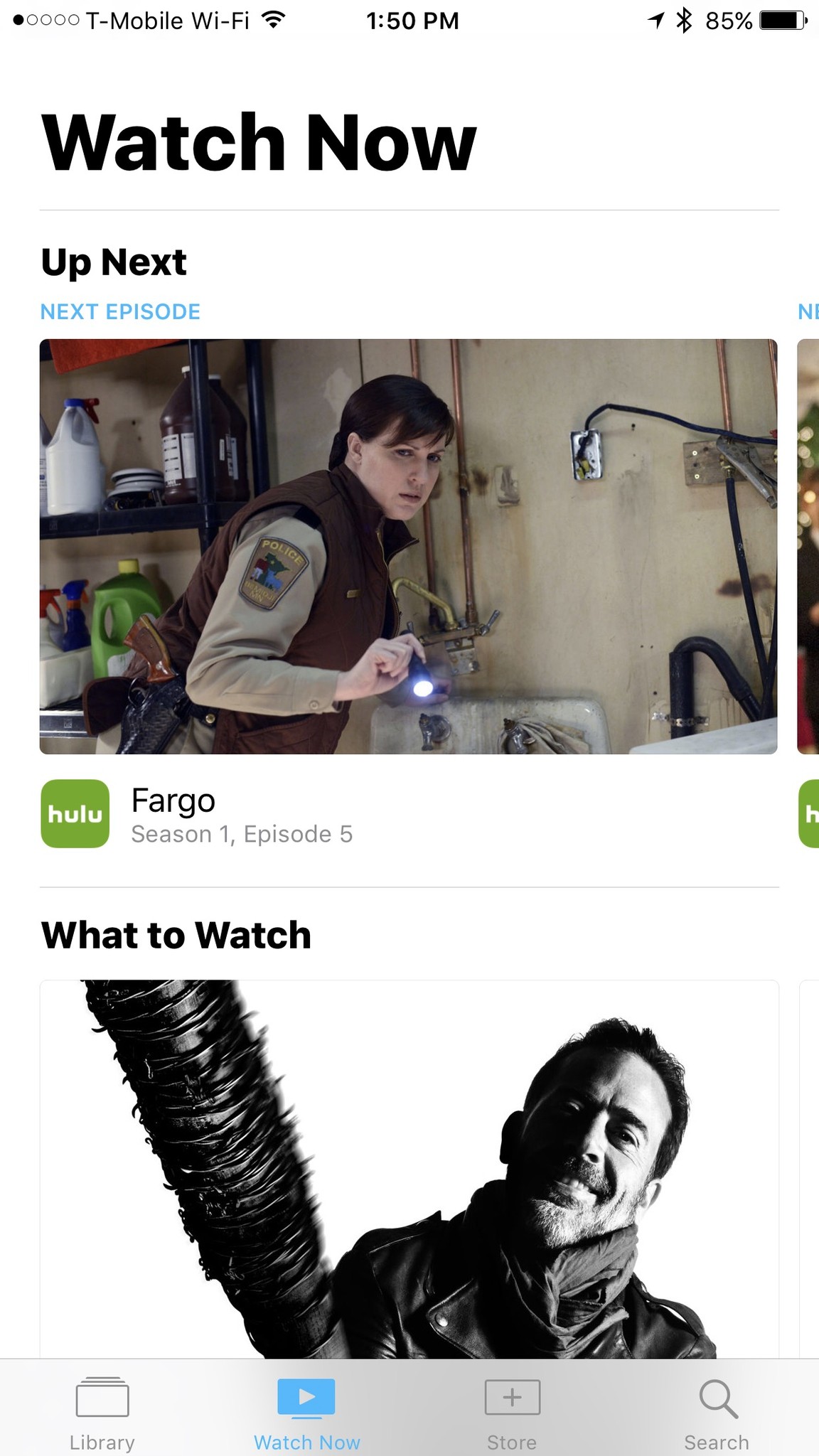
Just as tvOS 10.1 has done with the Apple TV, iOS 10.2 has added the new TV application, which is now a central hub for the shows and movies you watch on your iPhone and iPad. Your media apps like Hulu, NBC, and ABC, if they've been updated, will send your viewing data to the app, allowing you to pick up where you've left off.
New emoji!

iOS 10.2 brings new emoji that were created as part of Unicode 9.0. The new emoji include Clown, Bacon, and Selfie, and more than 70 additional characters, giving you a variety of new ways to express yourself.
Celebrate with Messages
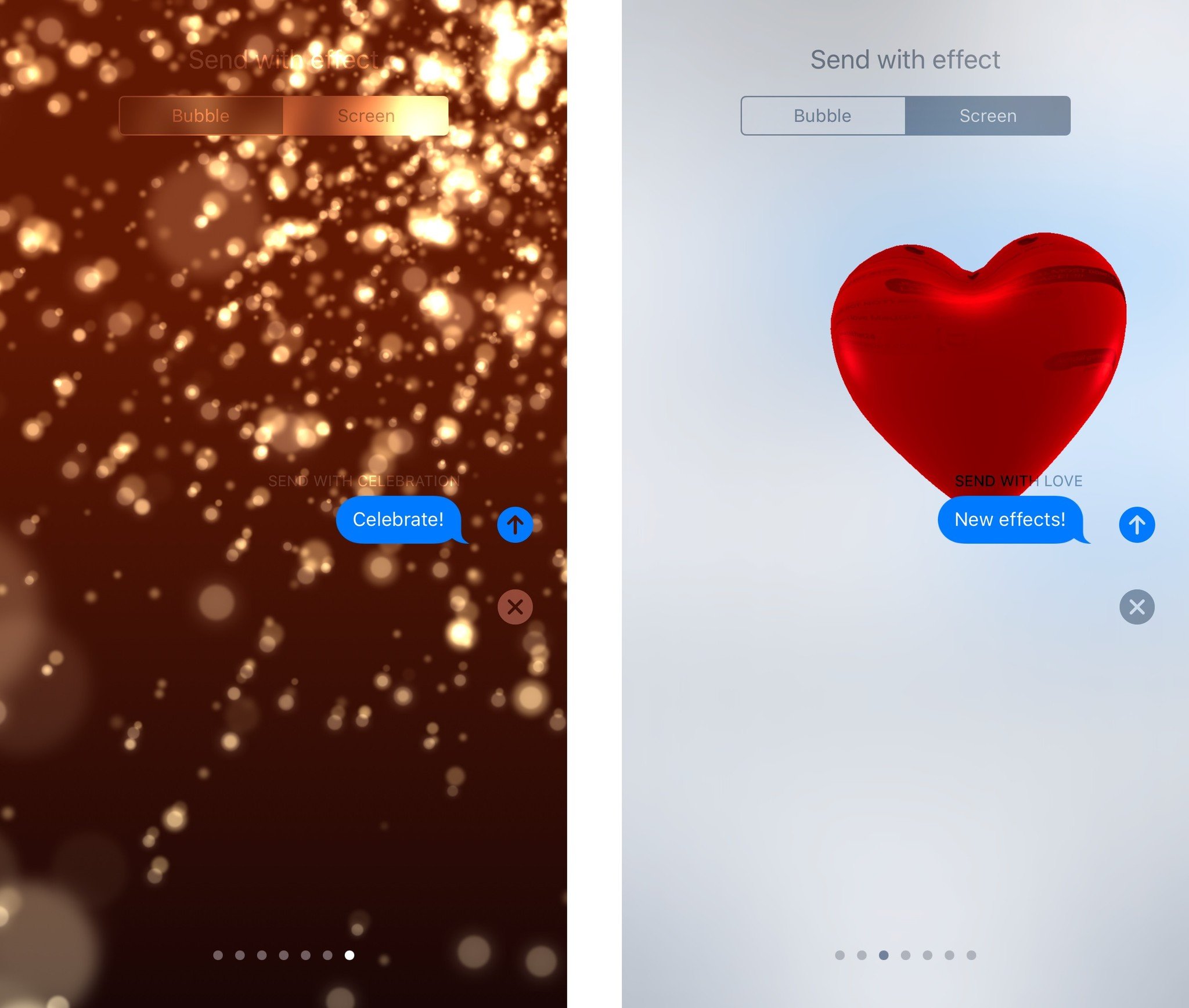
Messages now features a couple of new screen effects for your iMessage conversations. You can now send your messages with the Celebration effect, in which sparks shoot out across your screen. There's also the new Love effect, which sends a Heart balloon as part of your message.
The little things
There are some smaller changes that come with iOS 10.2 that many will find very useful.
Among these new changes are the Preserve Camera Settings options, which will keep your most recent settings for camera mode, photo filter, and Live Photos the same in the Camera app. Previously, you'd have to reset the Camera app every time you opened it. Find this new feature under Settings > Photos & Camera > Preserve settings.
Master your iPhone in minutes
iMore offers spot-on advice and guidance from our team of experts, with decades of Apple device experience to lean on. Learn more with iMore!
The Music app has made a couple of tweaks to its user experience that should make everything more enjoyable overall. First, the Shuffle and Repeat buttons are now substantially larger, and are now just a short swipe down on the Now Playing screen. Second, star ratings have returned, so just head to Settings > Music and flip the switch next to Show Star Ratings, and press firmly on a track to view and change its star rating.
While the TV app is the new central hub for TV shows and movies on your iPhone and iPad, that doesn't mean that the Videos app has been abandoned. The app now has a widget, which you can use to continue your binge of a TV show or pick up where you left off with a movie.
Apple's SOS feature, previously introduced on the Apple Watch, is also now available for iPhone owners in India.
Any questions?
If you've got any questions about the new features in iOS 10.2, don't hesitate to post them in the comments.
Joseph Keller is the former Editor in Chief of iMore. An Apple user for almost 20 years, he spends his time learning the ins and outs of iOS and macOS, always finding ways of getting the most out of his iPhone, iPad, Apple Watch, and Mac.


