Why iPad Pro can't have 3D Touch and a virtual Home button

The new iPad Pro comes with a new 10.5-inch display size, a new 120Hz adaptive refresh rate, better cameras, and a more powerful processor. About the only thing it doesn't come with is 3D Touch, Apple's pressure-sensitive technology for iPhone.
On the iPhone, pressing firmly lets you peak and pop through the interface and press your way to shortcuts in an increasing number of places. On iPad, unless you have an Apple Pencil, all pressing firmly gets you is a sore finger.
Why is that? On iPad, why can't you have your Apple Pencil and 3D Touch too?
Technical Truths

Apple calls most of the company's pressure-sensitive input technologies "Force Touch", though on the iPhone it's called 3D Touch. Even though the names are similar or the same, the actual implementations are significantly different.
With 3D Touch on the iPhone, an array of capacitive sensors integrated into the LED backlight system measure microscopic changes in the distance between the array and the cover glass—the kind of changes created by pressure from your finger.
That's combined with data from the accelerometer, which knows how your iPhone is moving through space, and with data from the capacitive multitouch sensor, which knows where your finger is on the horizontal and vertical planes. That way, Apple's algorithm can provide for the precise, linear, and continuous tracking of pressure events.
The result is the X- and Y-axis of traditional capacitive sensors now adds an Z axis as well. The effect really is multitouch made multi-dimension.
Master your iPhone in minutes
iMore offers spot-on advice and guidance from our team of experts, with decades of Apple device experience to lean on. Learn more with iMore!
That's a different implementation from Apple Watch, which uses a series of electrodes lining the curvature of the screen to detect press events and determine the force, then combine it with multitouch data to determine the location.
It's also different from the Force Touch Trackpad, which uses sensors placed in each of the four corners to measure pressure, matched to location by the multitouch sensor.
The reason why these implementations are all different is because the devices they're part of are all different.
The Apple Watch version wouldn't work on a screen the size of an iPhone because the electrodes along the sides don't have the reach needed to cover the bigger glass.
Likewise, the iPhone version wouldn't work on a screen the size of iPad because the LED backlight system wouldn't measure the deformation of glass as reliably at that scale.
Apple would need to come up with yet another implementation of "Force Touch" technology to get it working on iPad — and they've kind of already done that with Apple Pencil (see below).
Of course, Apple is also rumored to be switching to OLED display technology for iPhone 8. One of OLED's advantages is that it doesn't require a blacklight. And that means Apple would already have to come up with yet another implementation of "Force Touch" technology for iPhone 8.
Rumor has it Apple will use a film sensor instead. It's reportedly more expensive but takes up less space, is even more precise, and could theoretically allow for multiple simultaneous points of pressure detection.
Whether or not that technology could effectively and economically scale to iPad size, we'll have to way and see.
Navigation needs
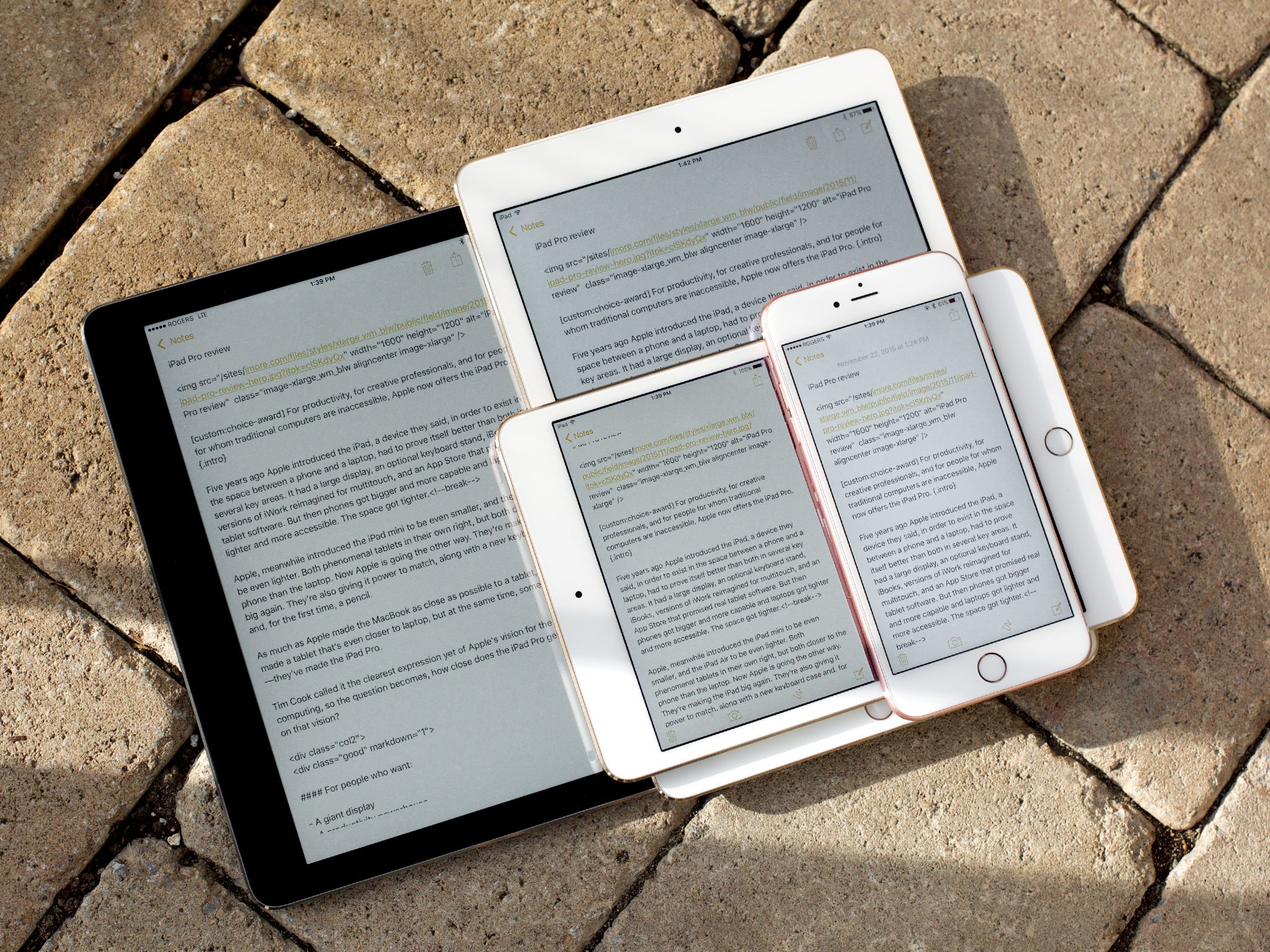
Force Touch and 3D Touch were designed, in part, to overcome the limitations of smaller screens.
On Apple Watch, the screen is so small it makes the juxtaposition of data and controls almost jarring, and it can't show much of either one, much less both, and the same time. So, Force Touch allows important data and frequently used controls to exist on the primary layer, and infrequently used controls on the secondary layer.
Look at something, want to change it, Force Press, change it, go back to looking. You lose some initial discoverability but you gain a lot of efficiency.
On iPhone, the screen is still small enough that, in the most frequently used portrait orientation, you only get a single column view. That makes doing things like quickly scanning messages tedious. Tap the list item, change to detail view, tap back, tap the next item, change to detail view, tap back…
On iPad, with its big screen, constant two-column view, and popovers, it's much faster. Tap the list item, read the details, tap the next item, read the details, tap the next item…
With 3D Touch, though, horizontal multicolumn gets turned into vertical multi-stack layers. Press an item, read the details, press the next item, read the details, press the next item…
Like a wormhole, it folds navigation so you can jump through apps and even into other apps.
Little of that is needed on iPad. As mentioned above, you can already speed through an app because the screen is so big the list view can always stay in view, and popovers can display additional options in context over the existing screen.
What's missing is the extra trigger mechanism. On iPad, you can tap or long press, which gives you two sets of options — for example, on a Home screen icon, they let you launch an app or switch into jiggly mode to edit all the icons. On iPhone, you can tap, long press, or force press — for example, adding quick shortcuts to the Home screen icons in addition to launching or editing.
Of course, force press and long press could simply be combined into a single trigger — for example, editing Home screen icons could become an option under the shortcut menu...
Pencil priorities

Although not 3D Touch or Force Touch, Apple did bring pressure sensitivity to the iPad a couple of years ago — with Apple Pencil.
Apple Pencil represents a completely different implementation as well. For one thing, half of it is external.
Namely, Apple Pencil contains sensors, including the tip, which measures pressure. The iPad Pro then combines data from the Pencil and its own display, which scans 240 times per second when the Pencil is active, and derives position, pressure, and even relative angle for tilt effects.
There's a lot of technology built into both the Pencil and the display to make all of that work, including the new ProMotion 120Hz adaptive refresh rate in the new iPad Pro.
How that would interact with or potentially collide with 3D Touch is tough to predict. 3D Touch is also "expensive" to include and potentially getting more expensive with iPhone 8. Apple Pencil technologies are likewise "expensive". How much including both would mess with the economics of the product is also tough to say.
Update: Home button dependencies
When Apple first introduced the virtual Home button with iPhone 7, there were complaints about it no longer being real. When Apple introduced the newly updated iPads Pro some 9-months later, there are now complaints about its Home button being real instead of virtual.
That might make it sound like people will complain no matter what, and there may be some truth to that, but the larger issue is once again — consistency. When you get used to how the virtual Home button feels, the older, real one feels different and wrong. And we just want all our Home buttons to feel the same.
The issue here is that the virtual Home button requires two technologies in order to function: 3D Touch and the Taptic engine. As established above, iPad Pro has neither. It also doesn't have the the space contraints of an iPhone. If Apple wants to add bigger cameras or screens that take up more of the surface, they can do what they did with the 10.5-inch iPad Pro. No virtual Home button (or 3.5mm headphone jack deletion) needed.
So, unless and until that changes and Apple added finger-tip pressure sensitivity and force feedback to iPad Pro, the company can't add the virtual Home button.
Having it all
Right now, today, iPad Pro doesn't have 3D Touch because neither the technology nor the use case is a good fit for that product.
That doesn't mean iPad Pro will never have 3D Touch, though. It's possible that, one day, Apple will ship iPads with 3D Touch and iPhones with Apple Pencil support. The future is hard to predict, even when things seem inevitable in advance and obvious in hindsight.
It's also possible Apple will continue to expand Pencil, like it just did with Instant Notes and Instant Markup, and add a version of the 3D Touch Home screen shortcuts that way. I know I'd love it if Apple did that.
What about you? What do you do with 3D Touch on iPhone that you'd love to be able to do on iPad as well?

Rene Ritchie is one of the most respected Apple analysts in the business, reaching a combined audience of over 40 million readers a month. His YouTube channel, Vector, has over 90 thousand subscribers and 14 million views and his podcasts, including Debug, have been downloaded over 20 million times. He also regularly co-hosts MacBreak Weekly for the TWiT network and co-hosted CES Live! and Talk Mobile. Based in Montreal, Rene is a former director of product marketing, web developer, and graphic designer. He's authored several books and appeared on numerous television and radio segments to discuss Apple and the technology industry. When not working, he likes to cook, grapple, and spend time with his friends and family.

