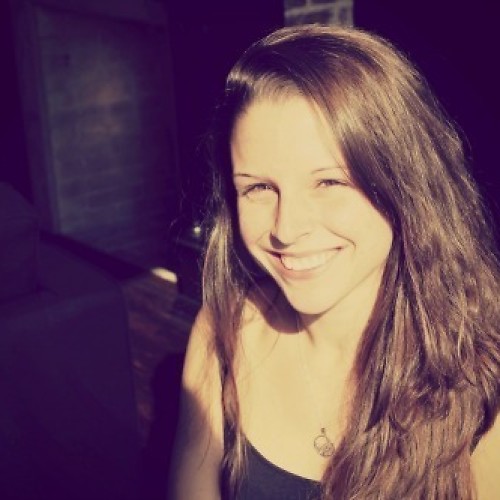Look around any doctor's office, restaurant or even school bus stop and you'll notice that children are getting phones at younger and younger ages. In fact, 37 percent of teens between 13 and 17 years of age have, at least, access to a smartphone.
If you're one of the millions of parents who has a child with a mobile device, then you've probably worried about what they might accidentally access online or other dangers of technology.
Though teaching our kids how to safely and responsibly use mobile devices is a vital part of parenting, parental controls are also a weapon in the battle to keep children safe in a world that becomes more and more global by the day. The Qustodio Parental Control app is one such weapon in the fight for mobile device security for your kids.
- Free - Download now
Key Features of Qustodio
There are a number of key features in Qustodio that will give parents peace of mind. The software filters web surfing for your child, block apps that access the internet to run, and will also keep track of where your child is with advanced GPS tracking.
The most important tools are free
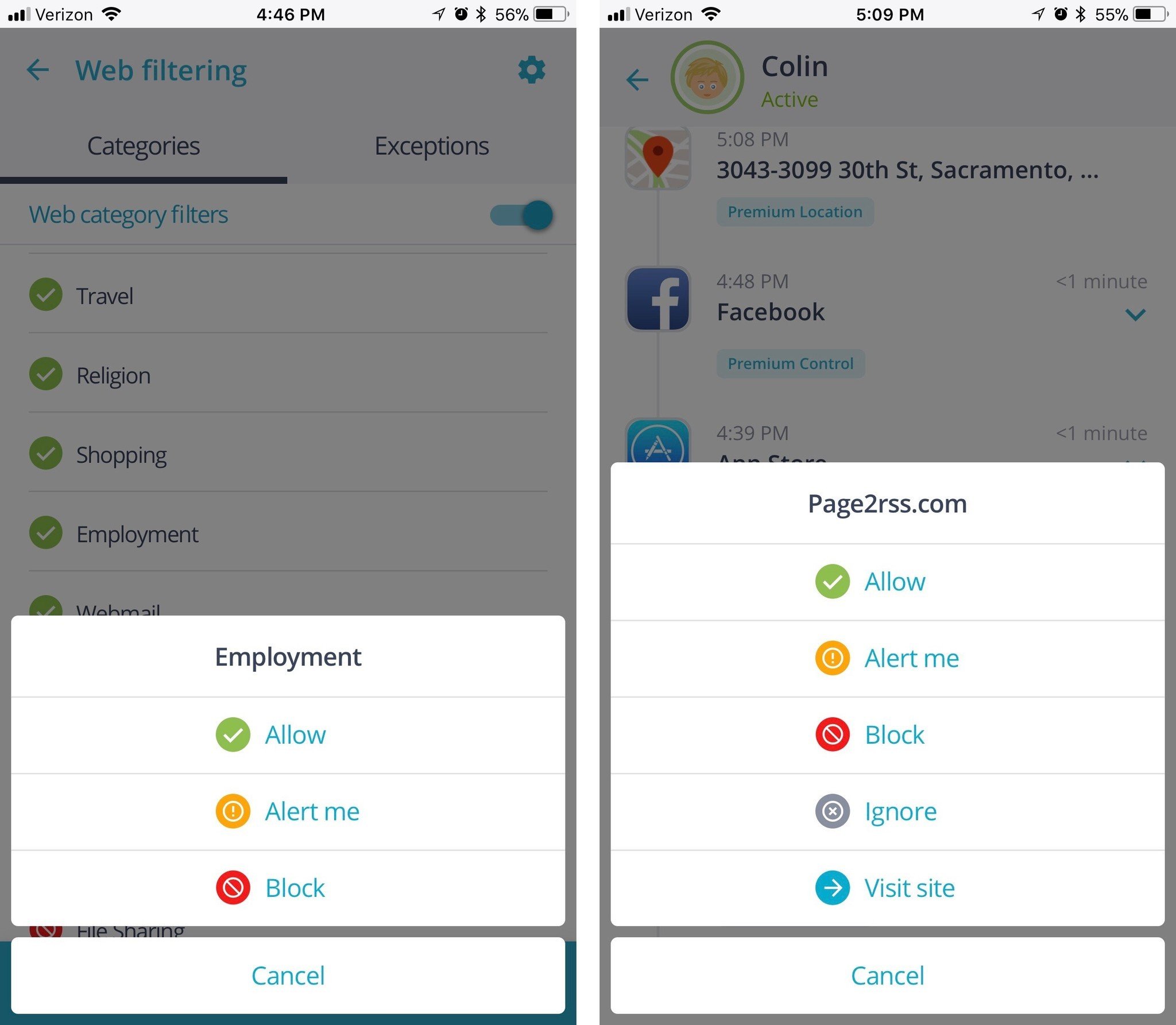
When you sign up with Qustodio, you can monitor your child's device activity and keep track of where he or she is. You can set rules and restrictions for device usage, as well as, website access. On Android, parents can even monitor and block phone calls and SMS messages. These features are all part of the free account.
Though Qustodio is free to download, to gain all the features of the app, you have to sign up for the premium service, which includes advanced features such as Facebook activity tracking and multiple device monitoring. The smallest tier, which will monitor up to five devices, costs $55 per year.
The additional features are impressive and worth upgrading for, but the monitoring tools you get to use for free are invaluable.
Balancing screen time keeps everyone sane
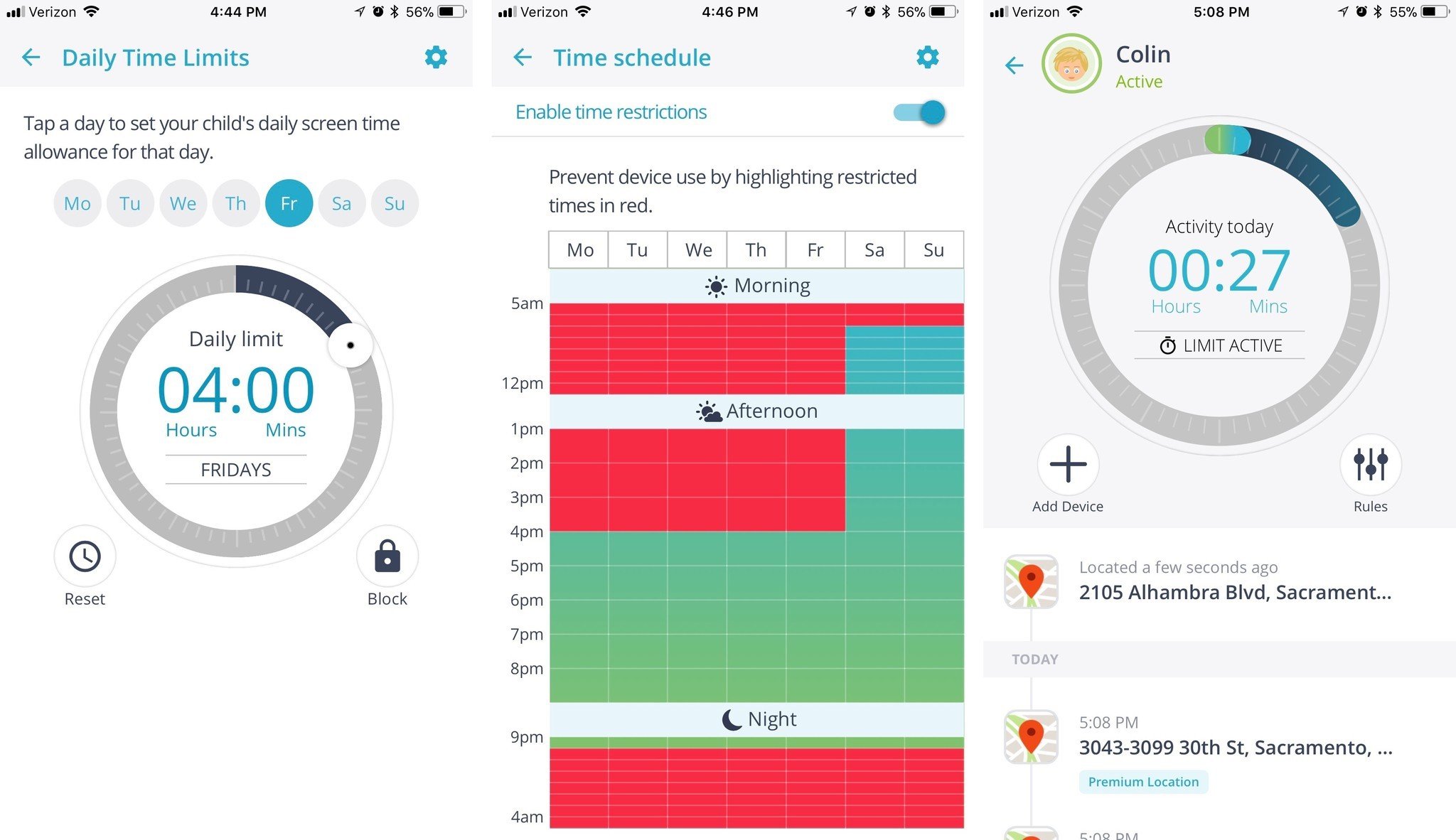
Screen time seems to be overtaking kids' lives. Fortunately, Qustodio can help create more of a balance between screen time and time spent on other pursuits, without you having to fight with your kids about when it's time to put down their devices.
You can set time limits for the length of time your children are allow to use their devices, and even limit the time of day they are allowed to use them. Worried your kids are using their phones at school? Restrict access Monday through Friday until 4:00 p.m.. Think your little ones should be outside playing on the weekend instead of playing with their iPads? Limit screen time, or remove it altogether, on Saturday and Sunday.
You can protect your children from online dangers remotely
There are dangers everywhere online, including cyber predators, messages from friends with sexual content, and cyberbullying.
There is no way to protect your children 100% from online dangers, but you can restrict access and monitor the websites your kids actively visit. If they're visiting out a new social website you've never heard of, you can block it.
How It Works
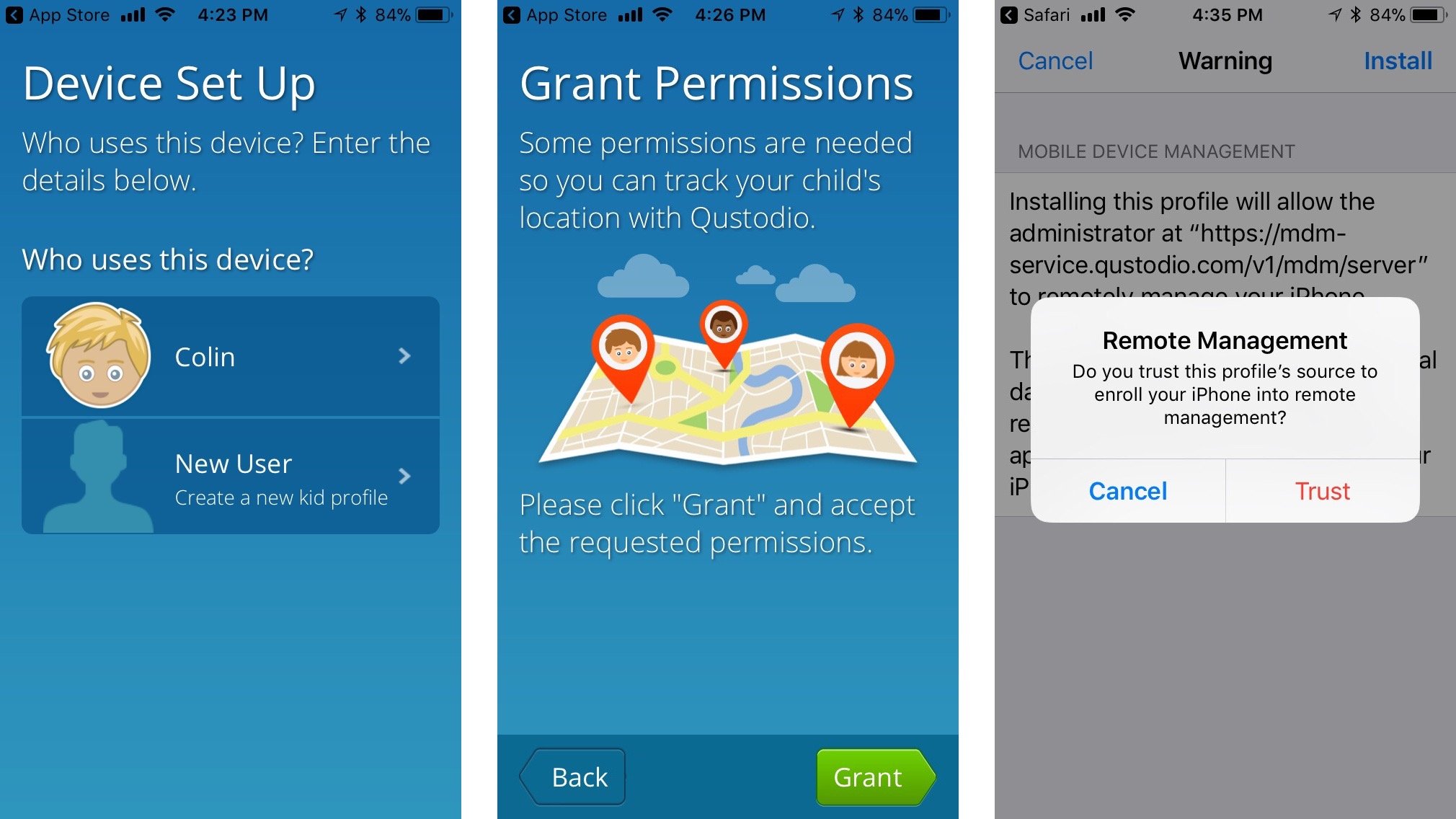
Qustodio is very easy to install and get up and running. Simply download Qustodio onto your (the parent's) device and set up a free account. Then, you'll download Qustodio to your child's device.
You'll be asked to give Qustodio a lot of access to your child's iPhone or iPad, like location tracking, access to all of your apps, and more. I know it all sounds scary, especially since this is for tracking your child, but the iMore team read over the company's privacy policy and it all seems pretty clear that access to this information and data is specifically intended to help you, as the "controller" of the device, to be able to set rules. I highly suggest you take a look at Qustodio's Privacy Policy yourself, and if you feel uncomfortable with their policy, don't feel obligated to continue using the app.
The iPhone and iPad Qustodio app act as a monitoring tool for you and your children. You can get basic details about activities happening on your kids' devices, but the deep-dive features happen on the Qustodio Family Portal, which is accessed via the web.
Monitoring tools include keeping an eye on app activity, keeping track of the things your child posts to Facebook, checking out websites your child visits (literally every website visited) and blocking ones you think are inappropriate, and tracking your child's location. All of this information is displayed in real-time and the amount of time your child has spent in different apps or on different web pages are also listed.
You can be transparent in your monitoring by allowing your child to know you're tracking their online habits, or you can click the checkbox that says "Hide Qustodio on this device" to remain completely secretive about it.
Protection
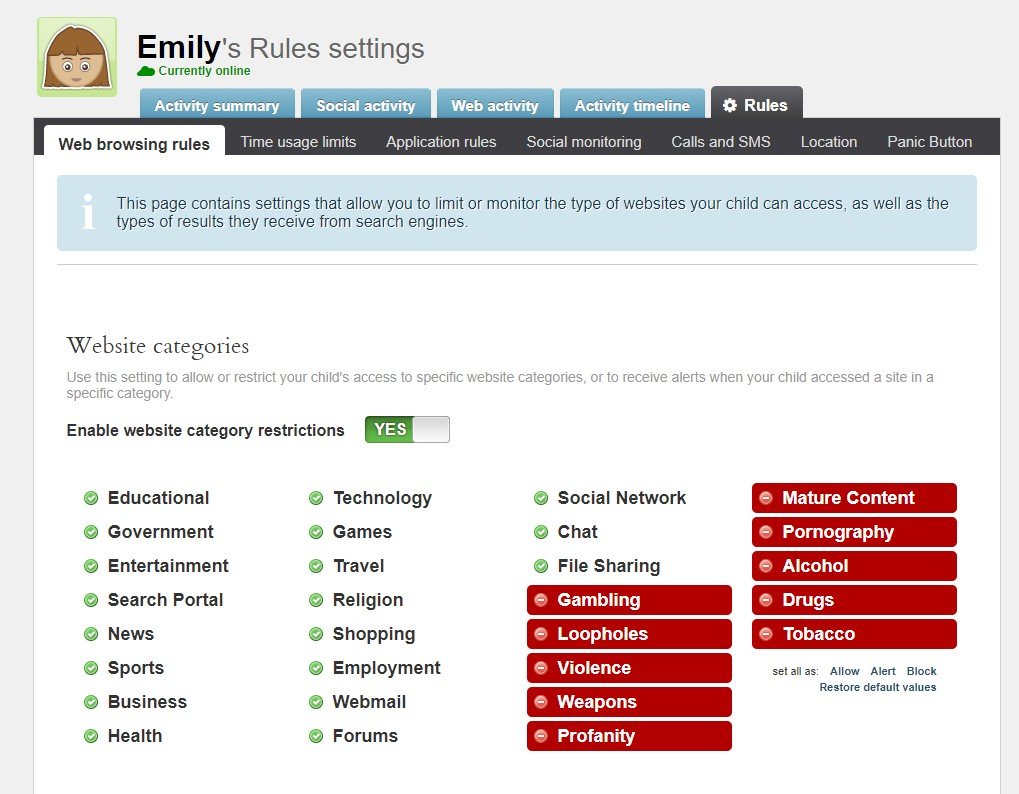
The built-in smart filters automatically block sites that are typically inappropriate for children, like pornography sites, gambling sites, web pages showing drugs, alcohol, and mature content. You can disable any of the pre-set blocked sites and can also enable sites that fit into other categories you might deem inappropriate for your child, like gaming sites, social media sites, shopping sites, and more. You don't have to block these sites completely, either. Instead, you can request to receive a notification when your child visits a site that fits into one of the categories, at which point you can choose to block it if you don't think your child should be visiting it.
What do you think?
Would you monitor your kids' online activity and personal devices? Is it an invasion of privacy or a necessary parenting tactic in the modern age?