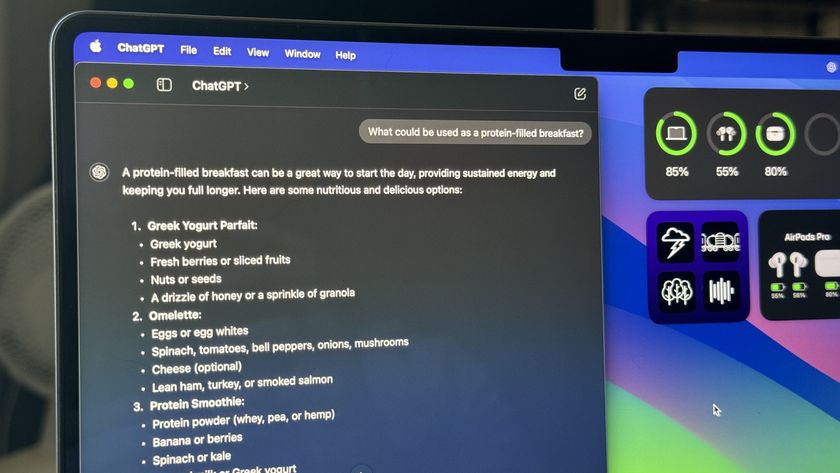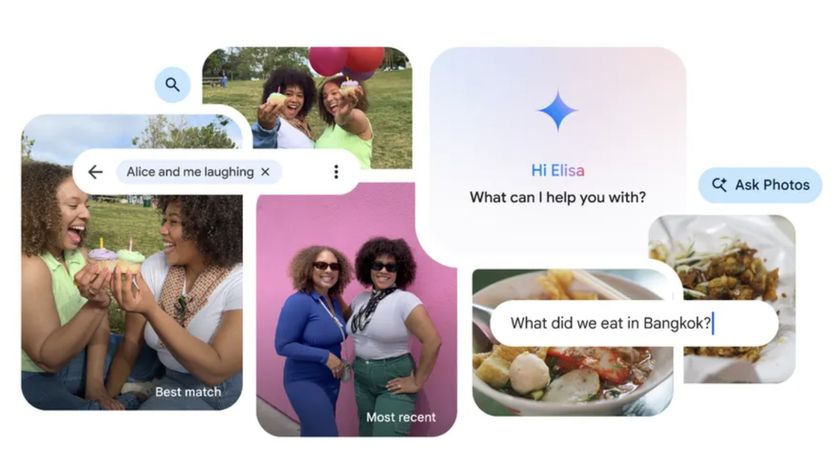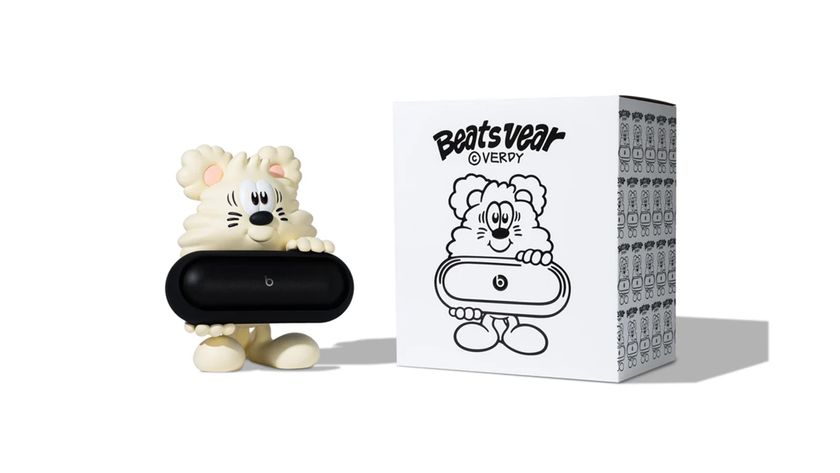Why you should use Apple Pay on the London Underground

London has been accepting contactless payment on its transport network for some time now, with Apple Pay just the latest progression. Oyster, the pre-paid contactless card and contactless credit cards are alternative payment methods.
But if you can use Apple Pay, I think you really should.
First up there's the convenience factor. Tube users have been warned of card clash for a long time. You can only touch one card to the reader, of course, but if you have a debit card, credit card or two, or any other contactless payment cards, you can't just touch your wallet. You have to take out the card you want, touch it, put it back in your wallet, pull it out again at the other end, then finally return it before leaving the station.
OK, I hear you, it's not exactly inconvenient, but how about this. How many people with an iPhone are using it at the same time as travelling on the underground? Just tap, pay, carry on.
Apple Watch becomes an additional convenience should you own one of those, because you don't need to get anything out of a pocket or a bag.

Perhaps the biggest benefit I would recommend to people is the way Apple Pay tracks your transactions. Oyster Card users can see how much balance they have left on their cards and how much a journey cost every time they pass the barriers. Contactless card users do not see this. So to find out how much you spent you need to go to a bank, either online or in person. It takes a little while for the transactions to process, but you've got a very easy to understand, convenient record of your journeys right on your iPhone.
There's also, I believe, an added piece of mind with using your iPhone. I've lost debit and credit cards in the past, just through them falling out of a wallet, pocket, bag or something when I've been in a hurry and not noticed. With an iPhone (or I'd like to think at least) that's not going to happen so often. And if it does, your Apple Pay is still linked to your Touch ID. Your contactless card is not.
Master your iPhone in minutes
iMore offers spot-on advice and guidance from our team of experts, with decades of Apple device experience to lean on. Learn more with iMore!
The experience as a whole is very good. After the initial gimmick phase of "ooh, I can use my phone now to get on a train," it soon becomes very useful. There are some areas though where it's not all super happy fun times. For example, if you wear an Apple Watch.

Disclaimer: I don't own an Apple Watch, but this point doesn't require that. The readers for the Underground are all on the right hand side of the gate. So if you wear your Apple Watch on your left wrist you're going to be reaching across and twisting your arm. Lots of people wear their watches on their left wrist. Not a deal breaker but something to consider heading into rush hour in Central London. Maybe put it on your right.
The other is the (albeit slight) delay where Touch ID is verifying Apple Pay so you can use it. It's easy to forget that you need to allow a second or two, plus opening Passbook. The best trick is to have Passbook open and use Touch ID as you approach the barrier. Then it's as quick as touching an Oyster or contactless credit card.
But a couple of minor annoyances aside, Apple Pay is a great way to get around London. Keep your wallet safely tucked away in your bag or pocket and better keep track of your transactions. I managed to visit London for two full days without using the debit card connected to my Apple Pay once. In a big city like this, you should definitely try to use it. You won't regret it.