How to share your wi-fi password in iOS 11 and macOS High Sierra

We recently had a bunch of kids come over to the house for my daughter's birthday party. And being teenagers, they didn't come alone. They brought two things:
- Something in their pocket: An iPhone.
- A question in their mind: What's your wi-fi password?
Do You Want to Know a Secret?
Thanks to a new feature in iOS 11, it's easy to share the password to your home wi-fi network with your friends without revealing it or having to type it into every guest's device.
This shortcut to wi-fi connectivity can be used with an iOS device (iPhone, Pad, iPod) running iOS 11, as well as a Mac running macOS High Sierra.
Allow us to demonstrate using an iPhone and wi-fi network and a friend's iPod Touch. Here are three simple steps [Note: If your friend is already in your contacts and already has Bluetooth enabled, you just can skip to Step 3!].
- Step 1: Add your friend to your Contacts app
- Step 2: Turn on Bluetooth on both your iPhone and your friend's iPod Touch
- Step 3: With your device nearby, have your friend join your wi-fi network
Step 1: Add your friend to your Contacts app
- On your iPhone, tap Contacts.
- Tap the Add button.
- Enter contact data for your friend and tap Done.
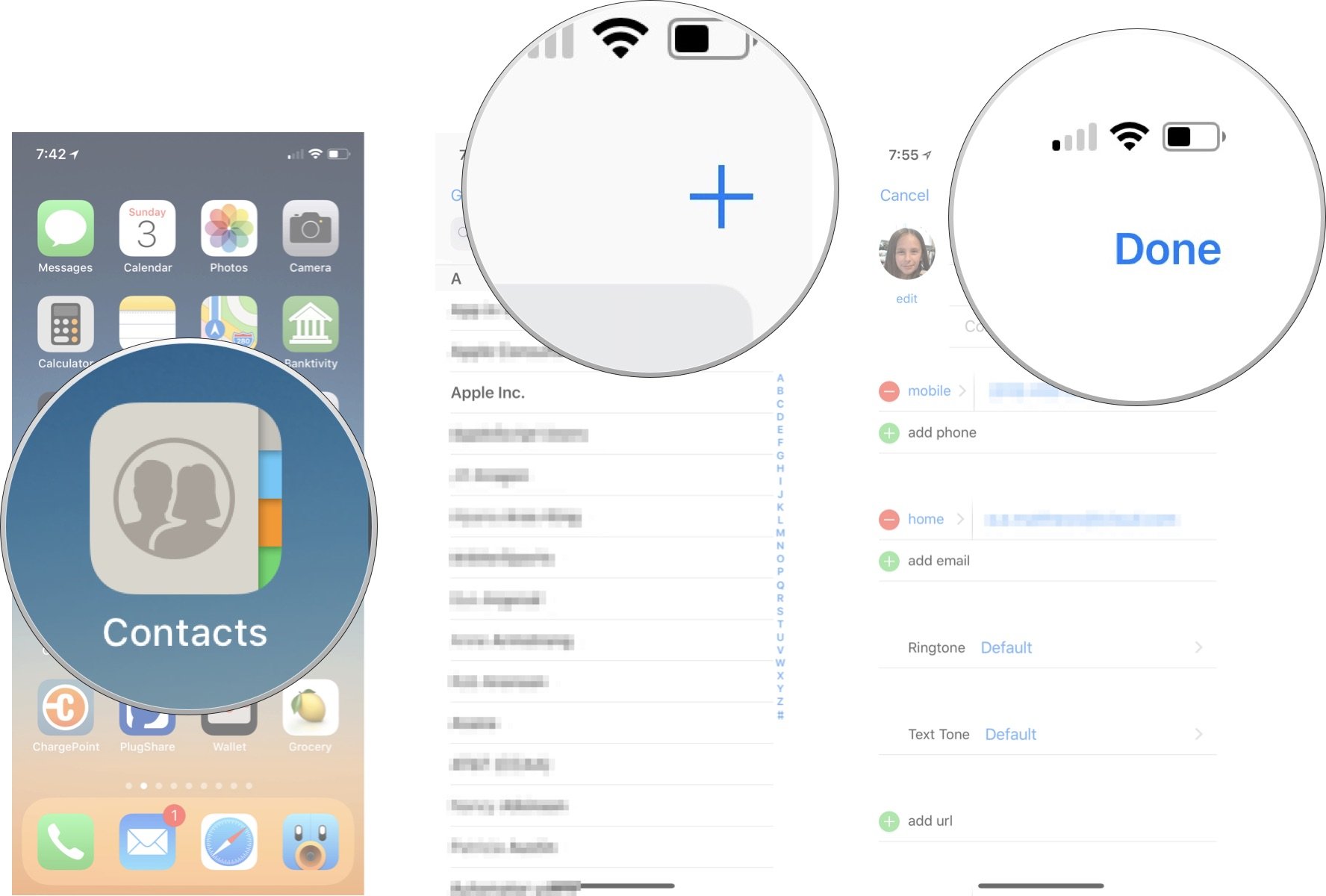
Step 2: Turn on Bluetooth on both your iPhone and your friend's iPod Touch
- Tap Settings.
- Tap Bluetooth.
- Tap the Bluetooth switch to turn it on.

Step 3: With your device nearby, have your friend join your wi-fi network
- On the iPod Touch, tap Settings.
- Tap Wi-Fi.
- Tap the name of the wi-fi network.
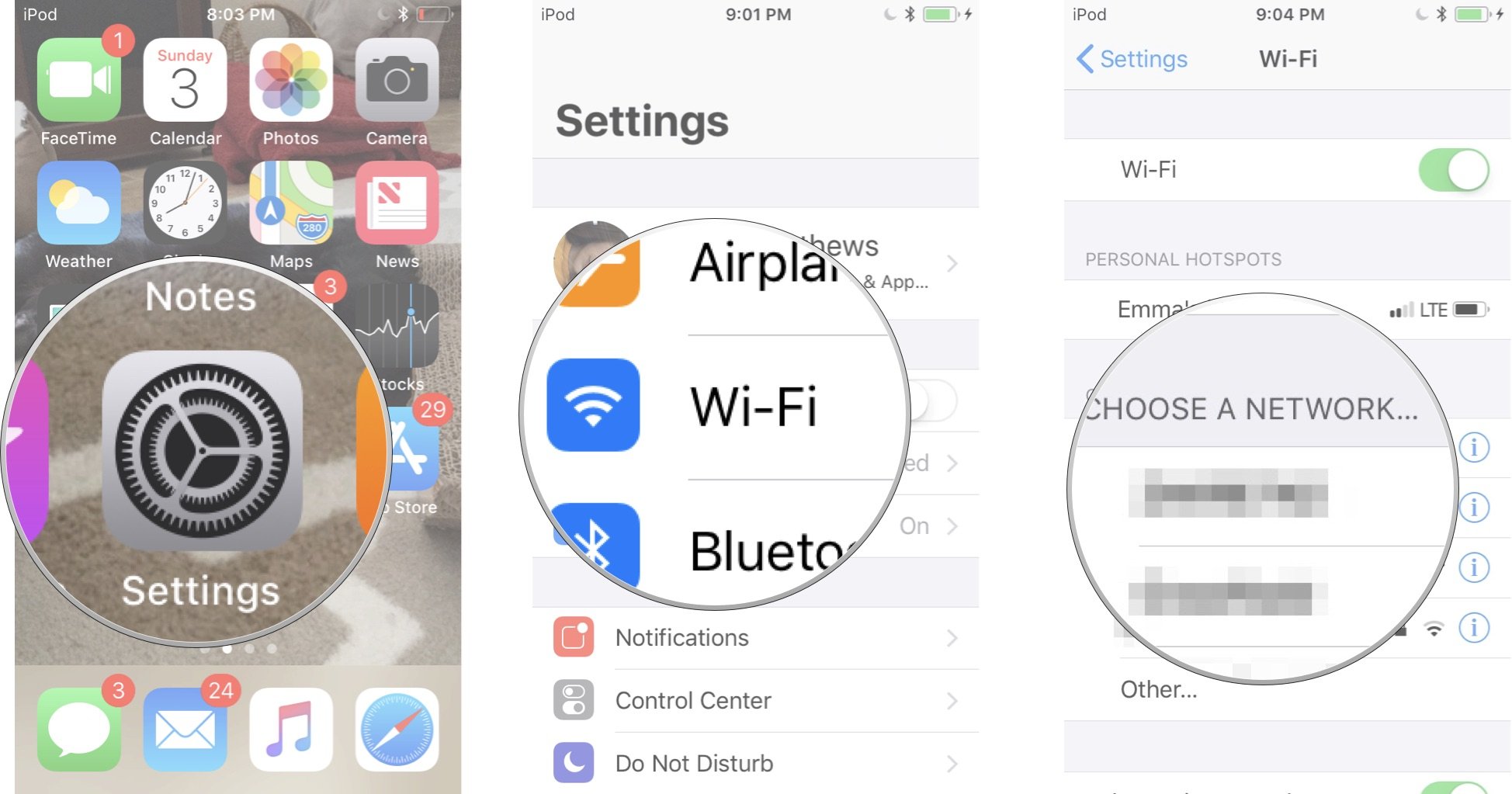
- When your friend taps the name of your network, a password box will be displayed the iPod Touch and a card will appear on your iPhone. Tap Share Password and the wi-fi connection will occur on your friend's iPod Touch without he or she having to lift a finger.

- When the connection is complete on the iPod Touch, you'll be notified on your iPhone. Tap Done.
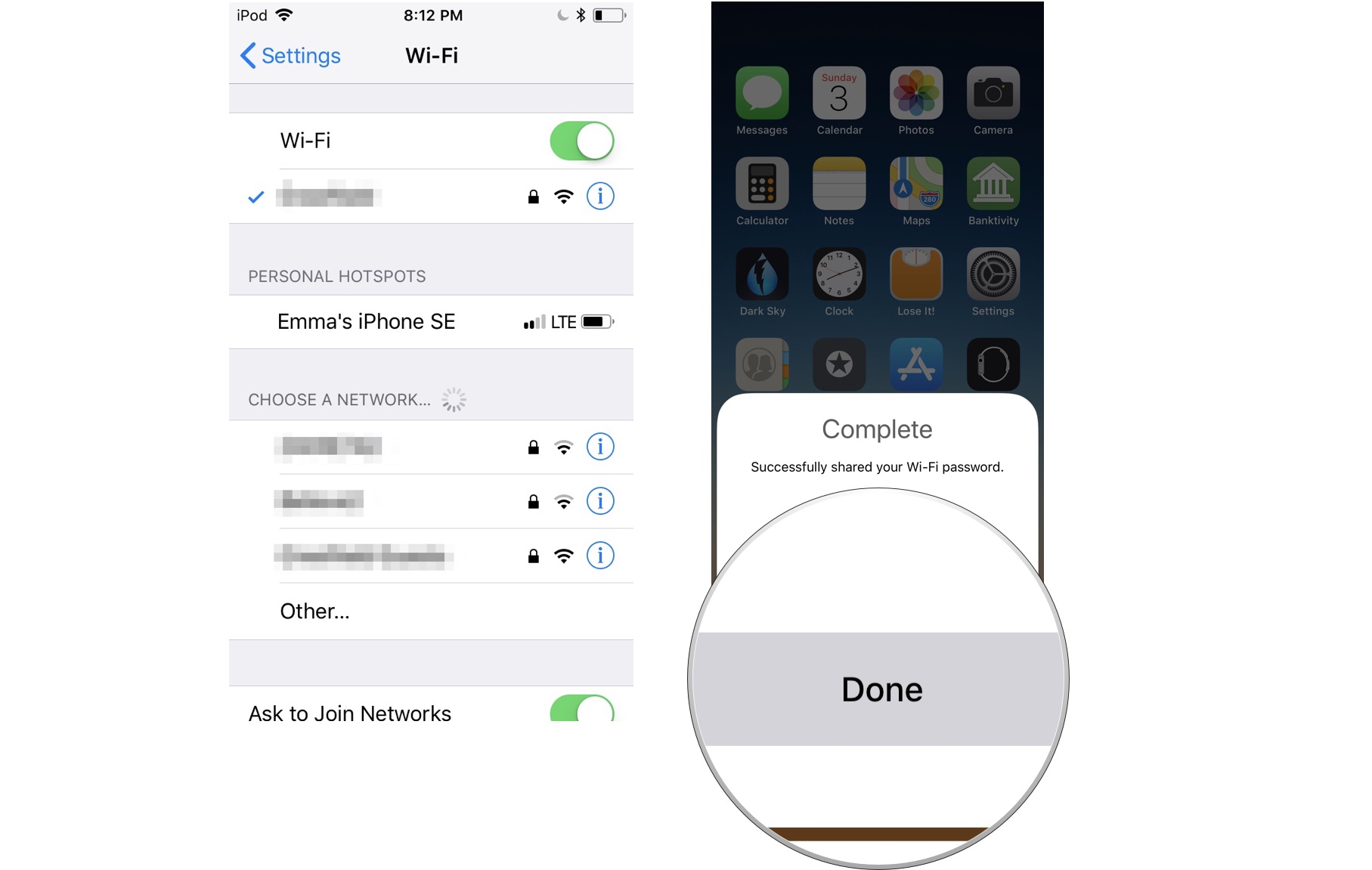
Share and Share Alike
If it's not working for you, let us know in the comments below.
Master your iPhone in minutes
iMore offers spot-on advice and guidance from our team of experts, with decades of Apple device experience to lean on. Learn more with iMore!
Mike Matthews is a writer at iMore.com. He has used Apple products all the way back to the Apple II+. He appreciates no longer having to launch apps by loading them from a cassette tape recorder.

