Best Blu-ray drives for Mac in 2025
Your Mac doesn't come with a built-in Blu-ray drive, but you can rectify this with these great drives.
Blu-ray discs are the gold standard in physical video formats right now. You probably have a decent Blu-ray collection of your favorite movies, but without one of the best mac Blu-ray drives, you can't play them on macOS Ventura. But Blu-rays aren't just great for movies; they're also great as storage devices for backups or other relevant data. Here are the best mac Blu-ray drives you can buy.
Quick List
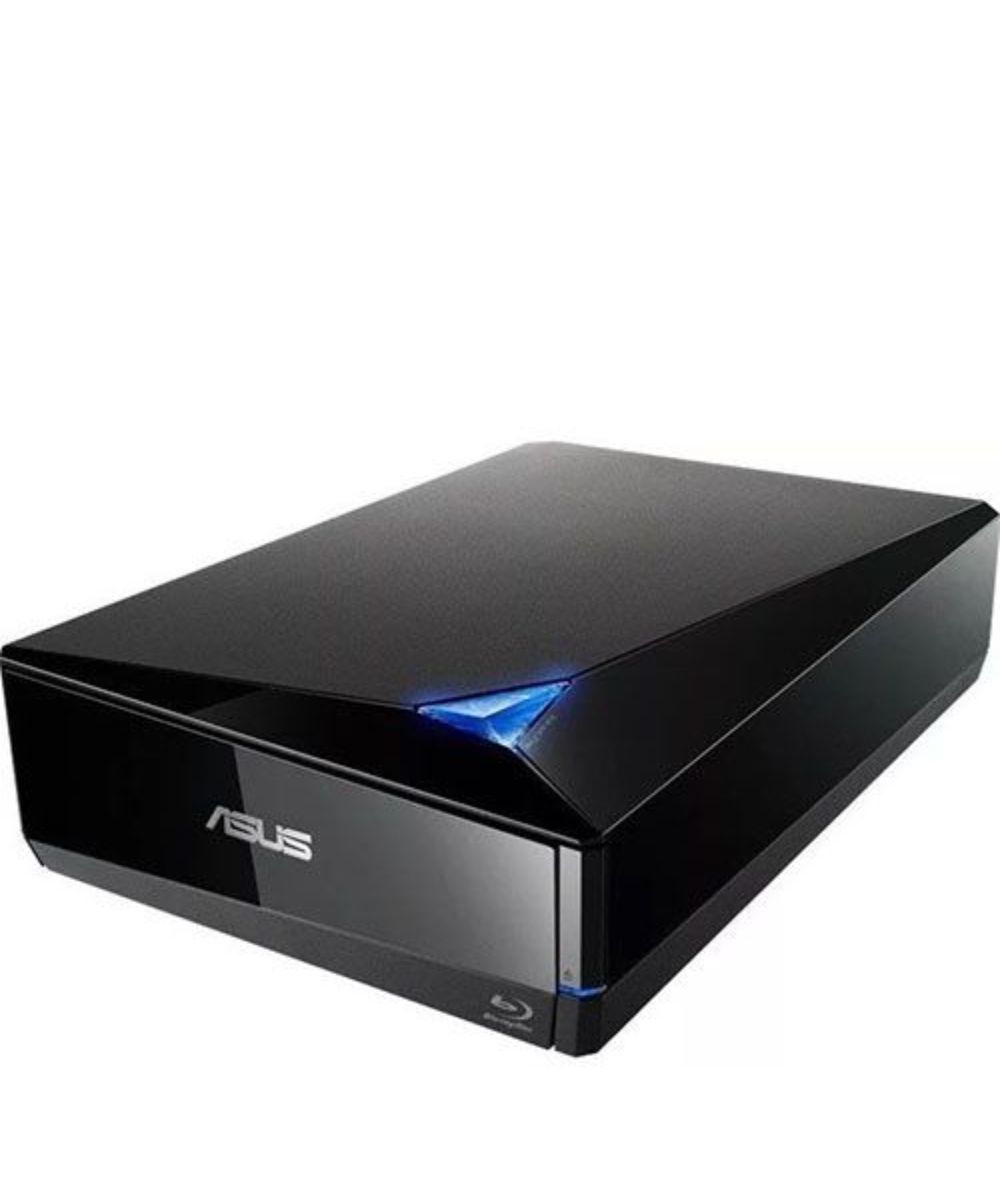
Best overall
The ASUS 12X Blu-ray drive has a 16X burning speed, which is among the fastest optical drives out there. Plus, by using a USB 3.0 connection, the ASUS BW-16D1X-U Blu-ray drive can also write data much faster than other drives that still use USB 2.0. The drive is formatted both for Mac and Windows, so you don't have to worry about reformatting the drive if you want to switch back and forth between operating systems.

Best budget
Completely compatible with Mac, you won't need to reformat or install anything to get the SEA TECH Blu-ray drive to talk to your Mac. Plus, it uses a USB 3.0 connection, meaning all your data transferring is happening at the fast speed of USB 3.0!
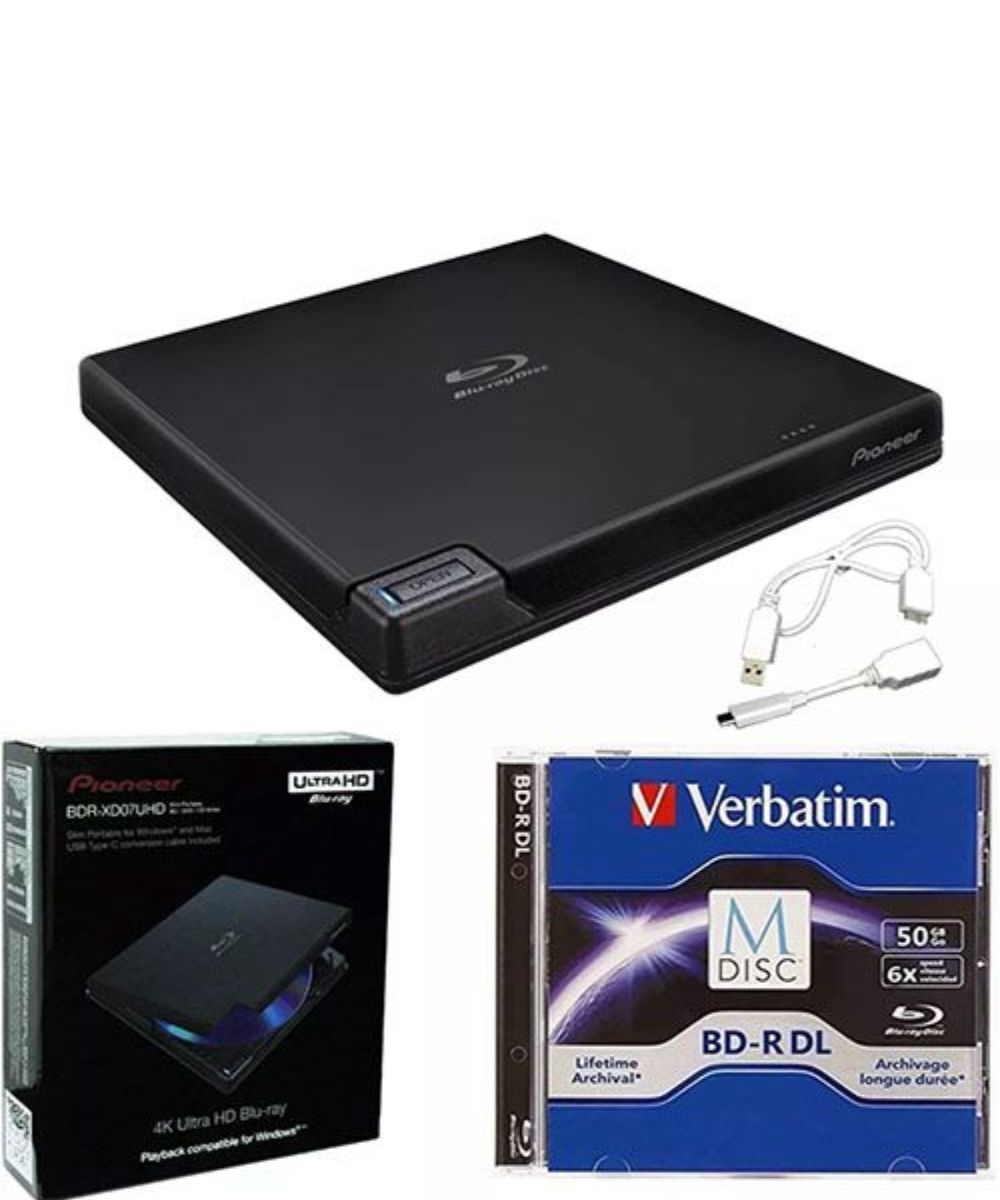
Best portable
For both Mac and Windows, this beautifully designed reader offers BDXL support for high-capacity disc-writing for Blu-ray discs, DVDs, and CDs. It also includes M-Disc support for longer recordings. Included is the Cyberlink Media Suite, which offers Blu-ray and DVD burning and playback tools.

Best slim drive
This small drive looks unassuming, but it's pretty fast for a Blu-ray drive. With a 6X Blu-ray write speed, an 8X DVD write speed, and a 24X CD write speed, you'll be able to move data onto any disc you want fairly quickly. Plus, it is M-Disc compatible and super compact, making it incredibly easy to take anywhere your MacBook goes.
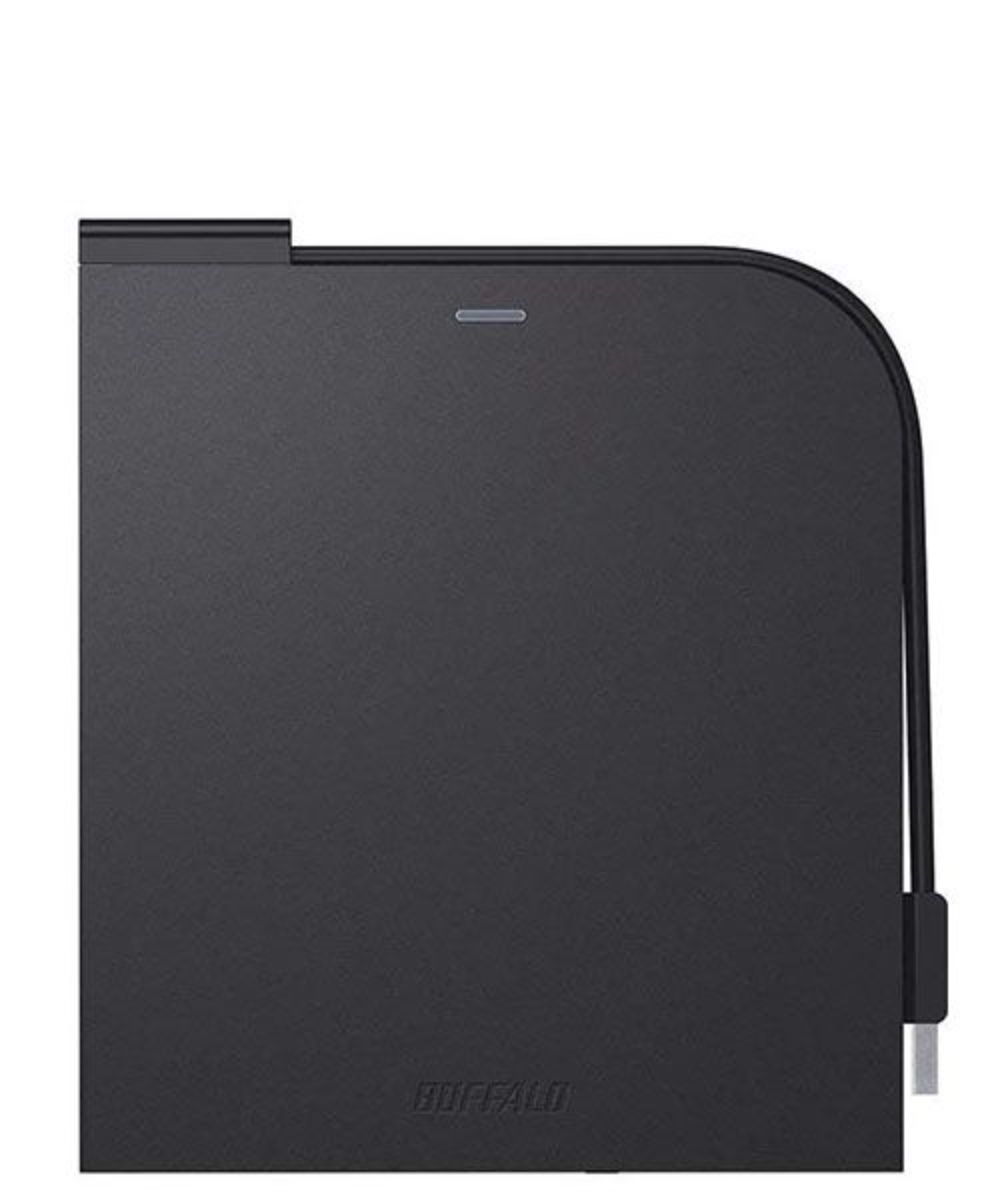
Best for high-capacity discs
Although this drive does use USB 2.0, it can still reach 6x read and write speeds for Blu-rays and 8x read and write speeds for DVDs. It's M-Disc compatible and can write on high-capacity Blu-rays — up to 128GB. Plus, it's plug-and-play with both Windows and Mac, meaning you can easily create physical backups or watch movies regardless of what type of PC you have.
Q&A
Don't forget the software
You can always trust iMore.
When it comes to playing Blu-rays on your Mac, you're going to need software as well as one of the best mac Blu-ray drives. The software you need to watch Blu-Rays can sometimes be somewhat expensive even when checking out the best apps for playing Blu-Rays on your Mac. For that reason, I think the SEA TECH Blu-ray drive is worth a look for people who just want to watch Blu-ray movies.
Of course, if you plan on using Blu-rays for hard copies of your work, documents, files, and general backups, it's probably worth dishing out the extra cash for a drive like the ASUS BW-16D1X-U. It has way more power than those slimmer drives and will help you transfer all your data to the disc faster.
Either way, if you want to play, read, or write Blu-ray discs with your Mac, you're going to need to start with an excellent Blu-ray drive and one of the best USB-C hubs so you can plug the drive into your Mac.
Do I need a Blu ray drive for Mac?
If you're going to be using Blu-rays with your Mac, then yes, you need an external Blu-ray drive. That will give you the hardware you need to rip, write, and play all your favorite movies, or store loads of important data in backups.
Master your iPhone in minutes
iMore offers spot-on advice and guidance from our team of experts, with decades of Apple device experience to lean on. Learn more with iMore!

As iMore's Senior Staff writer, Tammy uses her background in audio and Masters in screenwriting to pen engaging product reviews and informative buying guides. The resident audiophile (or audio weirdo), she's got an eye for detail and a love of top-quality sound. Apple is her bread and butter, with attention on HomeKit and Apple iPhone and Mac hardware. You won't find her far away from a keyboard even outside of working at iMore – in her spare time, she spends her free time writing feature-length and TV screenplays. Also known to enjoy driving digital cars around virtual circuits, to varying degrees of success. Just don't ask her about AirPods Max - you probably won't like her answer.
