macOS 10.14 wish-list: Better Split View for Mac

I use Split View on macOS all the time, especially on the smaller 12-inch MacBook. It lets you keep two windows visible and active at the same time. It's similar to the iPad feature of the same name but where the iOS version started better and has gotten even better, since its introduction in 2015, the macOS version has languished in feature purgatory. That's something I hope Apple will change in macOS 10.14.

To invoke Split View, you hold down the green button, pick the side you want the first app on, pick the second app from an Exposé-style view of currently active windows, and — boom — you're off and working.
From there you can grab the toolbar and pull an app from left to right or right to left. What you can't do is change either app in the Split View. Ever.
If you have Safari on the left and Notes on the right, for example, you can switch sides for Safari and Notes, but you can't switch Safari for Maps or Notes for Messages. All you can do is destroy the Split View and create another using a different combination of apps. That is, once you reclaim whichever of the apps went full screen instead of returning to its previous state...
Contrast that to Split View on iPad where iOS 11 brought an all-new "dealing" mechanic that lets you pull apps from the Dock, toss them onto either side of the Split View, swap them around, and replace them at will. The new Fast App Switcher on iPad even remembers recent Split View combos and lets you return to them with just a couple swipes and taps.
That works great on multitouch. What I'd love to see on Mac is a mechanic where, if you hold down the green button again, its window shrinks back down to the chooser, and you can pick a different window to take its place in the Split View.
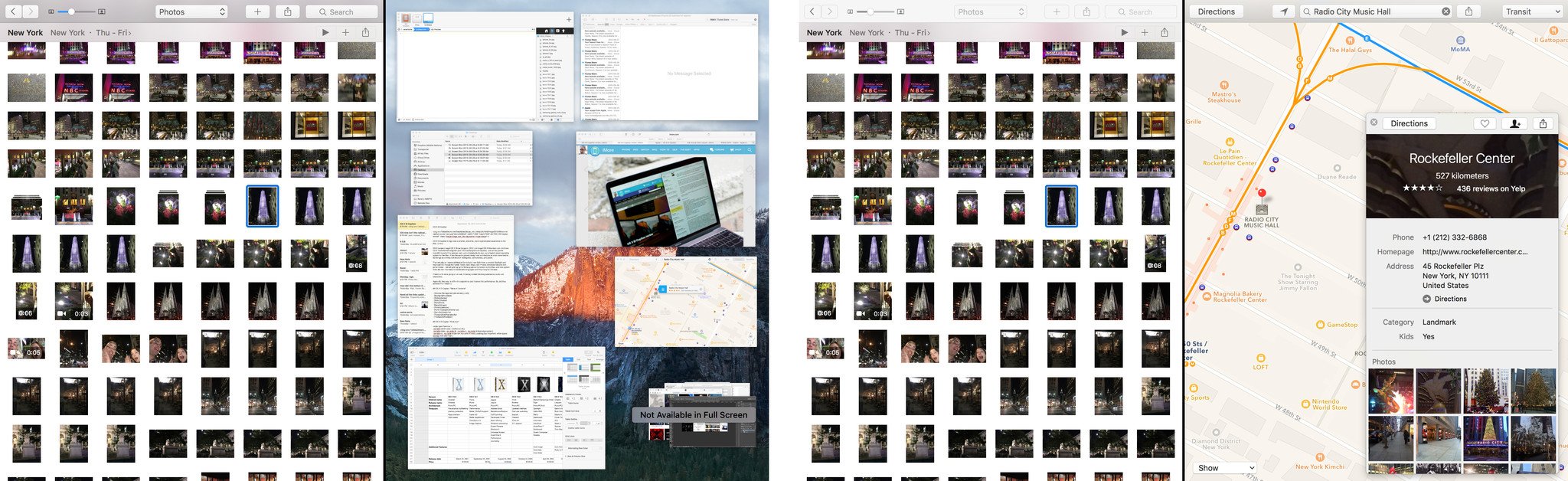
Nailing the interaction would be tricky, and there may well be another, much better way of doing it already in the works. Potentially for years now. I'd just love for it to work.
Master your iPhone in minutes
iMore offers spot-on advice and guidance from our team of experts, with decades of Apple device experience to lean on. Learn more with iMore!
Split View has become a frequent companion of mine on the MacBook and MacBook Pro. With a few more tweaks, it would not only be more frequent but more constant.
Hopefully, Apple has something in the works for WWDC 2018, and the next generation of macOS, next June.
I've filed this feature request with Apple. It can be found at rdar://34787974.

Rene Ritchie is one of the most respected Apple analysts in the business, reaching a combined audience of over 40 million readers a month. His YouTube channel, Vector, has over 90 thousand subscribers and 14 million views and his podcasts, including Debug, have been downloaded over 20 million times. He also regularly co-hosts MacBreak Weekly for the TWiT network and co-hosted CES Live! and Talk Mobile. Based in Montreal, Rene is a former director of product marketing, web developer, and graphic designer. He's authored several books and appeared on numerous television and radio segments to discuss Apple and the technology industry. When not working, he likes to cook, grapple, and spend time with his friends and family.
