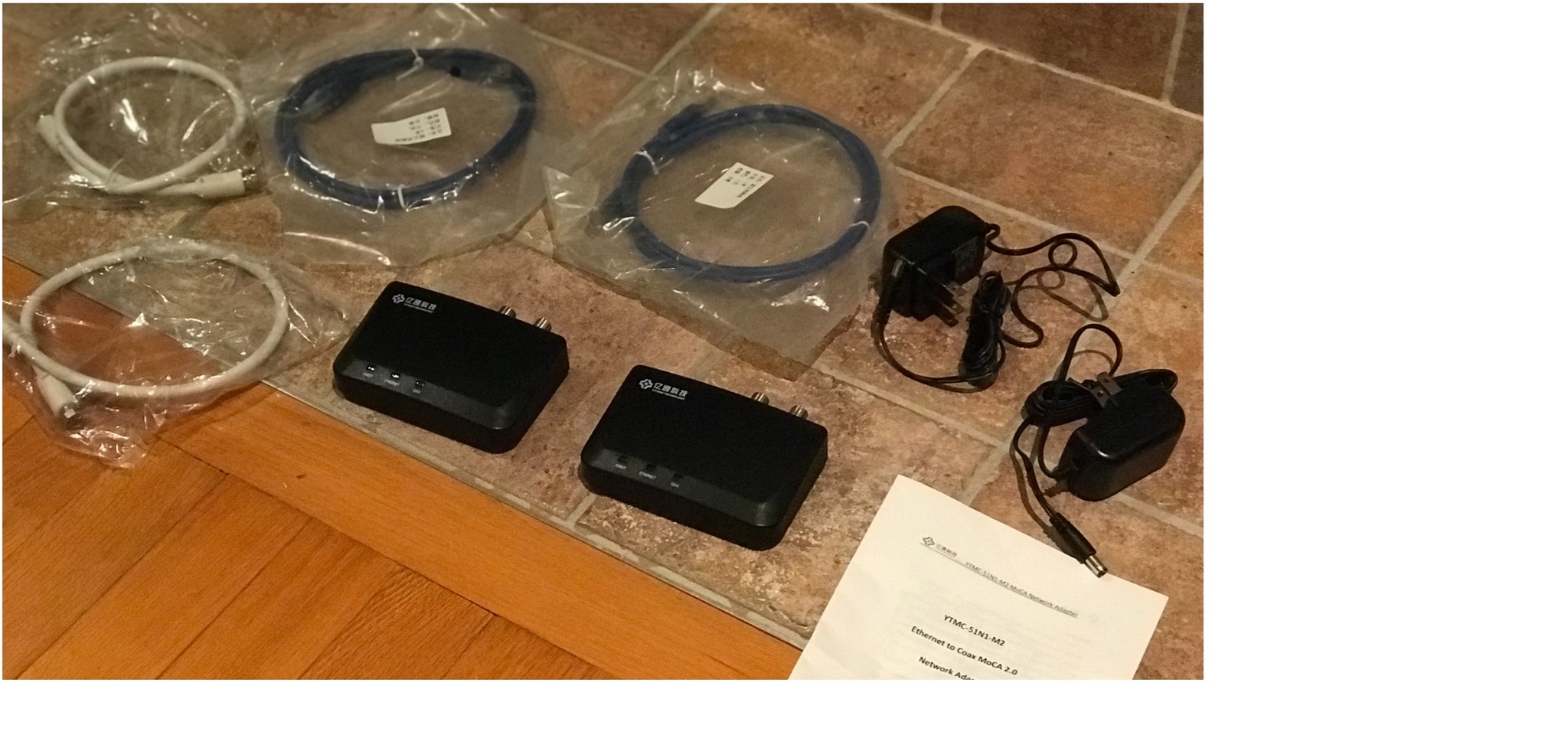I recently moved into a new, bigger home. With that larger amount of space comes issues like dealing with better Wi-Fi coverage. Previously, I used multiple Apple Airport Base Stations to increase my Wi-Fi coverage in wireless extended mode. This means that there was a wireless connection between each Wi-Fi access point. The benefit is that I didn't need to have any wires either within the walls or laying on the edges of my rooms. The drawback is that each access point caused a half reduction in speed for my Wi-Fi-connected devices, regardless of which access point they were connected to.
In order to avoid spotty connectivity in my new home whist attempting to keep my network access speeds as fast as possible, I decided to make certain that each router in my home (one for each floor, for a total of three) had a dedicated and wired connection to my internet gateway.
After some research, I decided to give the Yitong Technology MoCA 2.0 Ethernet to coax adapter a try as it was the best fit for my needs and my home.
- What is ethernet over coaxial
- Why use an ethernet to coaxial cable
- How do you set up the Yitong ethernet to coaxial adapters
- Optional settings
- Some drawbacks of the Yitong ethernet to coax adapters
- Other wired options
- Summary
- Conclusion

What is ethernet over coaxial
Simply put, ethernet over coax is the ability to send TCP/IP ethernet packets over a regular coaxial cable wire such as the ones used for cable television. In order to do this you need to purchase an adapter that is very similar to an internet cable modem that can be attached to each end of the coaxial wire.
Why use an ethernet to coaxial cable
My home was built in the early 2000's. Although it was not built with ethernet ports throughout the home, it did have 4 coaxial ports on my three floors with wiring already connected and hidden behind the walls. I wanted to have an elegant and clean solution for my wiring.
Secondly, the Yitong and similarly spec'd adapters allow for both an ethernet and cable television connection simultaneously so you needn't choose one use over the other during it's implementation. Effectively, your cable television data runs at one frequency whilst your ethernet data runs at another frequency making each connection dual purpose.
Finally, as compared to other dual purpose wired solutions, ethernet over coaxial offers some decent transfer speeds this side of a straight up 1Gbit ethernet cable. In my experiments I averaged around 40MB/s transfers. Lower than my ~80MB/s transfers when using an ethernet cable but the speed is plenty sufficient for 4K streaming between devices.
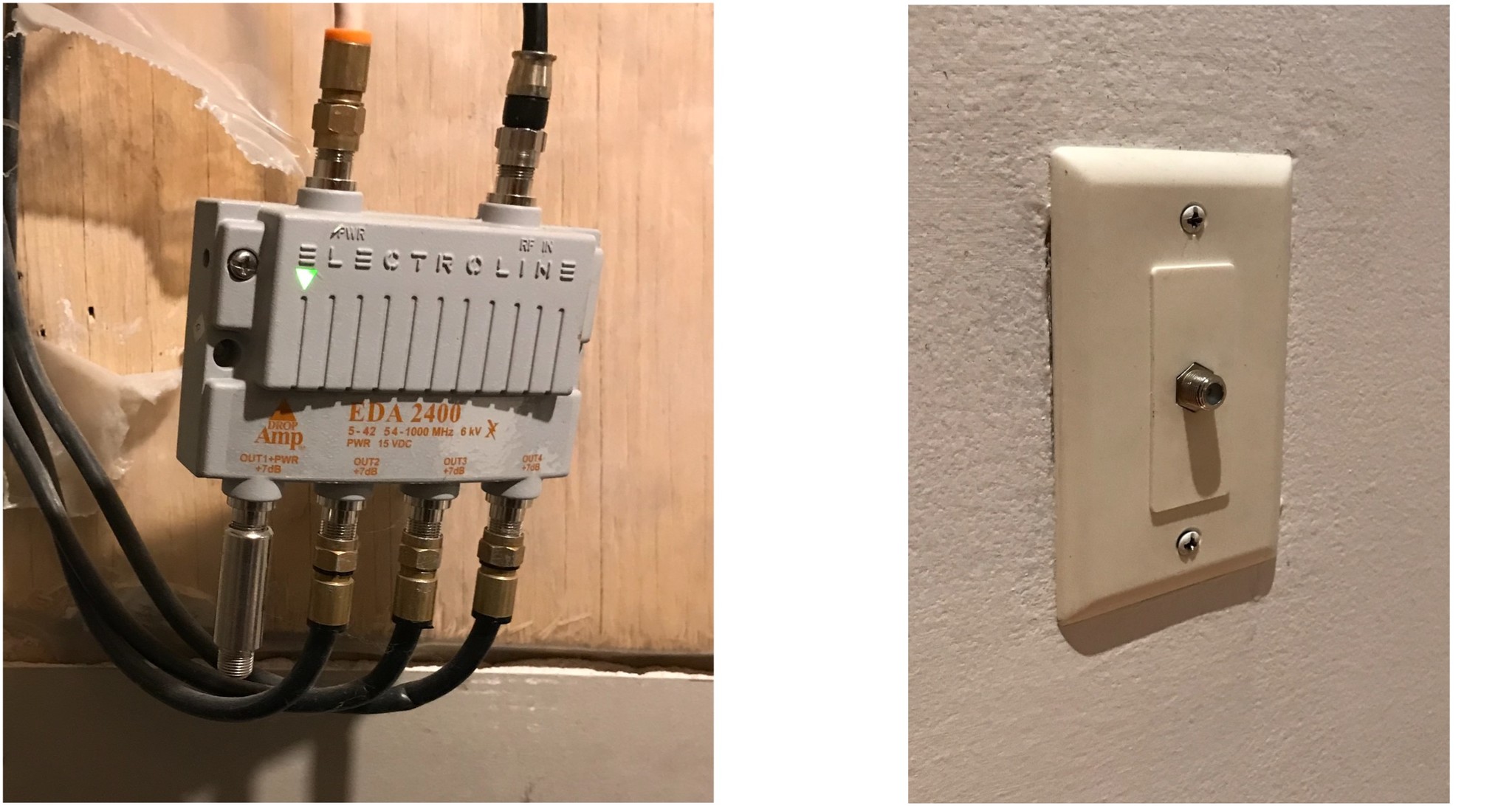
How do you set up the Yitong ethernet to coaxial adapters
The best part of these adapters is that they are literally plug and play. You need to connect one adapter to an ethernet port on your router. Then that adapter connects one end of a coaxial cable that runs through your home. At the other end of the coaxial cable, you connect a second Yitong adapter. Finally the ethernet port on the second adapter can be directly connected to a computer or another router depending on your requirements.
You can also add as many ethernet to coaxial adapters as you have coaxial ports in your home all connecting automatically.
Optional settings
If you live in an apartment complex have a shared coaxial setup and want to secure your connection throughout your area, you can optionally configure some aspects of the adapter to fit your needs. You can change the administrative password for the adapter as well as set IP addresses and enable an encryption for your data running between the adapters. You'll need to perform each configuration change on every adapter you decide to add to your network.
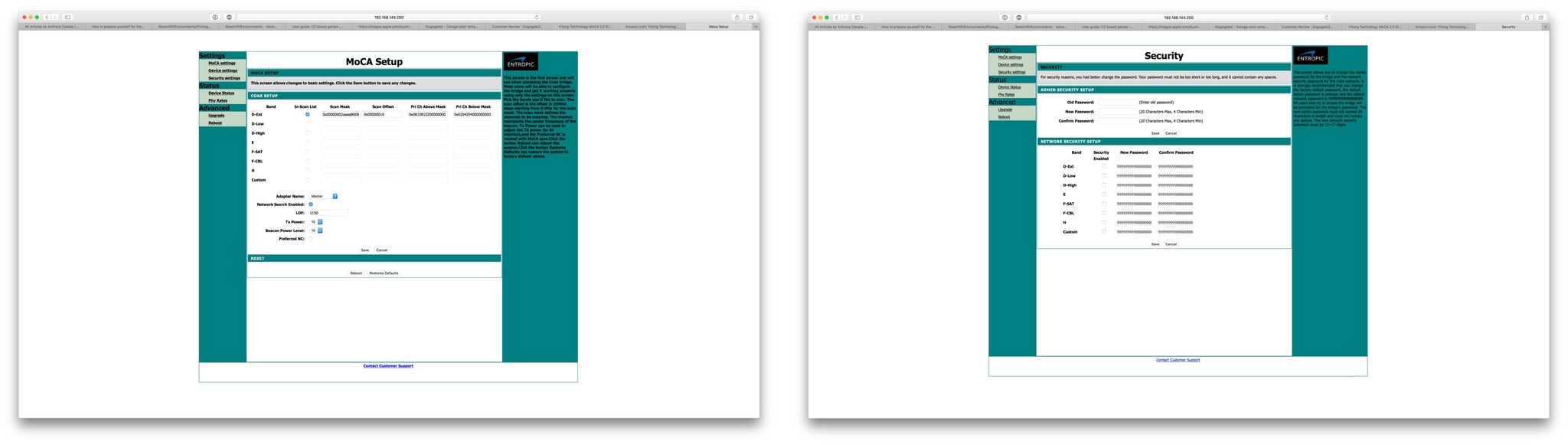
In order to access the configuration screen for the Yitong Technology ethernet to coax adapter you need to connect it to an ethernet port on a stand alone computer prior to connecting too to a coaxial cable.
- Connect the Yitong adapter to ethernet.
- Connect the other end of the ethernet to your computer.
- Manually set you computer's IP address to 192.168.144.1.
- Open a web browser and connect to https://192.168.144.200.
- Enter the username of admin.
- Enter the password of entropic.
Once connected you can access the easy to use links for setup, configuration and security.
Some drawbacks of the Yitong ethernet to coax adapters
As easy as it was to install in my home, there are a couple of issues you may need to be aware of.
Although set up is plug and play, you need to be certain that you aren't sharing your coaxial wire with anyone else. You should at the very least change your password for security purposes. That being said, getting access to the adapters is a bit of a pain since you can only initially gain access to the configuration manager before installing them on your network via a separate computer. On top of this the configuration manger via a web browser is a nearly painfully slow experience.
As nice as being able to use the adapters for for both ethernet access and cable television, there is degradation of your cable signal for each adapter you add to the network. I had some success actually using a coaxial cable connected to an antenna to distribute television through my home, but the more difficult stations simply dropped to very low signal levels once I used more than two adapters.
There might be some sort of compatibility issue with some hardware. When setting up my Apple Airport routers, I could not configure them when they were connected to the adapters. I had to pre-configure the routers and only then add them to the network.
Finally, it's not as fast as an ethernet cable for gigabit speeds. It's not terrible by any means but if you absolutely need gigabit speeds then only ethernet wire will do it for you.
Other wired options
I could have used straight up ethernet wire. Although this is the best solution ins terms of compatibility and network speeds (1Gb), I didn't want to have to break into my walls to run the wires and I didn't want unsightly wiring simply laying about so this option was nixed.
I could use some powerline ethernet adapters. Briefly, these are adapters that use your home's electrical copper wiring to piggy-back a TCP/IP signal at a different amplitude. These have the benefits of being able to be installed in a majority of homes. The catch is that even under some of the best of circumstances, the transfer speed is approximately equivalent to a 100BaseT (~12MB/s) connection. I wantedf faster router to router speeds if possible.
Summary
Pros 1. Good transfer speeds (better than powerline adapters but not ethernet cable). 2. Great if you already have coaxial wire distributed in your home. 3. Can still use the coaxial cable for television as well. 4. Simple to install. 5. Plug and play. 6. Has the ability to configure security between the adapters
Cons 1. Must be configured for security if in a shared environment. 2. There is degradation of television signal for every adapter connected. 3. May cause some hardware compatibility issues for some network attached devices. 4. Not as fast as an ethernet cable.
Conclusion
I really love these ethernet to coaxial adapters. I have four routers on three floors and each one as a direct wired connection to the internet. I've never had better speeds for all of my devices at a single time. I can now have a separate and unique access point for each of my floors so that I know I'm getting the best Wi-Fi throughput possible. Although i haven't had these adapters for very long and as such i cannot comment on their durability, I can say that for anyone who doesn't have ethernet wiring throughout their home, these ethernet to coaxial adapters are the bees knees and I wholeheartedly recommend them. What about you? Do you have a solution for wired internet connectivity in your home? Let us know in the comments!