You can now code in Swift Playgrounds on your Mac

What you need to know
- Swift Playgrounds is now available on your Mac.
- It's a Catalyst app.
- No previous coding knowledge is needed.
Apple's coding teaching app, Swift Playgrounds, is now available on the Mac for the first time. It's free and can be downloaded from the Mac App Store and you'll need macOS Catalina 10.15.3 to run it.
the app is a Catalyst-powered adaptation of the same app that has proven so popular on iPad, and bringing it to the Mac for the first time is a great look for Apple. Especially as people continue to accuse it of pushing the Mac into the shadows.
Swift Playgrounds for Mac is a truly native macOS app with great performance, built using the powerful Mac Catalyst technology in macOS Catalina. This brings many of the same features users love from Swift Playgrounds on iPad, to the Mac. In addition, the Mac app adds unique features and user experiences that take advantage of diverse screen sizes and physical keyboard.
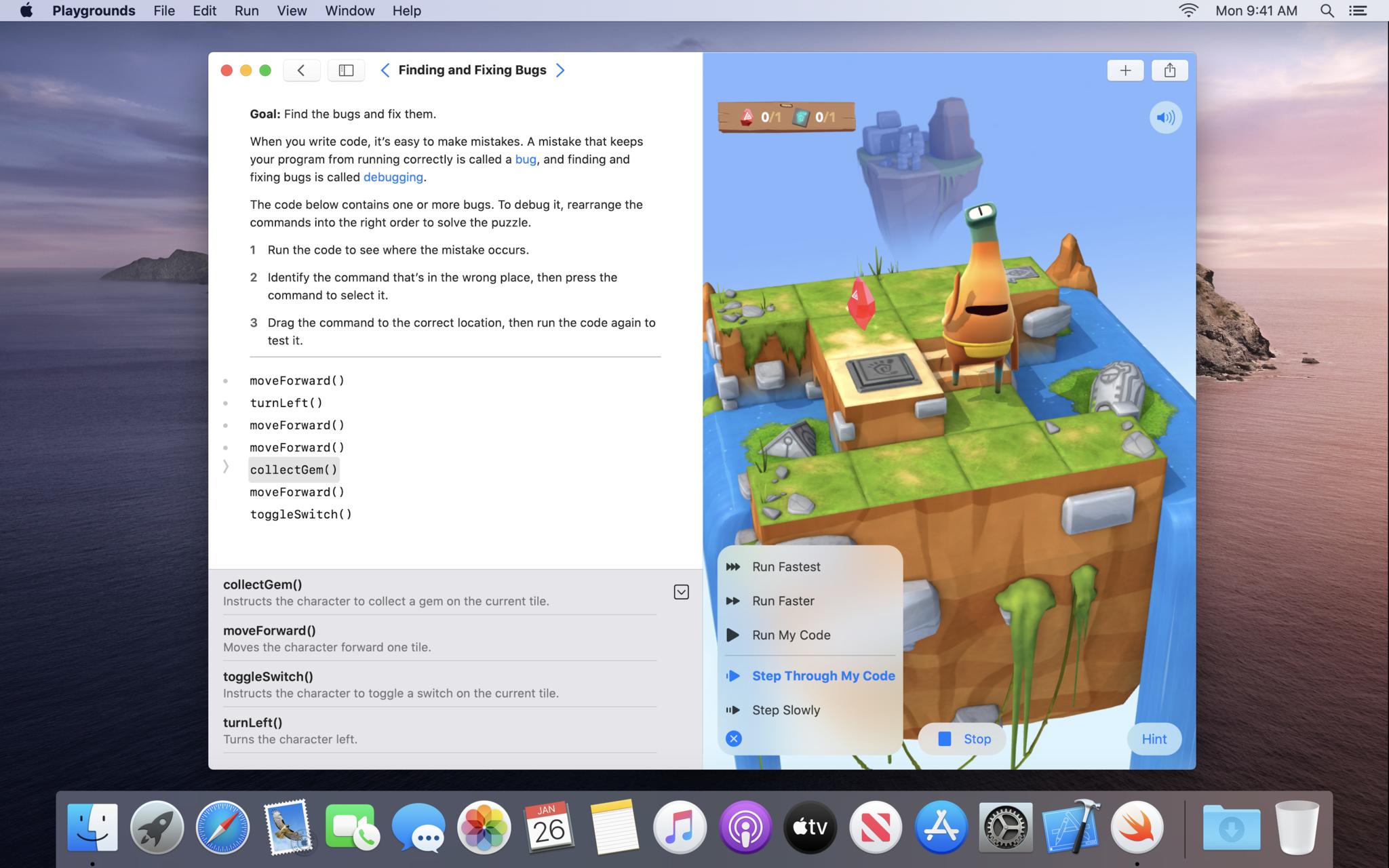
Here's Apple's explanation of what makes Swift Playgrounds so awesome.
Swift Playgrounds is a revolutionary app for Mac and iPad that makes it fun to learn and experiment with code. You solve interactive puzzles in the guided "Learn to Code" lessons to master the basics of coding, or experiment with a wide range of challenges that let you explore many unique coding experiences.Swift Playgrounds requires no coding knowledge, so it's perfect for students just starting out, from twelve to one-hundred-and-twelve. The whole time you are learning Swift, a powerful programming language created by Apple and used by professionals to build many of today's most popular apps. Code you write works seamlessly as you move between Mac and iPad.
This may be a Catalyst app, but that doesn't mean it doesn't look and feel like a Mac app. There's Touch Bar support with quick access to commands, and because you're using macOS, the whole window is resizable to make it easier than ever to see what you're working on.
We can all agree that sounds amazing, right? Go download it now, you won't regret it for a single second!
iMore offers spot-on advice and guidance from our team of experts, with decades of Apple device experience to lean on. Learn more with iMore!

Oliver Haslam has written about Apple and the wider technology business for more than a decade with bylines on How-To Geek, PC Mag, iDownloadBlog, and many more. He has also been published in print for Macworld, including cover stories. At iMore, Oliver is involved in daily news coverage and, not being short of opinions, has been known to 'explain' those thoughts in more detail, too.
Having grown up using PCs and spending far too much money on graphics card and flashy RAM, Oliver switched to the Mac with a G5 iMac and hasn't looked back. Since then he's seen the growth of the smartphone world, backed by iPhone, and new product categories come and go. Current expertise includes iOS, macOS, streaming services, and pretty much anything that has a battery or plugs into a wall. Oliver also covers mobile gaming for iMore, with Apple Arcade a particular focus. He's been gaming since the Atari 2600 days and still struggles to comprehend the fact he can play console quality titles on his pocket computer.
