You can now make Gmail the default mail app on iPhone and iPad
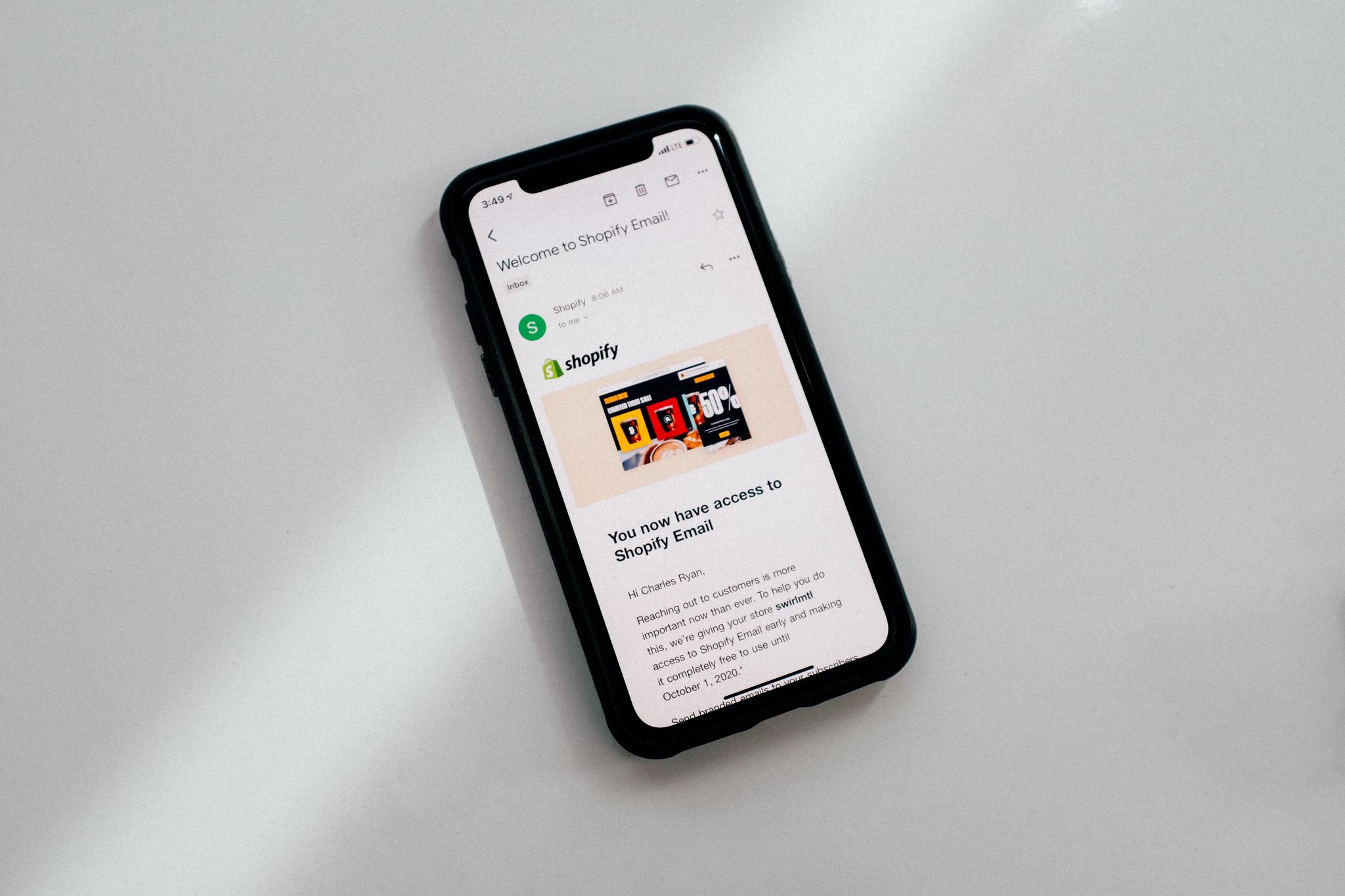
What you need to know
- Google has added default mail app support for Gmail.
- The feature allows you to set Gmail as your default mail app on iPhone and iPad.
- Default mail and browser support rolled out with iOS 14 and iPadOS 14 last week.
As many have hoped and expected, Google has rolled out a new update for the Gmail app that lets you make it your default mail app on an iPhone and iPad running iOS 14 or iPadOS 14.
The new update, Version 6.0.200825, adds support for Gmail to be the default mail app. Apple announced the ability to set default mail apps, as well as default browsers, back at WWDC in June. The new feature rolled out with iOS 14 and iPadOS 14 last week when both released to the public, but support for Gmail was missing.
Thankfully, it only took a week for Google to roll out support for the feature. According to the update, not only can you set Gmail as the default mail app through the Settings app, but the Gmail app will prompt you in the app as well.
NEW: With iOS 14, you can now set Gmail as your default email app. Follow the in-app prompt or go to Settings > Gmail to set Gmail as Default.
Users can update the app to get support for the new feature now or download Gmail from the App Store. Keep in mind that iOS 14 and iPadOS 14 still contain a bug that messes with this feature. Restarting your iPhone currently removes the default mail and browser choices on iOS 14 and changes them back to Apple's own Mail and Safari app. For the mail issue, in particular, you can get around this issue by deleting the Mail app. This is, of course, only useful if you don't need the Mail app and only need the Gmail app.
Master your iPhone in minutes
iMore offers spot-on advice and guidance from our team of experts, with decades of Apple device experience to lean on. Learn more with iMore!

Joe Wituschek is a Contributor at iMore. With over ten years in the technology industry, one of them being at Apple, Joe now covers the company for the website. In addition to covering breaking news, Joe also writes editorials and reviews for a range of products. He fell in love with Apple products when he got an iPod nano for Christmas almost twenty years ago. Despite being considered a "heavy" user, he has always preferred the consumer-focused products like the MacBook Air, iPad mini, and iPhone 13 mini. He will fight to the death to keep a mini iPhone in the lineup. In his free time, Joe enjoys video games, movies, photography, running, and basically everything outdoors.
