You probably don't need to worry about the Magic Keyboard draining your iPad Pro's battery
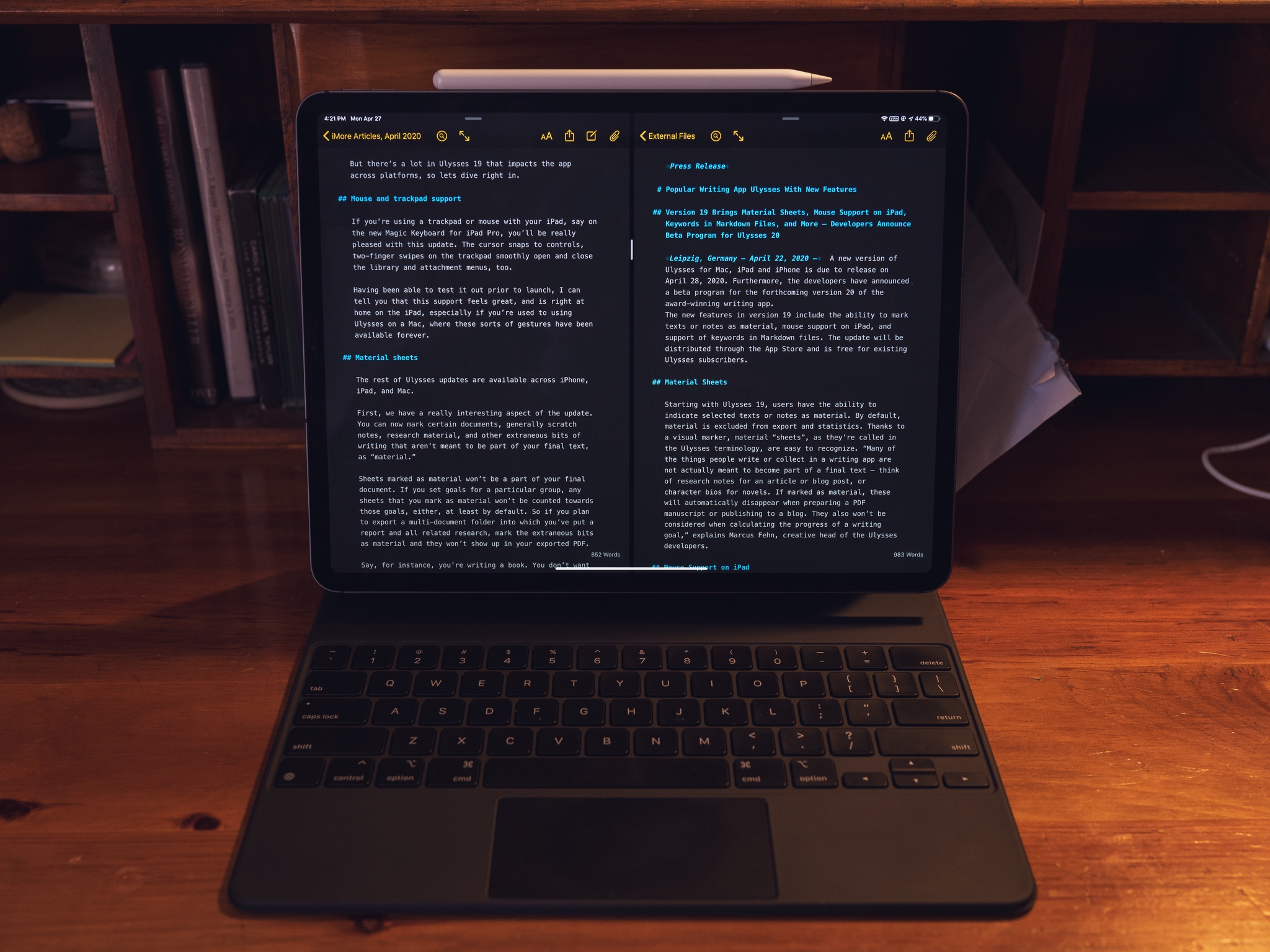
The Magic Keyboard for iPad Pro is, in my opinion, a game-changing device for the iPad. It's a full, laptop-grade keyboard with a built-in trackpad that can completely change how you use your iPad, converting it into more of a 2-in-1 laptop than a tablet. But for some, it's turning out to be a bit of a pain in the battery.
Well, it seems that several users are noting increased battery drain for their iPad Pro while it's attached to the Magic Keyboard. While this has been a complaint from some corners of the iPad-using world since the Magic Keyboard launched, battery drain concerns got picked up again recently following this tweet from Jon Rettinger:
I love my 12.9” iPad Pro with the Magic Keyboard but wow does it drain battery like CRAZY!I love my 12.9” iPad Pro with the Magic Keyboard but wow does it drain battery like CRAZY!— Jon Rettinger (@Jon4Lakers) May 13, 2020May 13, 2020
A flurry of replies followed this tweet, both acknowledging similar issues to the ones that Jon had, as well as others noting that their iPad Pro's battery consumption is about where it's always been, even with the Magic Keyboard.
So what's going on, and should you worry about your iPad Pro's battery life while you're using the Magic Keyboard? Let's break it down.
Some drain is to be expected
Before getting the Magic Keyboard for iPad Pro, I was a relatively heavy user of the Smart Keyboard Folio for the same device. I would describe the battery drain while using that as "average." I wrote for hours a day using the Folio, and when you consider that the iPad Pro has a projected battery life of 10 hours with expected use, that drain didn't ever seem particularly drastic.
Now, enter the Magic Keyboard. This device is quite unlike the Smart Keyboard Folio. For one, it features a backlit keyboard. For another, it has a trackpad. Both of these features are going to drain your battery a bit, and neither is present on the Smart Keyboard Folio. If you keep the screen brightness down (though not to an uncomfortable level), you should be able to mitigate this drain somewhat.
Also, I'm just using the iPad Pro more when it's attached to the Magic Keyboard. I thought I was a heavy user before the Magic Keyboard, but the keyboard/trackpad combination has caused my use to skyrocket.
But I haven't experienced the same issues that others have. And while my iPad's battery is somewhere in the 30%-40% range by the time my day is done if I've been using it all day, considering that it's a 10-hour battery and I'll have used it for eight or more hours, that's actually pretty good.
I haven't seen excessive drain from my Magic Keyboard, so what's going on with the people that are?
What's going down (aside from battery life)
First, let me get this out of the way: this does seem to be a problem that several people have experienced. I don't think anyone's misreading anything or making up a problem out of thin air. I think there is a group of users that are seeing their Magic Keyboard drain their iPad's battery excessively, and that sucks.
I'm just saying it's not a universal problem. The Magic Keyboard doesn't inordinately drain the iPad Pro's battery, some Magic Keyboards inordinately drain the iPad Pro's battery.
But just what is happening? Well, I think we have some clues based on what some users are reporting. For instance, Andrew McCoy, in a replay to Jon Rettinger, said this:
I’m glad it’s not just me, the battery life on my iPad Pro has went downhill so much recently. Yesterday it drained ~24% over 3-4 hours with zero usage aside from the screen turning on for notifications.I’m glad it’s not just me, the battery life on my iPad Pro has went downhill so much recently. Yesterday it drained ~24% over 3-4 hours with zero usage aside from the screen turning on for notifications.— Andrew McCoy (@IAmAndrewMcCoy) May 13, 2020May 13, 2020
Now, a 24% power drain in three-four hours the way I use my iPad would be fantastic, but it's worrying when the screen is only alighting for notifications.
In comparison, as of this writing, it's been about four hours since I took my iPad Pro off of its charger and its battery remains at 100% while it's sitting in the Magic Keyboard (I'm deliberately not using it today to test this issue out). I seem to be experiencing zero idle power draw from the Magic Keyboard.
I think that this indicates one of two things: a hardware issue in some Magic Keyboard units, or a software bug in iPadOS. Given some of the testing performed over at iPad Insight, it seems likely that it is the former. After testing a second Magic Keyboard against an initial purchase that had significantly drained the iPad's battery, iPad Insight say:
So then I took the next step. I went back to the Keyboard settings and turned the backlight slider up to about 25%. I then typed around 1,300 words over the next hour and fifteen minutes drafting this and another article. My battery usage during that time was only 14%. That was 11% better than my previous Magic Keyboard's battery performance WITHOUT the backlight on, which is telling. There is a massive difference in iPad Pro battery usage with these two different Magic Keyboards.
These results match with my extensive use of the iPad Pro with Magic Keyboard, as well as that of my colleague, Bryan Wolfe. Both of us have experienced a fairly standard battery drain while using our Magic Keyboards since we started using them.
It seems that there may have been some kind of hardware issues that's appeared in some units during this initial manufacturing run, which is pretty typical in any hardware product. We see it with iPhones every year.
What should you do?
So if you run into this problem, what should you do? Well, if you experience excessive battery drain on your iPad Pro, and it seems to be due to the Magic Keyboard, I suggest returning it to Apple and exchanging it for a new one.
If you're within 14 days of your initial purchase, you can easily return your initial unit to Apple, though if you're outside that window, the Magic Keyboard should still fall under Apple's standard warranty. If you have AppleCare+ on your iPad Pro, that coverage also extends to your Magic Keyboard.
The good news here is that this doesn't seem to be an inherent flaw in the product, rather a hardware defect in some models. You're likely to receive one that works better your second time around.
Questions?
Are you experiencing an abnormal battery drain on your iPad Pro while using it with the Magic Keyboard? Let us know in the comments.
Master your iPhone in minutes
iMore offers spot-on advice and guidance from our team of experts, with decades of Apple device experience to lean on. Learn more with iMore!
Joseph Keller is the former Editor in Chief of iMore. An Apple user for almost 20 years, he spends his time learning the ins and outs of iOS and macOS, always finding ways of getting the most out of his iPhone, iPad, Apple Watch, and Mac.

