You'll need Apple's help to install wheels on your new Mac Pro
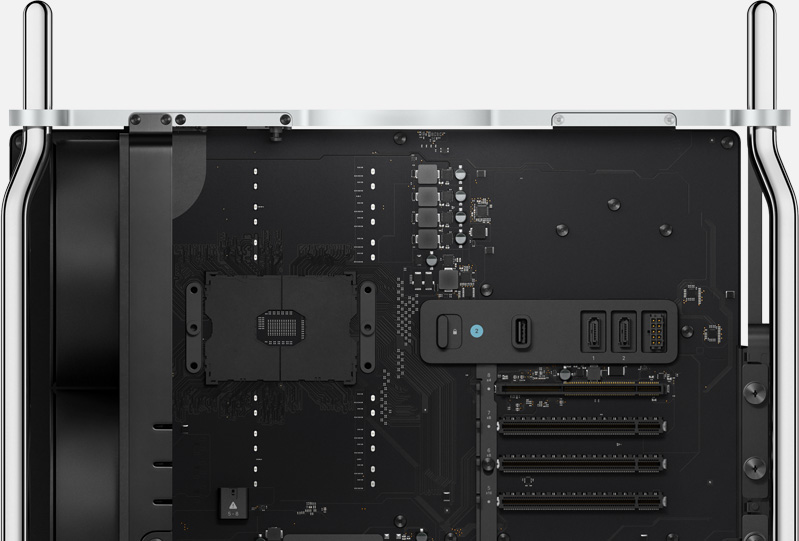
What you need to know
- Apple has launched a support page to go along with the release of the new Mac Pro.
- The guide shows users how to install and replace parts.
- It includes instructions relating to the memory, PCIe components, SSDs and of course, the wheels.
Apple has launched a support guide to accompany the release of its new Mac Pro, the document shows users how they can install and remove some parts including memory and PCIe cards.
The page blurb states:
Learn about the many different parts you can replace and upgrade in your Mac Pro.You can remove and install many of the parts in your Mac Pro. If you receive a replacement part from Apple, follow the steps to send your original part back to Apple.
The guide not only covers the installation/removal of parts, but also a guide as to how to ship old parts should you require anything on your Mac Pro to be replaced.
With regards to installation, it appears that the memory (RAM), PCIe cards, Apple I/O card and the power supply can all be replaced by users. If you want to remove or replace any of your SSD modules, you'll need to contact Apple or an Authorized Service Provider. As you'll have noticed from the headline, this is also true of the wheels that come with the Mac Pro. Users can choose to have wheels added to their machine when they buy it, at the cost of $400. However, if you buy a Mac Pro and decide after-the-fact that you'd like to add wheels, then as with SSD upgrades, you'll need to contact either Apple or an ASP.
One of the coolest things about the Mac Pro is its upside when it comes to user customization. And whilst a pre-built configuration could run north of $50,000, you can always add components yourself once you've purchased it. With regards to RAM, there are 12 available slots, and the Mac Pro will support up to 1.5TB of RAM (12x128GB). There are eight PCIe slots available, you can use these to install many different types of card such as Apple's AMD Radeon Mac Pro Expansion modules. They contain AMD Radeon Pro GPUs and can be used to give a graphics performance boost (as if it needed one). Third-party options include fibre channel cards, fibre networking cards as well as video and audio interfaces.
The Mac Pro is an absolute dream when it comes to raw computing power and customization potential. The only drawback for many will, of course, be the mammoth price tag. For those who can afford it though, the possibilities are endless.
Master your iPhone in minutes
iMore offers spot-on advice and guidance from our team of experts, with decades of Apple device experience to lean on. Learn more with iMore!

Stephen Warwick has written about Apple for five years at iMore and previously elsewhere. He covers all of iMore's latest breaking news regarding all of Apple's products and services, both hardware and software. Stephen has interviewed industry experts in a range of fields including finance, litigation, security, and more. He also specializes in curating and reviewing audio hardware and has experience beyond journalism in sound engineering, production, and design. Before becoming a writer Stephen studied Ancient History at University and also worked at Apple for more than two years. Stephen is also a host on the iMore show, a weekly podcast recorded live that discusses the latest in breaking Apple news, as well as featuring fun trivia about all things Apple. Follow him on Twitter @stephenwarwick9
