Up your game with the second HyperX x Ducky One 2 Mini mechanical keyboard collaboration


What you need to know
- This is the second collaboration between HyperX and Ducky.
- The HyperX x Ducky One 2 Mini is a limited edition 60% mechanical keyboard with HyperX red linear switches.
- Only 6500 units have been made worldwide.
- It launches on November 18, 2020 at 8 a.m. PST for $110.

Compact mechanical keyboard
The HyperX x Ducky One 2 Mini is a compact 60% mechanical keyboard featuring HyperX red linear switches, high quality PBT keycaps, and colorful RGB lighting. Only 6500 units of this keyboard have been made worldwide as a second collaboration with between HyperX and Ducky.
HyperX is collaborating with Ducky once more to bring you a special, limited edition version of the Ducky One 2 Mini mechanical keyboard. This unique keyboard features a sleek, black colorway with a compact 60% form factor. It comes with HyperX red linear mechanical switches, Ducky PBT double-shot seamless shine-through keycaps, and comes with a very special HyperX-designed spacebar design. Only 6500 units of this keyboard have been produced worldwide, and each keyboard has a unique edition number on the base.
"Known in the gaming market for their high-quality and performance-oriented mechanical keyboards, we are excited to join forces with Ducky again on our second limited-edition keyboard collaboration," said Jennifer Ishii, keyboard business manager, HyperX. "The HyperX x Ducky One 2 Mini is a great addition to the HyperX keyboard line-up and provides HyperX and Ducky fans with a new all-black color option to complement their gaming system configurations."

This limited edition Ducky One 2 Mini has a 60% form factor layout, which is super compact and saves desk space, giving you more room for mouse movement. With the 60% size, you only get 61 keys and lose everything that is right of the Enter key, and there is no function row. However, all functions are still accessible through layers on the keyboard (secondary functions are side-printed on each keycap), involving the fn and alt keys. With the layers, it minimizes having to remove your fingers from the keyboard or even stretch them out too far.
While this keyboard is designed for gaming, it is good for working on too. This limited edition keyboard features HyperX red linear switches, which are smooth to press. And since they don't require too much actuation force or travel distance, the response times are faster. They're also fairly quiet compared to other switches, like the loud and clicky blues or more tactile browns, making them better to use when you're in offices or multi-person households. HyperX red linear switches still have the Cherry MX-style stem, so they're compatible with a lot of keycap sets.
On the gaming side, the HyperX x Ducky One 2 Mini has Macro 2.0 support, so you can customize the lighting with the onboard key controls and create macros. You can also have up to six custom hardware-enabled profiles.
The Ducky PBT double-shot shine-through keycaps have a nice, thick texture to them, and they won't get shiny like ABS caps. And since they are shine-through, you're able to see the colorful RGB lighting on the legends (but not the side-printed sub legends).

For the collectors out there, this HyperX x Ducky One 2 Mini features an exclusive HyperX-designed spacebar. You won't be able to get this unique spacebar cap elsewhere, so if you want it, you'll need to purchase the entire board. It also comes with additional colored keycaps, including Ducky's Year of the Rat Key.
HyperX is the gaming division of Kensington Technology Company and has manufactured plenty of mobile and computer products: high-speed memory, SSDs, headsets, keyboards, mice, and more. One of my favorite headsets is the HyperX Cloud Mix Rose Gold, so the company makes high-quality stuff for everyone, not just gamers. Ducky is based in Taiwan and one of the top mechanical keyboard manufacturers out there.
Master your iPhone in minutes
iMore offers spot-on advice and guidance from our team of experts, with decades of Apple device experience to lean on. Learn more with iMore!
The HyperX x Ducky One 2 Mini has an MSRP of $110 ($150 CAD) and will be available to purchase directly from the HyperX online shop on November 18, 2020, at 8 a.m. PST. With the limited number of units available, I would bookmark that page and set a reminder if you want one.
If you're curious about how the keyboard performs, read on.
HyperX x Ducky One 2 Mini: First impressions

It's small and sleek
I received one of these HyperX x Ducky One 2 Mini keyboards to test out, and so far I'm very impressed with the overall quality. I'm still new to the mechanical keyboard world (I have only really used the Keychron K2 V2 and Keychron K1 V4), so the super-compact 60% form factor does require time to get used to, but I can see how it can be more efficient for some people. But I do like the smaller keyboards (like 75% or tenkeyless (TKL)) because it leaves me with more space on my desk. The smaller size makes it easier to travel with this keyboard too, in case you want something to take to work but keep in mind that it is not wireless.
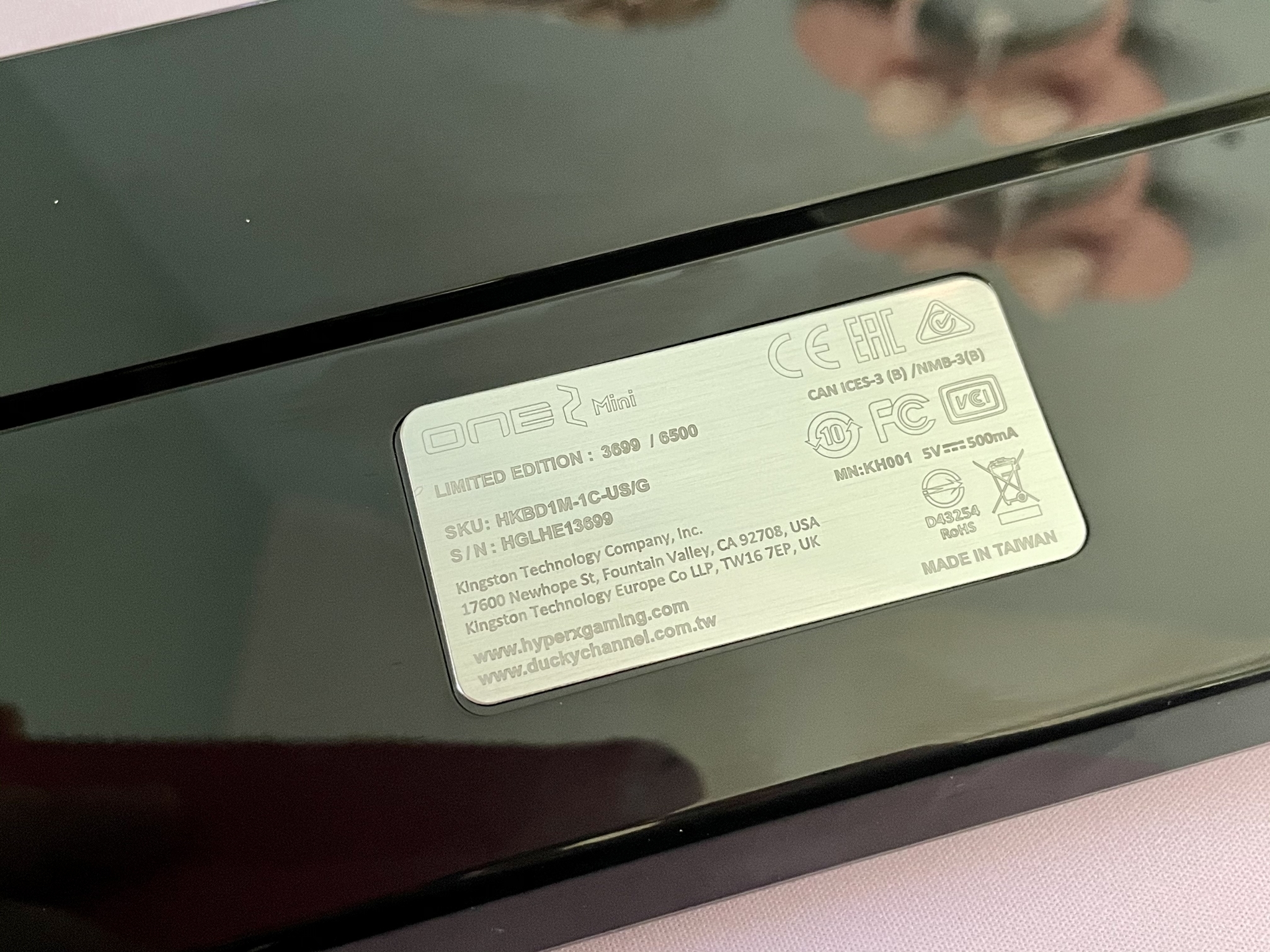
The HyperX x Ducky One 2 Mini has a mostly glossy plastic body, so it may pick up some fingerprints, but it feels hefty enough to not move around much on a desk. There are two kickstand feet at the bottom to give you two typing angles, which I found more comfortable than having the keyboard flat. The USB-C port is located around the top left corner, and the USB cable is thick and seems durable enough, but unfortunately, it isn't braided nylon as I would prefer. It does have a nylon strap to keep your cable neat and tidy, however.
Smooth and quiet switches

My experience with mechanical keyboards has only involved Gateron Brown switches so far, which I enjoy. However, so far I'm enjoying the HyperX Red Linear switches, which require less actuation force and have a shorter travel distance before the keystroke is registered. It feels like it takes less effort to type with this keyboard than my other ones, which ends up making me feel more productive and efficient. It's definitely less tactile than I'd prefer, but I still like the overall feel of typing with this keyboard. It's also quieter, which some may find more beneficial for their work or gaming environment.
The keycaps are lit!
The keycaps are my favorite part though. These come with high-quality PBT plastic caps that have shine-through legends, which I don't see very often (Keychron uses ABS plastic on the default caps). There are 10 different RGB backlighting modes, and the backlight shines nicely through each cap, especially the HyperX-designed spacebar. The top-notch texture of the PBT caps feels pleasant, and it doesn't get shiny even after hours of use every day.
For what it's worth, Ducky is well-known for unique spacebars that feature LED-friendly cutout designs, and the one that is included features various gaming-related symbols and glyphs. It's perfect for anyone who likes gaming in general. I absolutely am in love with this spacebar — it's gorgeous!
There's a big learning curve if you've never used 60% before
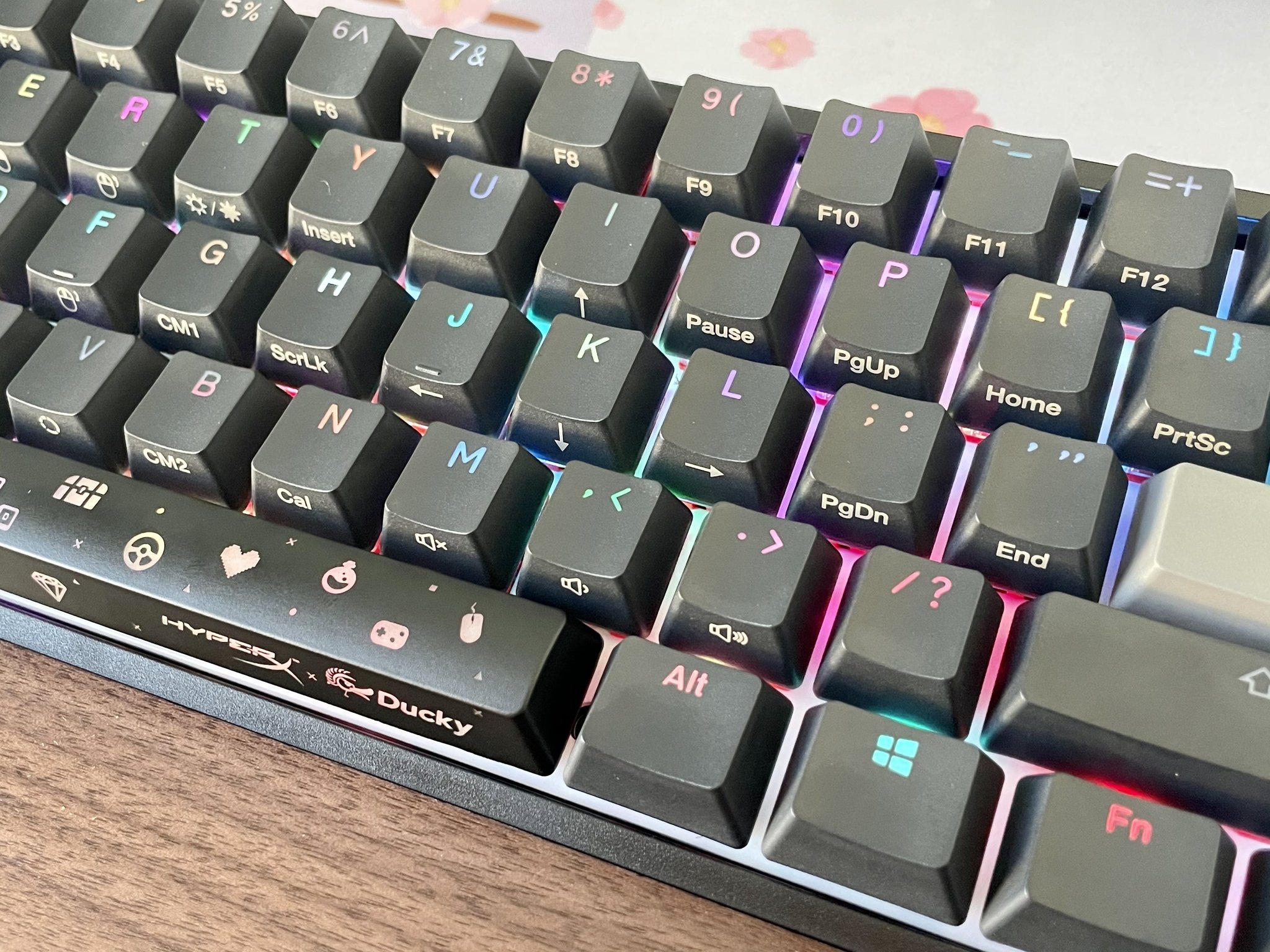
The biggest issue that I have with the HyperX x Ducky One 2 Mini though, is the layout. I'm used to full-size boards, as well as tenkeyless (TKL) and even 75% boards like Keychron's K2. With the HyperX x Ducky One 2 Mini, it's a 60% size, and that gets rid of the following: Numpad (ten-key), arrow keys, nine productivity keys (i.e. Delete, Print Screen, Page Up/Down, etc.), and there is no function row (F1-F12). However, these keys are not completely gone on the HyperX x Ducky One 2 Mini — they're just another layer.
And that's where the complexity comes in and requires a steep learning curve if you're not used to the compact and mini layout. The HyperX x Ducky One 2 Mini does not have any software, which is fine, but it compensates for that with built-in controls on the keyboard itself. You can record macros, but this requires a complex series of key presses, which I found to be very complicated. I tried to set up a macro for multimedia play/pause, but I ended up getting confused and just reset my keyboard back to factory settings because I couldn't figure out how to get out of the macro recording.
However, I am getting a bit used to using the second layer, which just requires the Fn key, for things like the arrow keys for navigating (Fn + I/J/K/L), as well as the Home and End keys that I use often while working. I feel I would still be more productive with a 65% or bigger board, but if you can grow accustomed to the layout and layers, then it's not all bad for the basics. I wish macOS would let me change the Caps Lock key function to Fn, but alas, that seems impossible to do natively.
HyperX x Ducky One 2 Mini: The Bottom Line

I've only spent a few days with this keyboard so far, but it's becoming one of my favorites. The small 60% form factor, high-quality PBT keycaps, exclusive spacebar design, and excellent red linear switches make this a great overall mechanical keyboard. But the layers add some complexity to using it efficiently if you've never used a small board before, but I believe it's worth it if you take the time to learn. This keyboard may also work much better for Windows machines out-of-the-box, but Mac users can still enjoy it with some configurations through System Preferences.

Compact mechanical keyboard
The HyperX x Ducky One 2 Mini is a compact 60% mechanical keyboard featuring HyperX red linear switches, high quality PBT keycaps, and colorful RGB lighting. Only 6500 units of this keyboard have been made worldwide as a second collaboration with between HyperX and Ducky.
Christine Romero-Chan was formerly a Senior Editor for iMore. She has been writing about technology, specifically Apple, for over a decade at a variety of websites. She is currently part of the Digital Trends team, and has been using Apple’s smartphone since the original iPhone back in 2007. While her main speciality is the iPhone, she also covers Apple Watch, iPad, and Mac when needed. When she isn’t writing about Apple, Christine can often be found at Disneyland in Anaheim, California, as she is a passholder and obsessed with all things Disney, especially Star Wars. Christine also enjoys coffee, food, photography, mechanical keyboards, and spending as much time with her new daughter as possible.

