Apple recently removed the official built-in YouTube app from iOS 6 and just as we expected, Google has fired back by releasing their own version of YouTube for iPhone into the App Store -- and it's so much better than the original version provided by Apple.
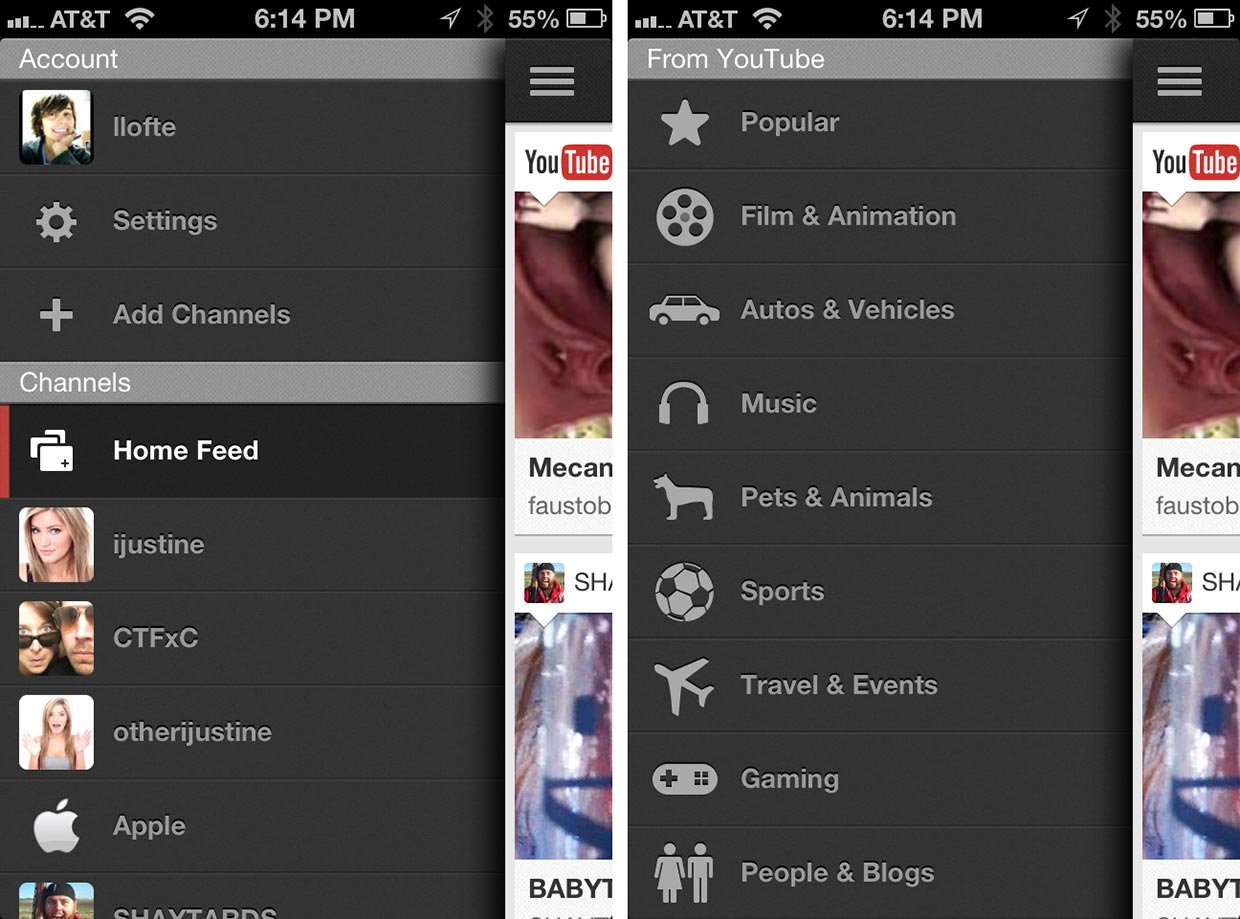
YouTube for iPhone features a left sidebar where you can access your channel, the channels you're subscribed to, and all the YouTube generated feeds including Popular and category-specific streams. Each feed has a very clean, image heavy look. The videos are displayed with a still from the video with its length in a little black box in the lower right corner and labeled by the title of the video, the channel name, and the number of views the video has received.
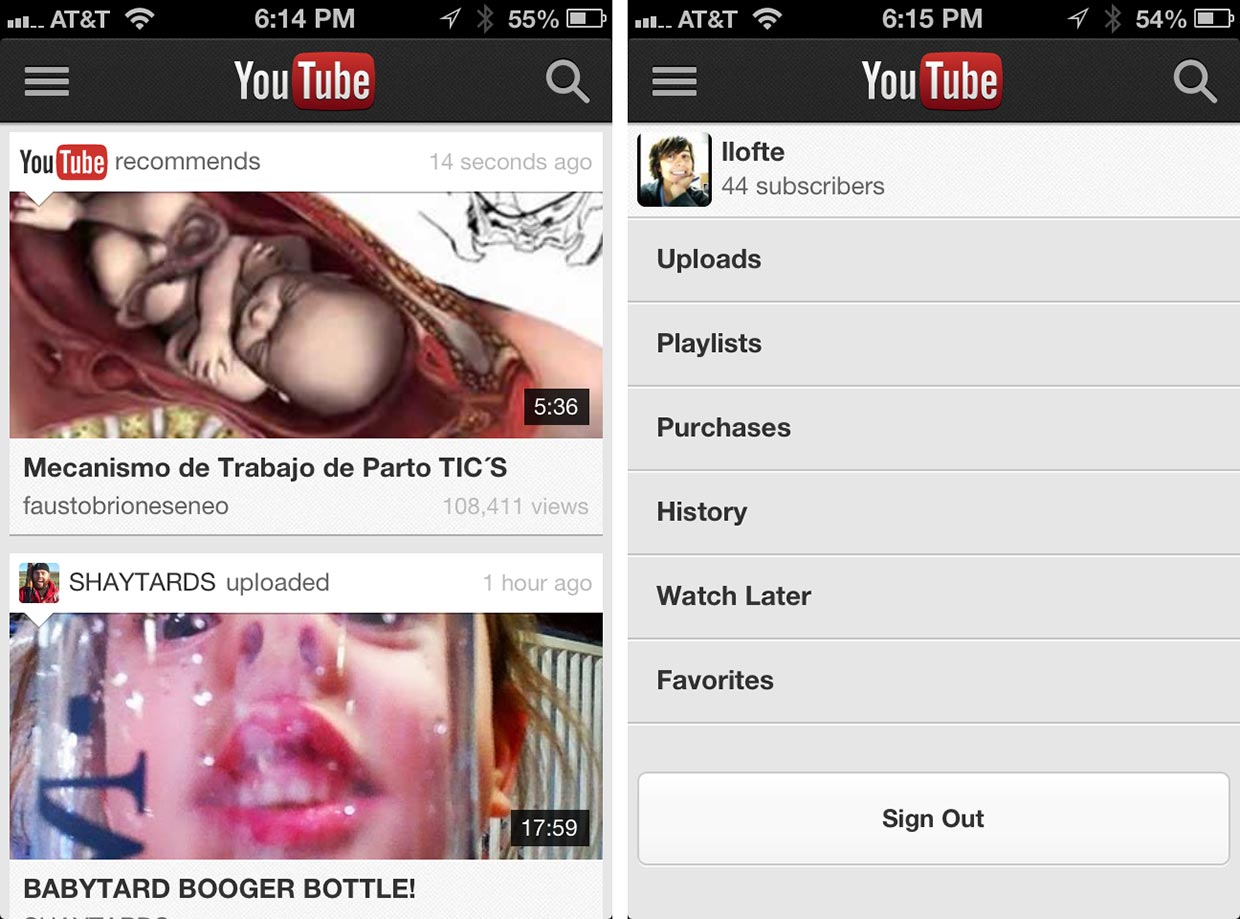
When you select a video to watch, you'll be taken to the video page and it will immediately start playing at the top of the screen. To switch to full-screen, simply rotate to landscape orientation. If you tap on the video, two toolbars will appear: one on top and one on bottom. From these bars you can give the video a thumbs up/down, play and pause, switch to (or out of) fullscreen, or share with AirPlay. You can also add the video to Watch Later, Favorites, a Playlist, or flag it. Lastly, each video can be shared to Google+, Twitter, Facebook, Email, Message, or Clipboard.
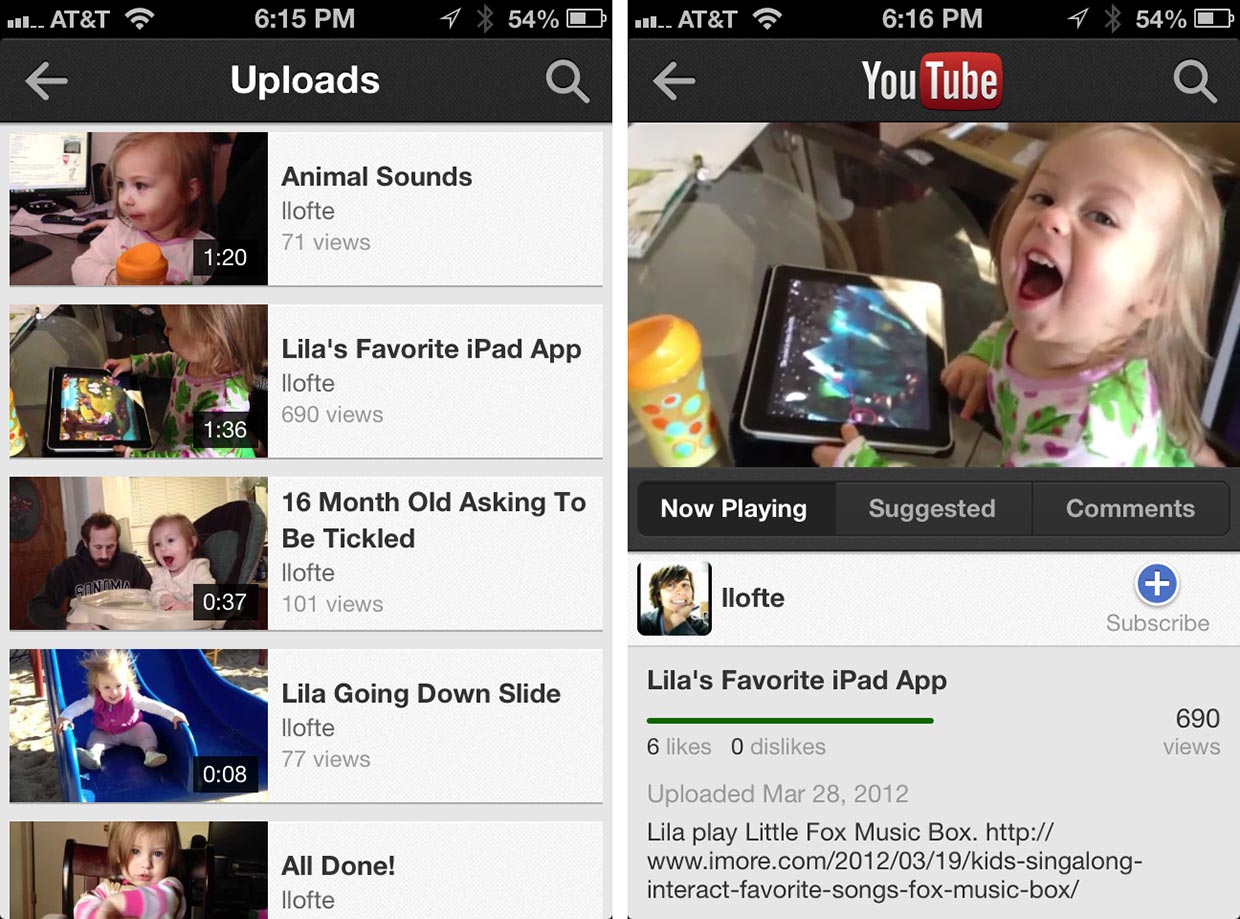
In portrait mode, you'll see three tabs below the video: Now Playing, Suggested, and Comments. The Now Playing section shows the description of the video, the number of views, likes and dislikes, and the ability to subscribe to the user (if you aren't already). The Suggested tab shows a feed of videos that YouTube recommends based on the current video you are watching, and the Comments tab is where you go to read and leave comments. Unfortunately, you cannot reply to specific comments, nor can you give them a thumbs up/down.
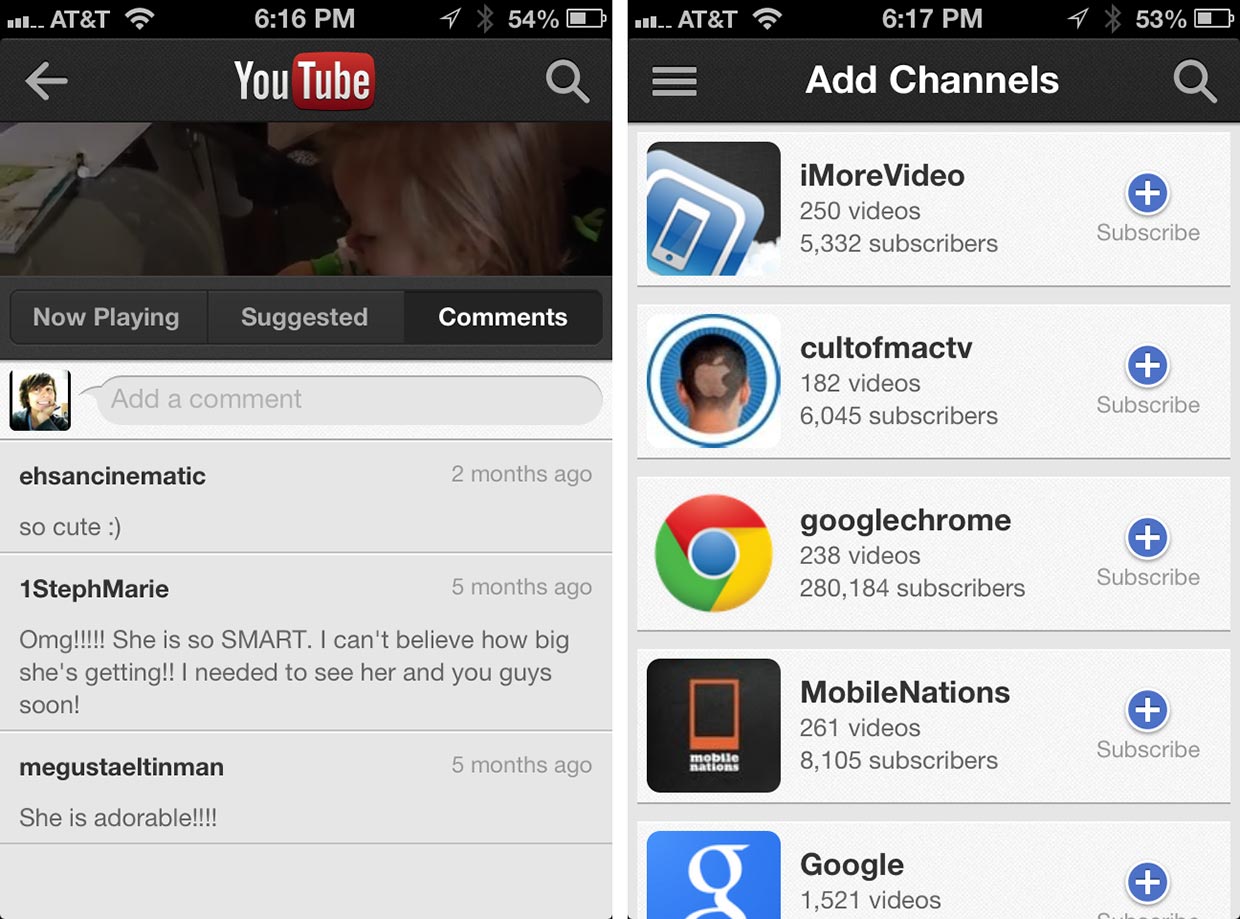
One thing that is notably missing from YouTube for iPhone is the ability to upload videos to your account. This is actually rather surprising to me, but as far as we know, Apple has not removed the ability to share videos from your Camera Roll to YouTube, so that's at least good news. Still, it would be great for YouTube to include the functionality in their app because they may be able to include a better interface with more options.
As of right now, YouTube is only available natively on the iPhone, but hopefully Google makes it a universal app for both the iPhone and iPad soon.
The good
- Great UI
- View home feed or stream for any channel
- View YouTube generated feeds include Popular and all the categories
- Leave comments
- See suggested/related videos to the video you're currently watching
- Subscribe to channels
- Share to to Google+, Twitter, Facebook, Email, Message, or Clipboard
- Add videos to Watch Later, Favorites, a Playlist, or Flag
- Voice search
- AirPlay support
The bad
- Can't upload videos
- Can't log into multiple accounts
- Can't rate comments with a thumbs up/down
- Can't reply to specific comments
- Not universal for the iPhone and iPad
The bottom line
The new YouTube for iPhone app is an excellent replacement to the outdated app Apple originally restricted iPhone users to. Many users were outraged when the news hit that the YouTube app was removed, but this move has proven to be much better for users -- and kudos to Google to making YouTube available in the App Store before iOS 6 is even available to the general public.
Free - Download Now
Former app and photography editor at iMore, Leanna has since moved on to other endeavors. Mother, wife, mathamagician, even though she no longer writes for iMore you can still follow her on Twitter @llofte.


