I'll be the first to admit that I showed up late to the iPad space and, quite honestly, I never really knew whether or not a tablet would add any value to my life. I've purchased previous iPad models for my wife but never used one extensively myself until just this year, and the more I use my iPad Air, the more I wanted to expand how I could use it. The first obstacle for me was typing, something that I have to do a whole lot of for my job, so I set out to find a great keyboard case.
I've tried a few of them, including Apple's Smart Keyboard, but none of them seemed to fit right with my lifestyle until I gave the Zagg Rugged Messenger a try.

Feature loaded and quite protective.
I'm not saying that this case turns your iPad into a computer, but if you were looking for a great keyboard experience to compliment your iPad, this is a great option to consider. It checks most of the boxes and has proven quite reliable.
Pros
- Backlit Keys
- Long battery life
- Keyboard feels great
- iPad can easily be removed from keyboard
- Can be connected to two different devices at same time
- Case has built-in Apple Pencil holder
Cons
- Adds some bulk and weight
- Charges via micro-USB still
- Case could fit a little more snug
- Doesn't use Apple's Smart Connector
Zagg Rugged Messenger What I like

There is no such thing as a single accessory that's perfect for everyone, but I really think more people will like the Rugged Messenger case than hate it. There's a lot to like here, and it starts right with the actual keys on the keyboard. The keyboard has laptop-style keys, which means they are spaced out, raised, and even backlit. That's right, there are actually seven different color options to pick between, and each of them has three different brightness levels. For the times when you don't need the keys to be lit, you can turn it off with just a few taps.
It's super responsive and I miss very few keystrokes on it!
The top row of keys has two Bluetooth buttons, followed by a bunch of Apple-specific shortcut keys, like volume adjustments, media controls, quick access to multitasking, your home screen, the keyboard's power button, and much more. Below that is a full row of number keys, and then the keyboard sits under that.
It connects to your iPad using Bluetooth instead of the Smart Connectors, which means that you do have to charge it. The keyboard is advertised to last up to two years, and pressing the FN and CTRL keys at the same time will show you how much battery is left via a blinking light on the Caps Lock key. I don't know that I'll get two years out of it based on my current usage, but it doesn't take much effort to plug it in every few weeks while I am charging my iPad just so that I never have to worry about it.
The keys on the keyboard feel great, too. It's super responsive, you can feel the keys pressing, and I miss very few keystrokes even when bouncing between this keyboard and my full-size Logitech keyboard for my desktop MacBook set up. It took me a few days to get used to some of the great iOS keyboard shortcuts that are available, but now that I have I feel far more productive.

On the case, there's a built-in Apple Pencil holder, which gives me a safe place to keep the Pencil when I'm not actively using it. Sometimes, I sit down to just write (like this review), and I don't need to use the Pencil at all, so it's great to know that it's held safely and easily accessible should I need to use it.
The case is propped up on the keyboard using a set of strong magnets on the back of the folio cover.
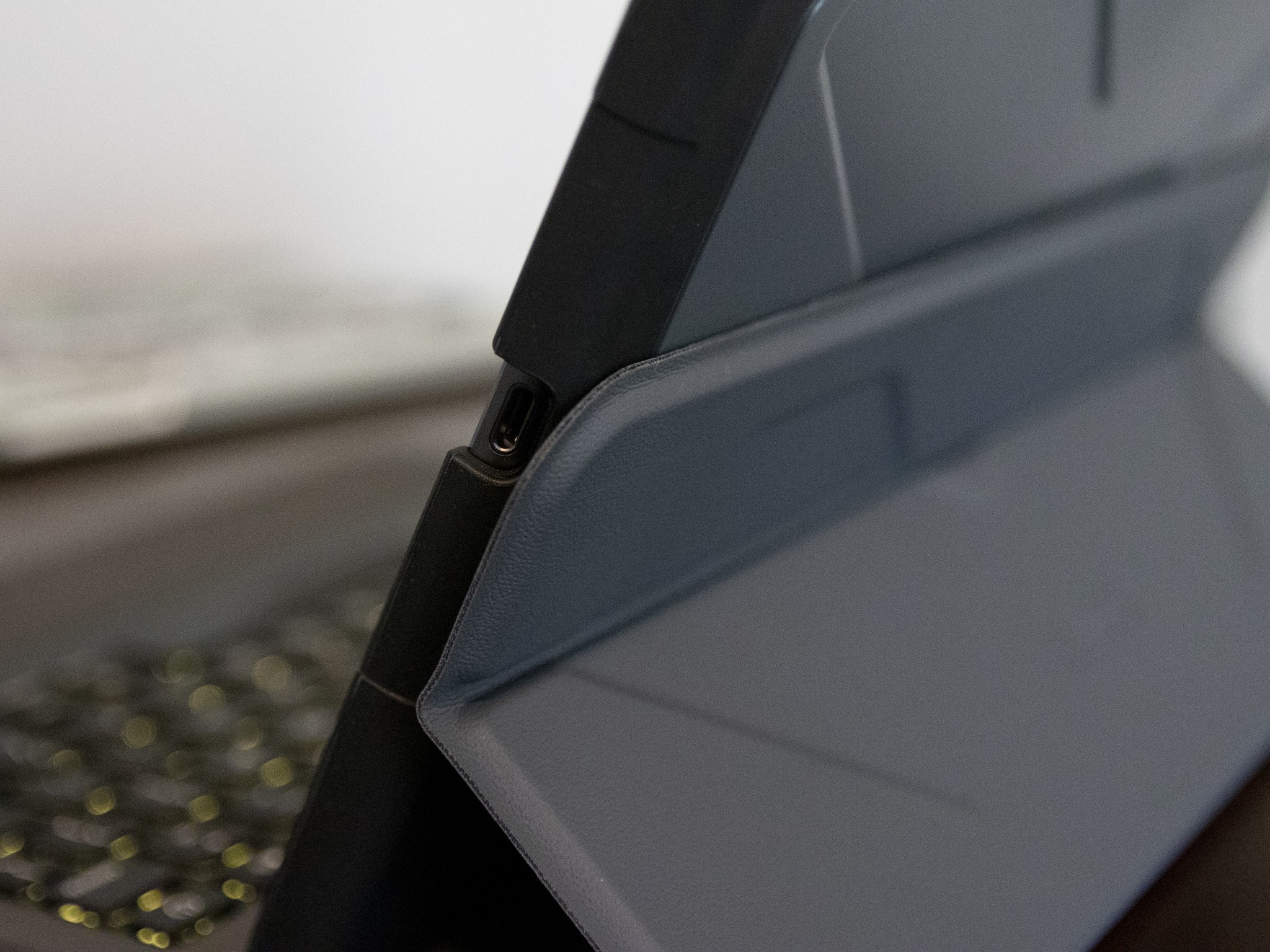
At first, I worried that it wouldn't hold the iPad in place, or that it would bounce a lot while I was typing, but daily use has proven both of those concerns are not valid. You can adjust the angle of the screen using the rear cover mount, and there are what feels like five different magnetic positions that you can pick from, so there's likely a viewing angle for everything you'll use the iPad for.
Zagg Rugged Messenger What I don't like
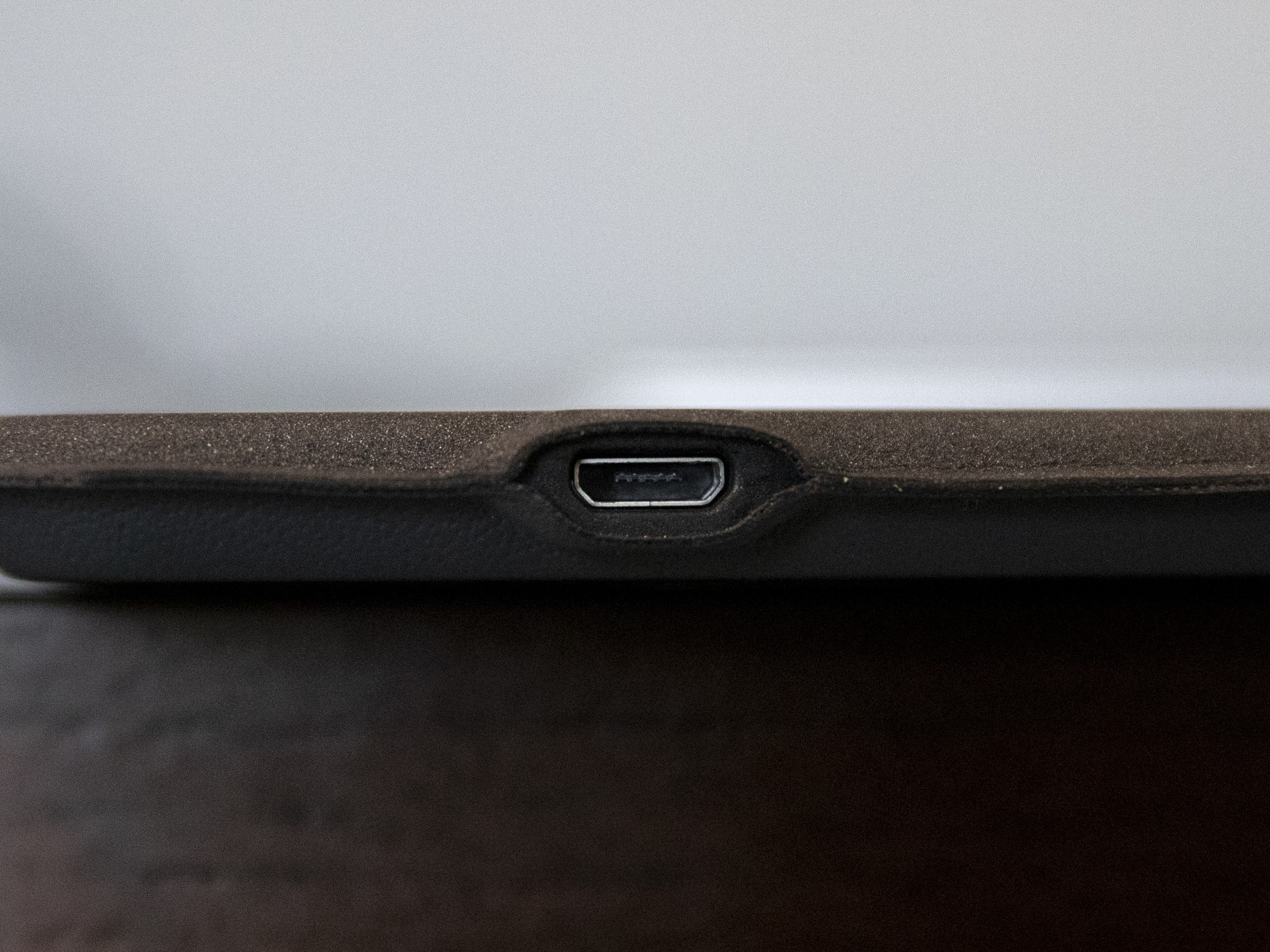
From the first second I started using the Rugged Messenger I liked it a whole lot. When I try and think of the things that I don't like, not a whole lot sticks out at me, though. My biggest annoyance with it is that Zagg opted to use a micro-USB port to charge the keyboard instead of a Lightning or USB-C port. Ideally, a Lightning port would be best, but I guess considering that the battery is designed to last for up to two years per charge, it's not the end of the world.
Aside from this complaint, the only other one that really bothered me was that the case doesn't fit quite as snug as it should. I Havana's noticed a few times when trying to remove the Apple Pencil from the holder that the case starts coming off with it, and both top corners pop off quite easily. I have no immediate fear of the iPad falling out of the case, but I would prefer a tighter fit for sure.

The keyboard connects via Bluetooth instead of using Apple's Smart Connectors, which is out of necessity. Since the case uses a magnet at the bottom to hold it in place on the keyboard, you can't access the connectors. The Bluetooth connection is super reliable, but this means that you are using a battery-powered keyboard, so there will be times in which you need to charge it up.
Of course, being a protective case as it's designed, it does add some weight and bulk to your iPad Air, but it's not that significant, and honestly it has yet to bother me one bit.
Zagg Rugged Messenger Should you buy it?
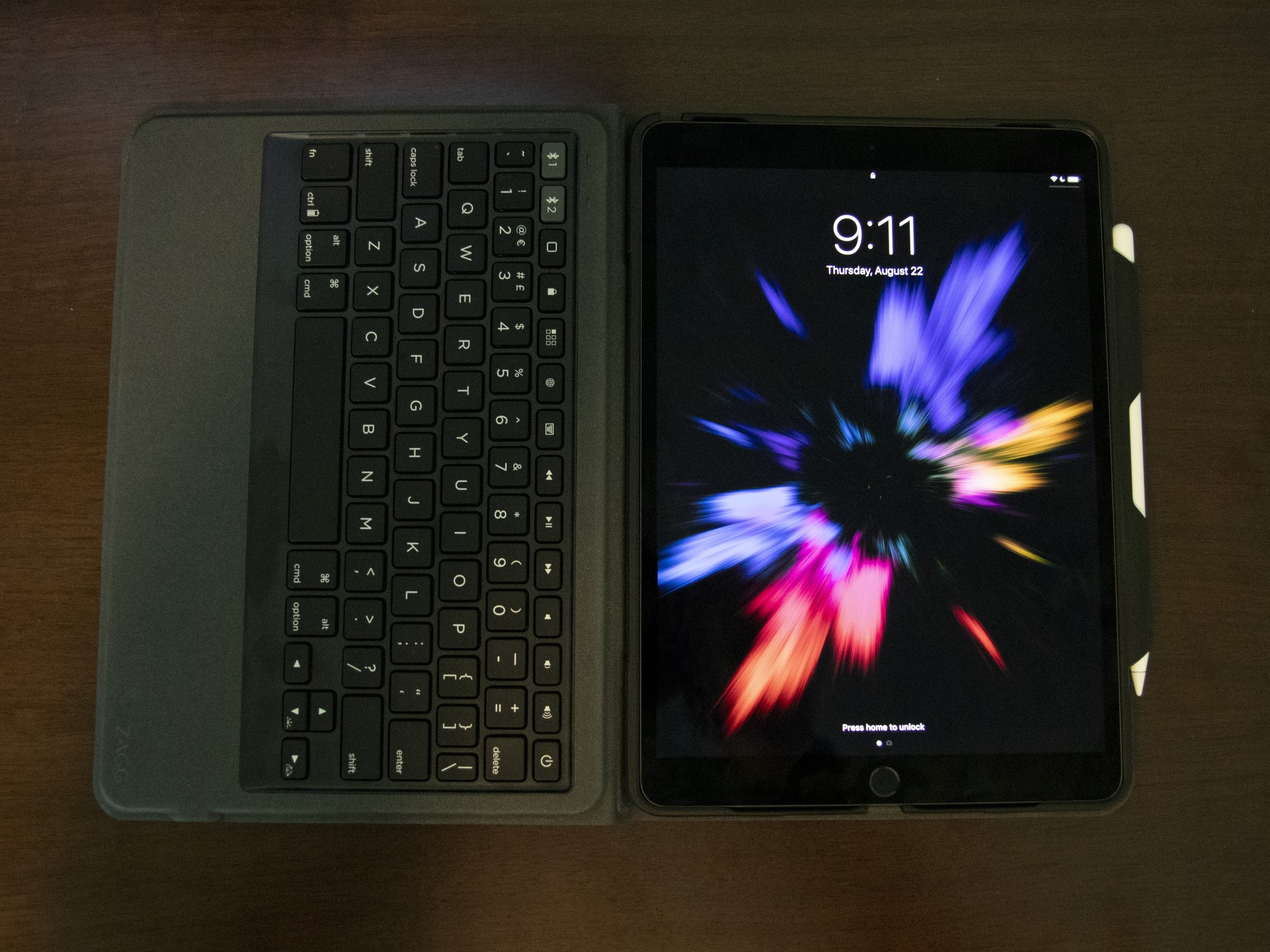
Everyone will be looking for something different from the keyboard they attach to their iPad Air 2019, but if you want to combine protection and functionality, I highly recommend this option from Zagg. Between the reliable Bluetooth connection, long-lasting keyboard battery, Apple Pencil holder, and the protective case for the iPad itself, there's a whole lot to like here.
Unlike some of the other options out there, you can easily change the angle your screen is displayed at thanks to the strong magnets that are used. It does add a little bulk to your iPad overall, but it's still just as easy to carry around, and it gives me a better sense of security when traveling with my iPad now.
If you are looking for a great iPad case that also happens to have a killer backlit keyboard with it, this is one of the best options to consider.

Feature loaded and quite protective.
I'm not saying that this case turns your iPad into a computer, but if you were looking for a great keyboard experience to compliment your iPad, this is a great option to consider. It checks most of the boxes and has proven quite reliable.
Jared started off writing about mobile phones back when BlackBerry ruled the market, and Windows Mobile was kinda cool. Now, with a family, mortgage and other responsibilities he has no choice but to look for the best deals, and he's here to share them with you.


