Zenkit is a killer app your team desperately needs
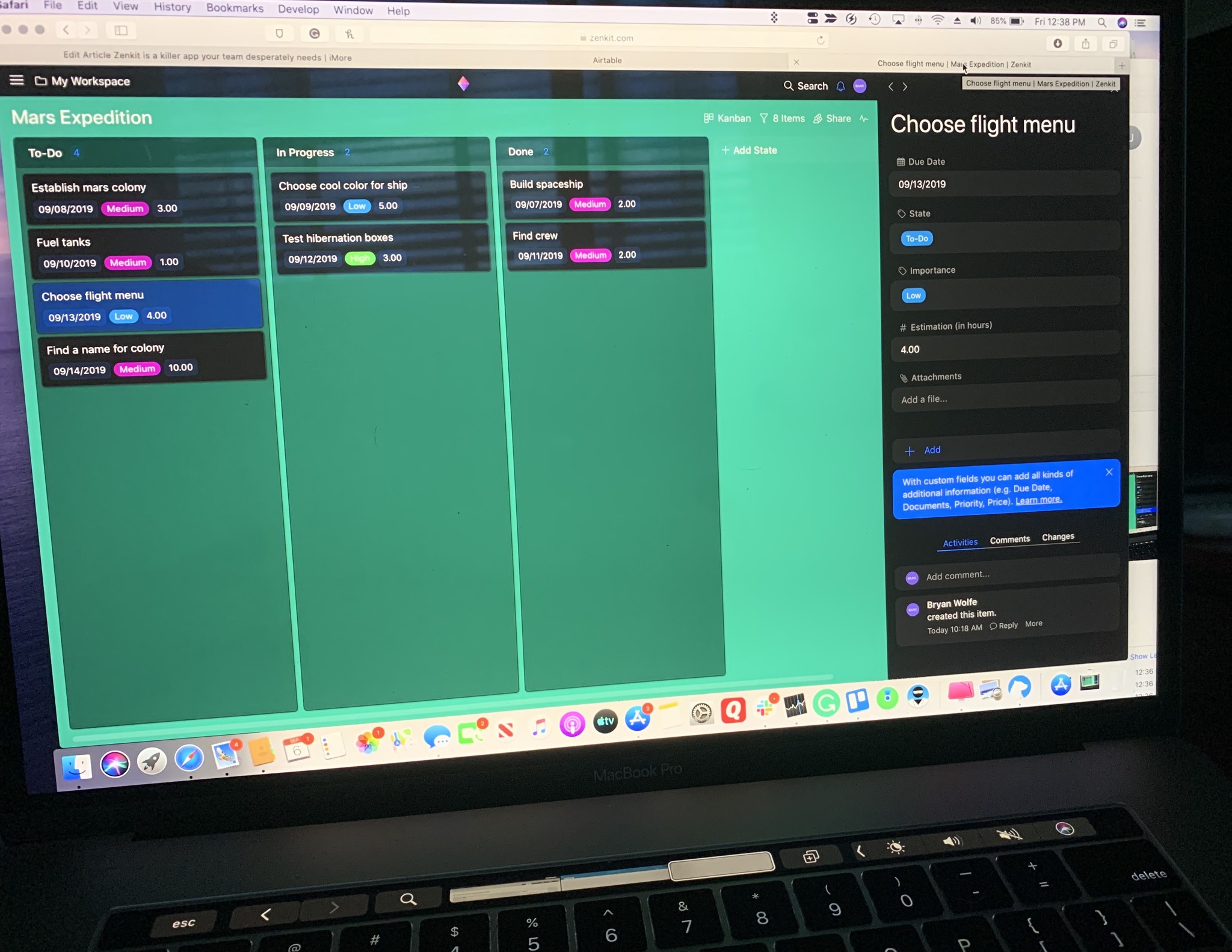
At its core, project management software titles are all the same, especially when it comes to simple tasks like managing to-do lists. Throw in extra features and collaboration, and the differences grow clearer.
From students to freelancers, to small companies and large, Zenkit has become a popular choice for many in recent years. The flexible solution offers a hodgepodge of features that move well beyond to-dos and tasks, including a basic spreadsheet, database, and calendar functions. You'll also find a mind-mapping option.
Once you set up your free Zenkit account (more on the pricing later), you're free to roam your account on various platforms, include the web, Mac, Windows, Linux, iOS, and Android. At its heart, Zenkit is a kanban solution, that will remind many of Trello and other project management services. With the launch of Zenkit 3.0 earlier this year, it moves beyond this too.
Zenkit 3.0
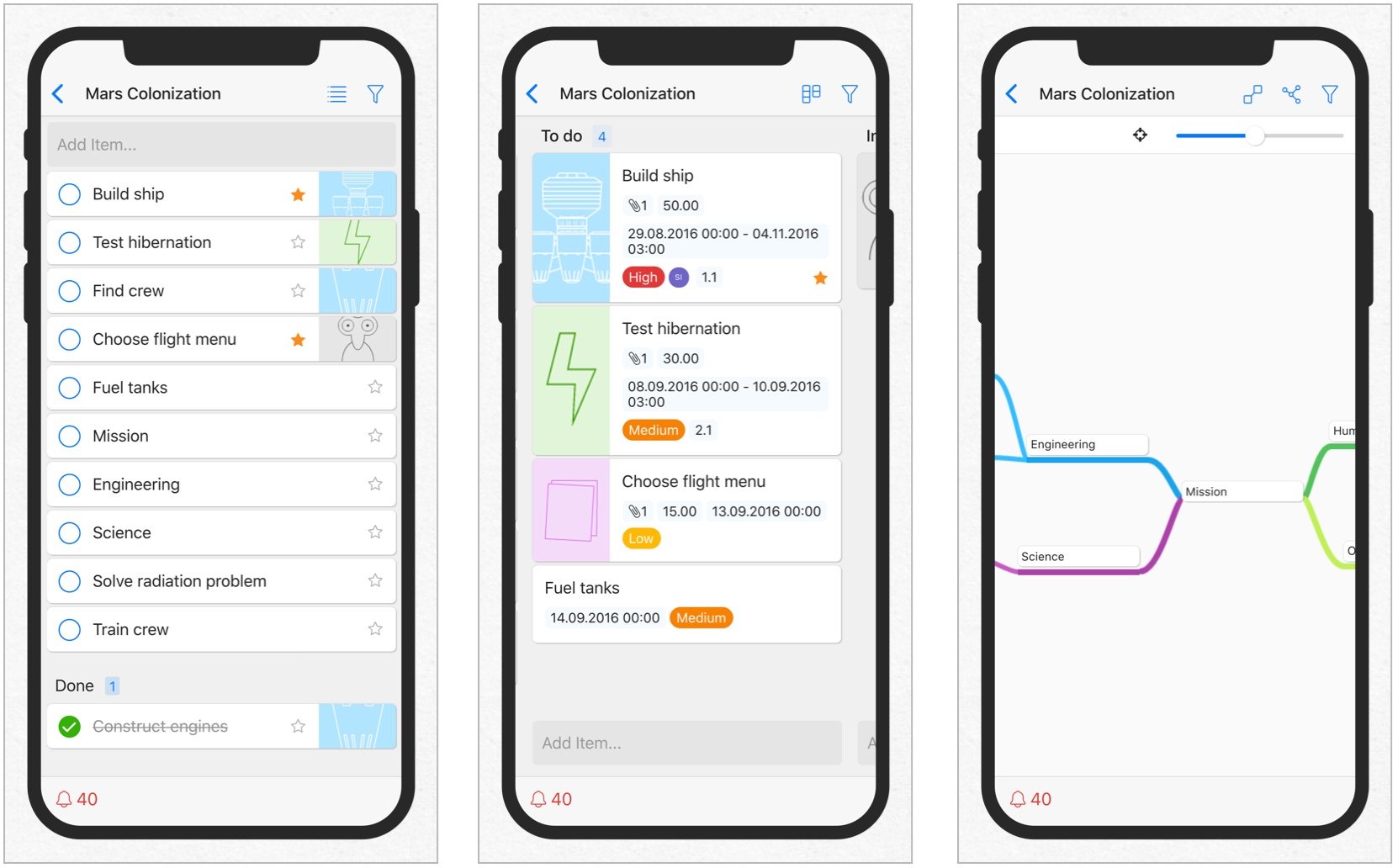
Under ZenKit 3.0, you'll find a more unified interface across mobile and desktop. In other words, the screen and options on both are now strikingly similar, which is how it should be across different platforms, no? The company also added a feature that gives you the ability to share your content from Zenkit with others -- even those not part of your team. The published Zenkit Collections are sharable via a link or embedded on your website. You can also tweak what content to share with others.
Zenkit is packed full of features worth exploring, starting with its ever-growing list of templates that span multiple categories. These include personal, Human Resources, CRM & Sales, marketing, education, ERP, and many more. Better still, with Zapier integration, you can connect Zenkit with other applications with ease, such as Evernote Slack, Gmail, and Google Sheets.
A free personal account (which can have up to three different users) gives you access to up to 100 collections, with a limit of 500 items per collection. For those, you're limited to 1GB attachment space and up to five workspaces. A Plus account, which is $9 per month for each user, features unlimited collections of up to 50,000 items each, a 6GB attachment space limit, up to 20 workspaces, and unlimited paid members. Enterprise pricing is also available.
Worth considering
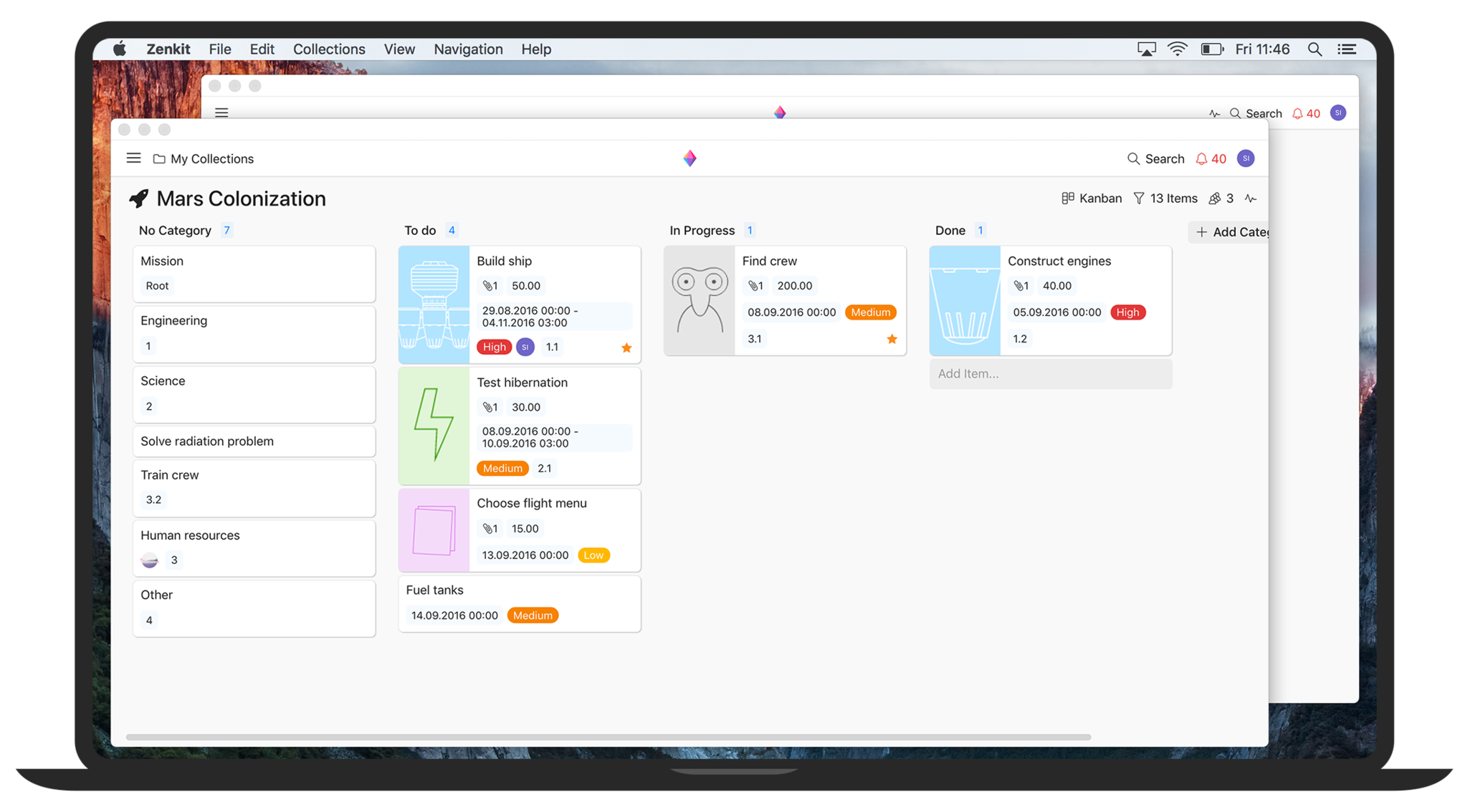
If you or your organization are looking for a project management solution that works across multiple platforms, including mobile, Zenit is worth considering. The most significant advantage of using Zenkit is its approachability. For the most basic tasks, it's easy to get started, regardless of platform. However, as you begin adding more advanced features, things can prove dicey without proper training using Zenkit's online documentation. Therefore, you should implement new features slowly to find the most success.
Master your iPhone in minutes
iMore offers spot-on advice and guidance from our team of experts, with decades of Apple device experience to lean on. Learn more with iMore!
You can visit the Zenkit website for more information and to sign up for the service. The Zenkit app is available on the App Store.
If you have further questions about Zenkit, feel free to ask them in the comments below.
Update Oct. 4, 2019
ZenKit announced a new Kanban subtask feature. According to the company, it includes:
- Hierarchical range filter that enables you to see only top-level tasks so you don't have to make a separate collection or view to see the big picture.
- Subtasks filter which allows you to view all subitems of a particular item in a single click. The unrelated tasks of other items disappear from your board and you see a complete overview of a sub-project as if it were its own Kanban board. This can immediately show you where bottlenecks are.
- New mind map which directly connects to the hierarchy view, offering a more expressive way to work with the same data.
- Recursive formulas that allow you to aggregate the value of subtasks.
- The ability to automatically mark all subtasks as done by marking parent task as done.
Martin Welker, CEO of Zenkit explains:
We've always been big fans of Kanban boards but realized their lack of structure can cause overcrowding and confusion. By accident, while working on our new subtask features, we found the solution to this problem: hierarchical filters. They're an intuitive way to quickly find related tasks or gain an overview of key tasks. We're confident these new features will change the way you use Kanban boards forever.

Bryan M. Wolfe has written about technology for over a decade on various websites, including TechRadar, AppAdvice, and many more. Before this, he worked in the technology field across different industries, including healthcare and education. He’s currently iMore’s lead on all things Mac and macOS, although he also loves covering iPhone, iPad, and Apple Watch. Bryan enjoys watching his favorite sports teams, traveling, and driving around his teenage daughter to her latest stage show, audition, or school event in his spare time. He also keeps busy walking his black and white cocker spaniel, Izzy, and trying new coffees and liquid grapes.
